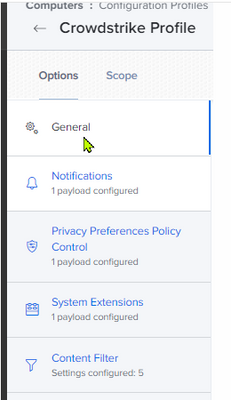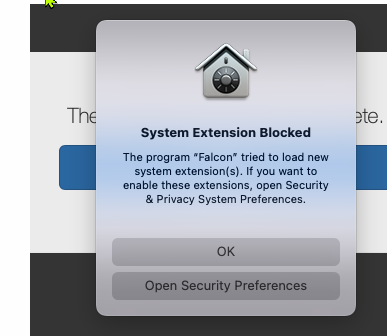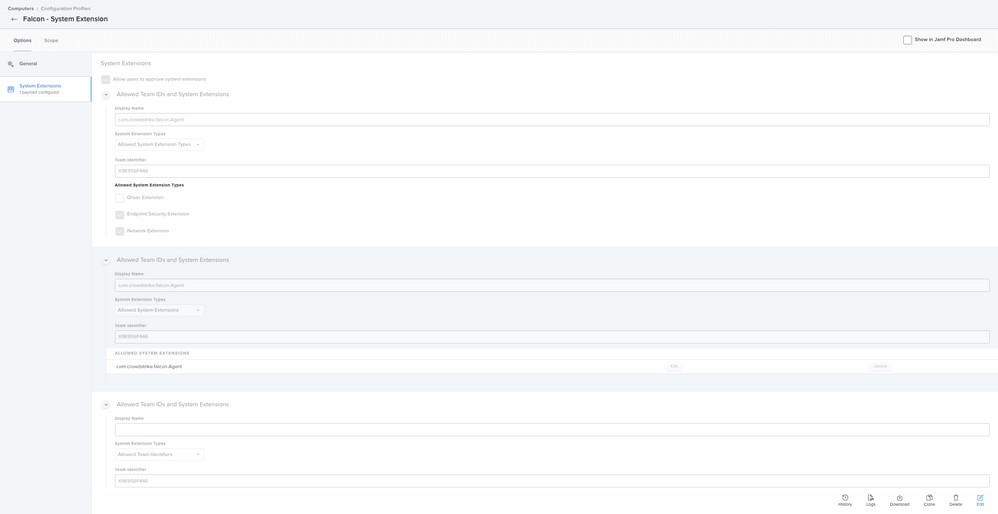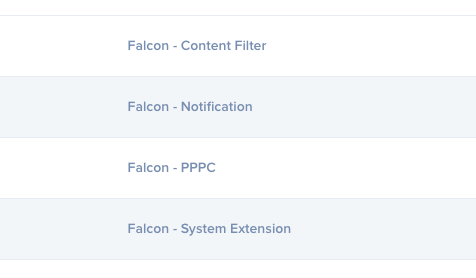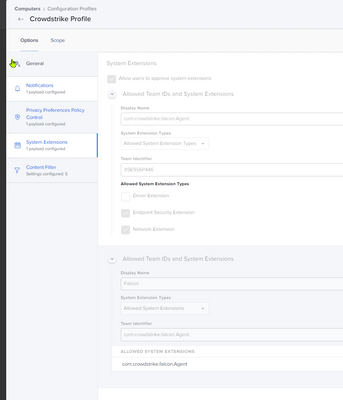- Jamf Nation Community
- Products
- Jamf Pro
- Re: CrowdStrike required to approved the full disk...
- Subscribe to RSS Feed
- Mark Topic as New
- Mark Topic as Read
- Float this Topic for Current User
- Bookmark
- Subscribe
- Mute
- Printer Friendly Page
CrowdStrike required to approved the full disk approval setup, any advise?
- Mark as New
- Bookmark
- Subscribe
- Mute
- Subscribe to RSS Feed
- Permalink
- Report Inappropriate Content
Posted on 05-24-2022 04:15 PM
I already set the configuration profile, but crowstrike full disk approval still shows / require? any advise
- Mark as New
- Bookmark
- Subscribe
- Mute
- Subscribe to RSS Feed
- Permalink
- Report Inappropriate Content
Posted on 05-24-2022 04:17 PM
- Mark as New
- Bookmark
- Subscribe
- Mute
- Subscribe to RSS Feed
- Permalink
- Report Inappropriate Content
Posted on 05-24-2022 04:39 PM
This is what our System Extension looks like for Falcon.
For us, we split them into different ones. I can see that you have everything in one profile, that should work too as long as you have everything added.
- Mark as New
- Bookmark
- Subscribe
- Mute
- Subscribe to RSS Feed
- Permalink
- Report Inappropriate Content
Posted on 05-24-2022 04:43 PM
my setting is like this : seems like missing the bottom one you set?
- Mark as New
- Bookmark
- Subscribe
- Mute
- Subscribe to RSS Feed
- Permalink
- Report Inappropriate Content
Posted on 05-24-2022 04:45 PM
i targeted the application from policies with script and deploy the profile to the same group ( crowdstrike not install) , wondering if that is the way to setup ?
- Mark as New
- Bookmark
- Subscribe
- Mute
- Subscribe to RSS Feed
- Permalink
- Report Inappropriate Content
Posted on 05-24-2022 04:54 PM
You'll have to make sure the profile gets installed before the application is deployed.
- Mark as New
- Bookmark
- Subscribe
- Mute
- Subscribe to RSS Feed
- Permalink
- Report Inappropriate Content
Posted on 05-24-2022 04:55 PM
O, do you mind assist me on how to ? is there any sequence i can set ?
- Mark as New
- Bookmark
- Subscribe
- Mute
- Subscribe to RSS Feed
- Permalink
- Report Inappropriate Content
Posted on 05-24-2022 04:56 PM
also, i think you help me out the other day with Zscaler. will that need to be before the application before get the installer installed?
- Mark as New
- Bookmark
- Subscribe
- Mute
- Subscribe to RSS Feed
- Permalink
- Report Inappropriate Content
Posted on 05-24-2022 04:58 PM
Yes, you'll need to make sure all necessary profiles are installed/scoped before you deploy the application.
- Mark as New
- Bookmark
- Subscribe
- Mute
- Subscribe to RSS Feed
- Permalink
- Report Inappropriate Content
Posted on 05-24-2022 04:58 PM
- Mark as New
- Bookmark
- Subscribe
- Mute
- Subscribe to RSS Feed
- Permalink
- Report Inappropriate Content
Posted on 05-25-2022 08:38 AM
Make sure you have firmware analysis off too. Even if you do all of the profiles correctly, it will still prompt the user if firmware analysis is turned on.
- Mark as New
- Bookmark
- Subscribe
- Mute
- Subscribe to RSS Feed
- Permalink
- Report Inappropriate Content
Posted on 05-25-2022 09:15 AM
can you please tell me a bit more on the firmware analysis ?
- Mark as New
- Bookmark
- Subscribe
- Mute
- Subscribe to RSS Feed
- Permalink
- Report Inappropriate Content
Posted on 05-25-2022 09:54 AM
there isn't a lot of documentation on that Firmware analysis issue ... : ) here is the page I found however you need a CS support account..
https://falcon.crowdstrike.com/documentation/22/falcon-sensor-for-mac
C