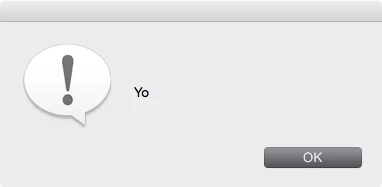Hey guys,
I have been playing around with popup dialogues and came across osascript. Im trying to figure out if there is a way to specify, replace, or use a different icon than the default one that pops up(see screenshot).
osascript -e 'tell application "System Events" to display alert "<------- Can I customize this?"'I have terminal-notifier on the devices as well, and saw you can use bundle identifiers for that, but I was wondering if there was any stock way to do it, or maybe find some other cool ideas you guys are doing out there :)
Thanks!
Ricky