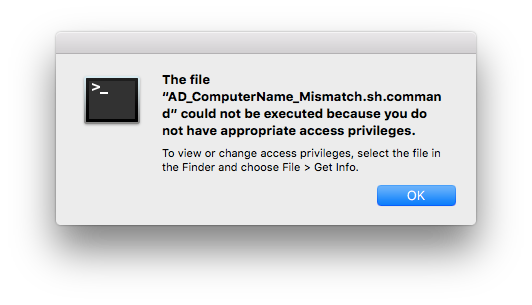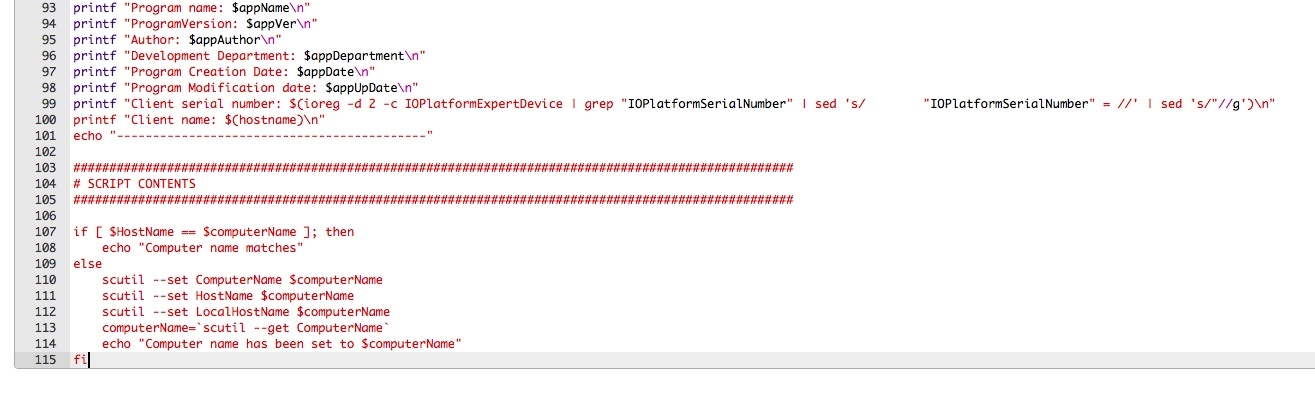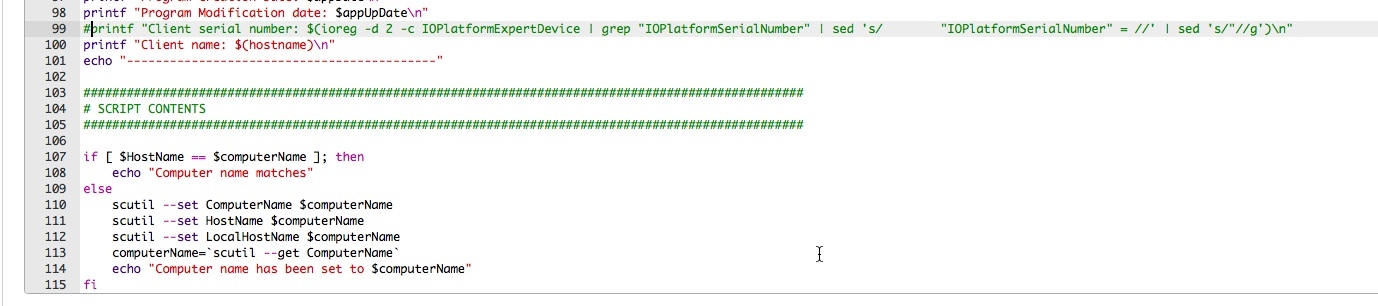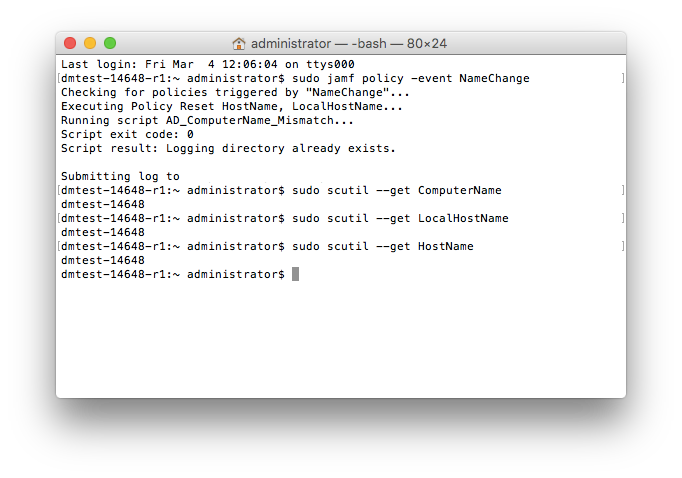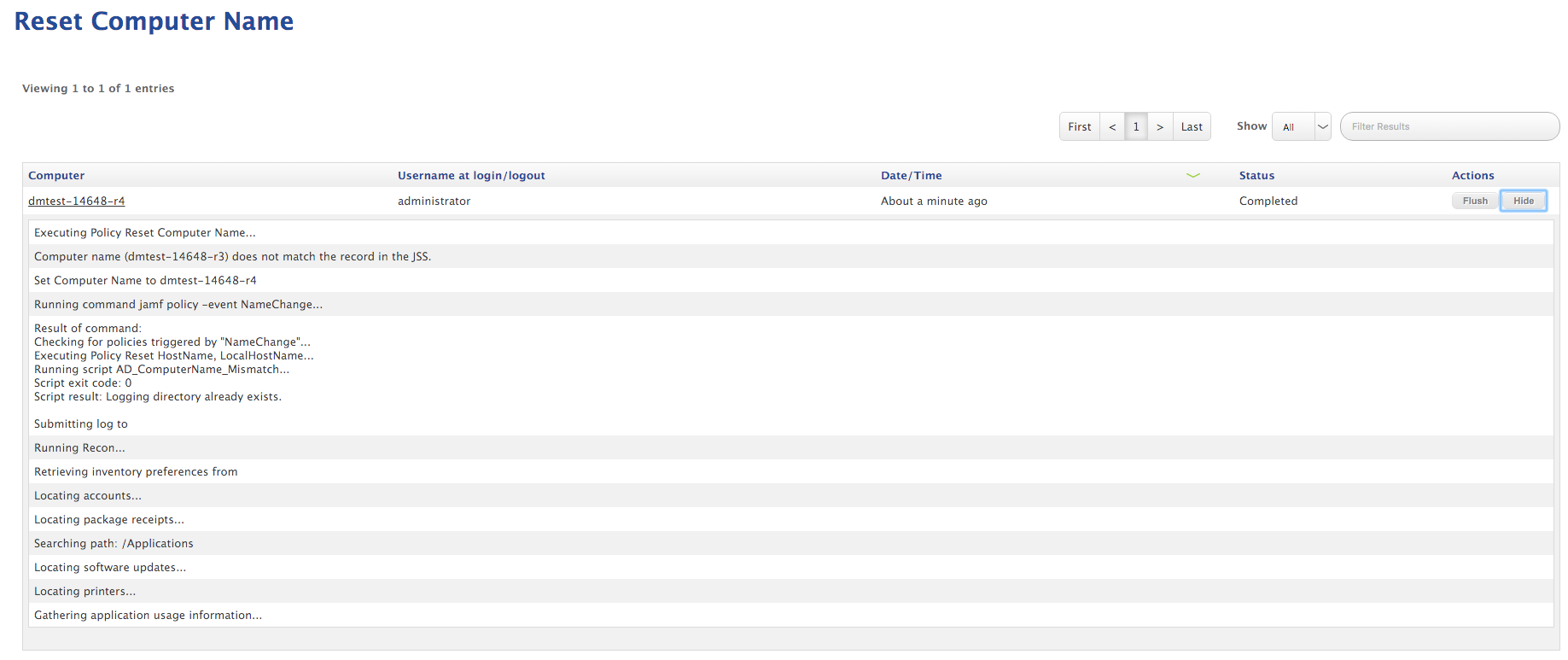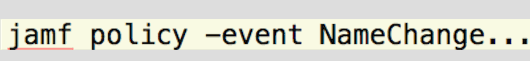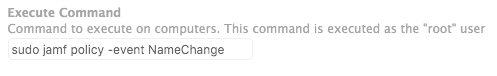My JSS is running 9.81 and I have been reading a lot about custom triggers and how useful they can be. I am in the process of a few tasks that would very much benefit from this use. However despite my efforts to simplify the workflow as much as possible, I am still receiving the same generic error.
Result of command: This policy trigger is already being run: root 1583 4.4 0.2 2508272 19008 s000 U+ 4:49PM 0:00.27 jamf policy
For some context on the two specific policies, please see below.
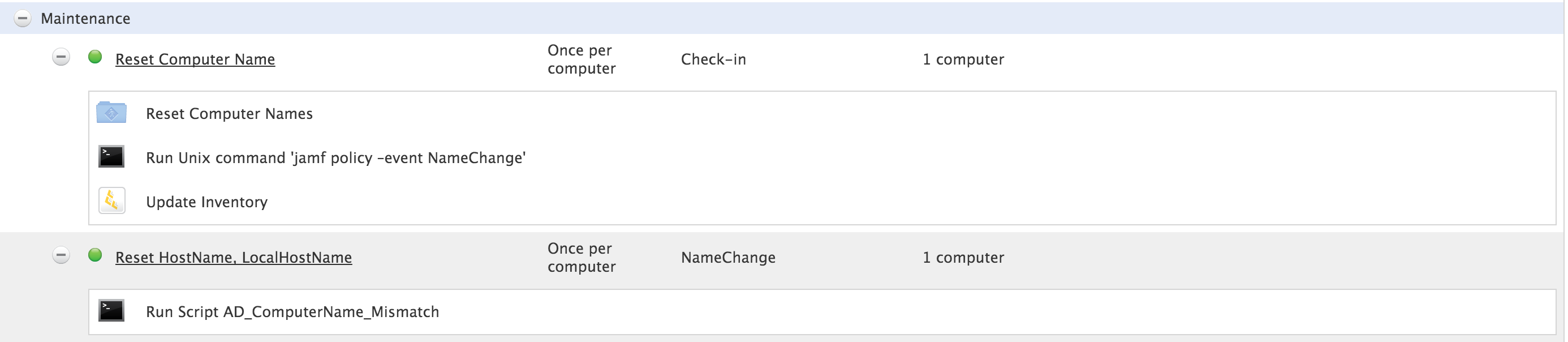
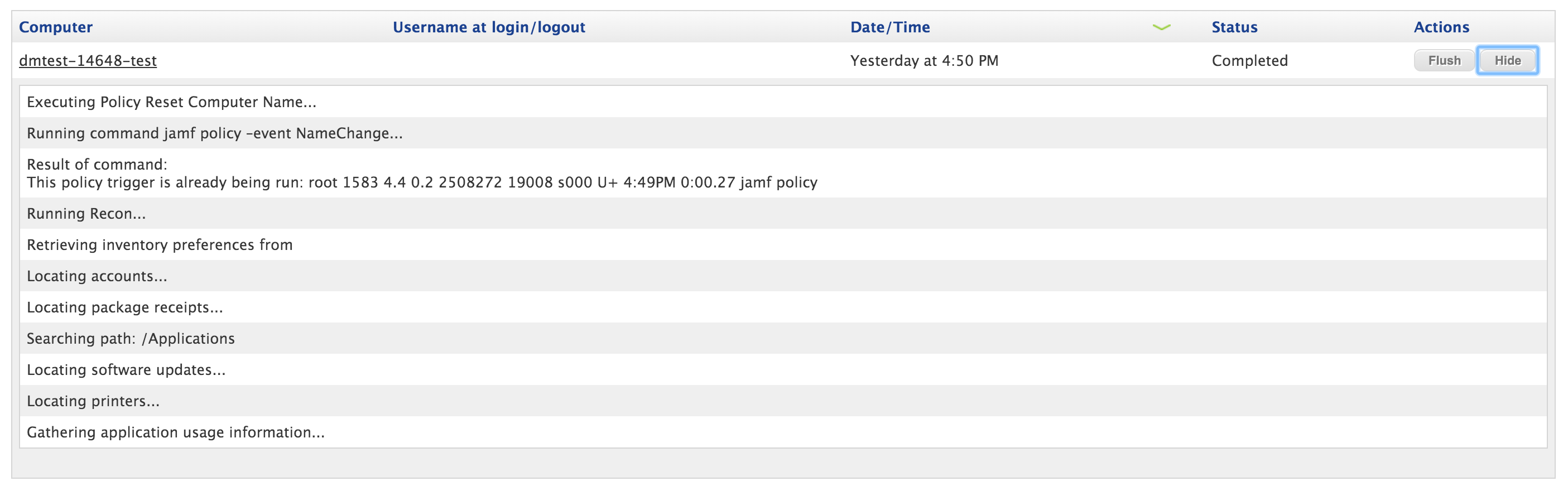
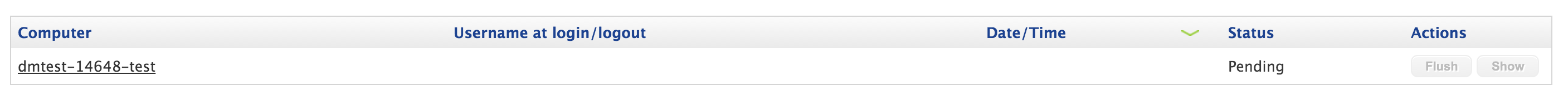
I am happy to provide the script provided in the second policy but at this point, I do not think there is much benefit as that portion of the workflow does not even run. The "Reset Computer Name" policy which does successfully complete it's primary task to change the computer name to what is listed in the JSS performs correctly but again as mentioned above, fails to kickstart the custom trigger "NameChange." @ericbenfer and I were working on this together and despite our efforts, kept receiving the same error message provided above Any help would be greatly appreciated!