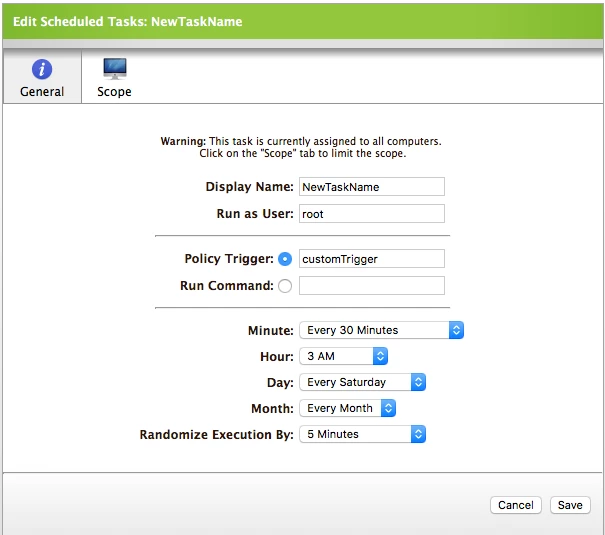Does anyone know if the time-based custom triggers are still in existence? I want to setup a policy to run sudo jamf policy every 90 or 120 min, but couldnt find documentation to support that.
Question
Custom Triggers
 +8
+8Enter your E-mail address. We'll send you an e-mail with instructions to reset your password.