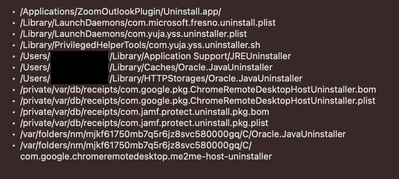- Jamf Nation Community
- Products
- Jamf Pro
- Re: Delete applications without Adminrights withs ...
- Subscribe to RSS Feed
- Mark Topic as New
- Mark Topic as Read
- Float this Topic for Current User
- Bookmark
- Subscribe
- Mute
- Printer Friendly Page
Delete applications without Adminrights withs self Service
- Mark as New
- Bookmark
- Subscribe
- Mute
- Subscribe to RSS Feed
- Permalink
- Report Inappropriate Content
Posted on 07-31-2019 04:21 AM
Hi,
Since none of the users on our computer have no admin rights, but we have created a possibility that the user can uninstall App. However, the script only deletes the application from the folder. That is sufficient in most cases. However, in some cases it is necessary to delete the created data. Maybe someone has an idea how to find these and delete them.
#!/bin/bash
##########################################################################
# Shellscript : Uninstall Script
# Autor : Andreas Vogel,
##########################################################################
# Script asks for the file to be deleted.
#
# Only for test - comment out in production!
# set -x
###### please only edit here
###### list files to protect here
app_protect="
NoMAD
McAfee
Self Service
Preproxy
Identity Agent
jamf"
##### End ################
# Variabeln
sys=$(while read p; do echo "$p" | grep "/Applications" ; done </System/Library/Sandbox/rootless.conf)
list="
$app_protect
$sys"
askapp () {
/usr/bin/osascript <<EOF - 2>/dev/null
set strPath to POSIX file "/Applications/"
set f to (choose file with prompt "$1" default location strPath)
set posixF to POSIX path of f
tell application "Finder" to set filesDir to container of f as alias as text
set posixDir to POSIX path of filesDir
posixF
EOF
}
asknewdir () {
osascript <<EOF - 2>/dev/null
tell application "SystemUIServer"
activate
text returned of (display dialog "$1" default answer "")
end tell
EOF
}
app=$(askapp 'Please select the program to be deleted') || exit
# Loop for checking before deleting
for a in $list ; do
if [[ "$app" = *$a* ]]; then
osascript -e 'display dialog "This program can not be deleted!" buttons {"OK"} default button 1'
exit 0
fi
done
# Program is stopped and deleted
pkill -f "$app"
sudo rm -rf "$app"
osascript -e 'display dialog "The app has been deleted" buttons {"OK"} default button "OK"'
exit 0- Mark as New
- Bookmark
- Subscribe
- Mute
- Subscribe to RSS Feed
- Permalink
- Report Inappropriate Content
Posted on 10-18-2019 03:46 AM
no ideas
- Mark as New
- Bookmark
- Subscribe
- Mute
- Subscribe to RSS Feed
- Permalink
- Report Inappropriate Content
Posted on 02-08-2023 05:49 AM
Hi @avogel,
I have combined your idea with another and my own.
Perhaps the result will also serve your purposes:
https://github.com/aduffner/uninstallMacApps/blob/main/uninstallMacApps.sh
Pre-requisites: Installed https://github.com/bartreardon/swiftDialog (for the beautiful modals)
Best regards
Alex
- Mark as New
- Bookmark
- Subscribe
- Mute
- Subscribe to RSS Feed
- Permalink
- Report Inappropriate Content
Posted on 05-22-2023 02:43 AM
Hey @alexduffner
Sadly the link to your uninstallMacApps doesn't work anymore. I would be really interested in your approach.
- Mark as New
- Bookmark
- Subscribe
- Mute
- Subscribe to RSS Feed
- Permalink
- Report Inappropriate Content
05-22-2023 04:41 AM - edited 05-22-2023 04:41 AM
Hi @tobiaslinder, had set it to private for some reason, it's now public again.
Your and other's feedback is explicitly welcome. 😊
- Mark as New
- Bookmark
- Subscribe
- Mute
- Subscribe to RSS Feed
- Permalink
- Report Inappropriate Content
Posted on 05-22-2023 06:35 AM
Thank you so much. You will hear from me, if I succeed at implementing your code in my project.
- Mark as New
- Bookmark
- Subscribe
- Mute
- Subscribe to RSS Feed
- Permalink
- Report Inappropriate Content
Posted on 05-23-2023 02:46 PM
Hi Alex
This script looks wonderful however during testing I was still prompted for admin creds when running via self service. - specifically Finder requesting to delete x files. Running on Ventura 13.4
- Mark as New
- Bookmark
- Subscribe
- Mute
- Subscribe to RSS Feed
- Permalink
- Report Inappropriate Content
Posted on 05-24-2023 04:35 AM
Hi
Just to follow up, I ended up making some changes to the script to get this to work in my environment.
line 50 after add
trash() { mv "$@" /Users/$currentUser/.Trash/ ; }line 186 remove
/usr/bin/sudo -u "$currentUser" osascript -e "tell application \"Finder\" to delete { $posixFiles }" >/dev/nullafter add
echo "Moving app data to trash…"
sleep 1
for item in "${paths[@]}"
do
Echo "Trashing $item ..."
trash $item
done- Mark as New
- Bookmark
- Subscribe
- Mute
- Subscribe to RSS Feed
- Permalink
- Report Inappropriate Content
05-24-2023 04:41 AM - edited 05-24-2023 04:43 AM
Nice! Thank you for sharing, just request a pull request via Github - I will merge it :-)
- Mark as New
- Bookmark
- Subscribe
- Mute
- Subscribe to RSS Feed
- Permalink
- Report Inappropriate Content
a week ago
Thank you for this @GraemeU ! Those tweaks to the script worked perfectly! And thank you @alexduffner for building it out. I am going to see if I can fork it to add a swiftDialog check parameter into the script so it doesn't just fail out if it is missing /usr/local/bin/dialog
- Mark as New
- Bookmark
- Subscribe
- Mute
- Subscribe to RSS Feed
- Permalink
- Report Inappropriate Content
Posted on 05-24-2023 04:51 AM
Hi Alex, I will do some further testing before doing anything like this, for example the Zoom Outlook Plugin has a build in Uninstall.app which users cannot run, however if they try to remove it via the script, it will find a lot of things you dont really want to remove as part of the app. This is around the wildcard line 155.
paths+=($(find "$location" -iname "*$app_name*" -maxdepth 1 See below image
- Mark as New
- Bookmark
- Subscribe
- Mute
- Subscribe to RSS Feed
- Permalink
- Report Inappropriate Content
Posted on 05-24-2023 04:59 AM
I think regex matches like these are the reason why nobody came up with an all-in-one uninstaller ^^
Thank you for testing. I would also recommend to not test it in the wild.
- Mark as New
- Bookmark
- Subscribe
- Mute
- Subscribe to RSS Feed
- Permalink
- Report Inappropriate Content
05-24-2023 05:03 AM - edited 05-24-2023 05:05 AM
Hi Alex
Yes agree, this is a very tricky problem to solve but I think this script gets about 95% of the way there with no trouble, which is excellent. I have a small test group with this deployed now and will get feedback from users, mainly so I can round off our exclusion list.
I will just remind users to double check everything in the list prior to clicking ok! 😊
- Mark as New
- Bookmark
- Subscribe
- Mute
- Subscribe to RSS Feed
- Permalink
- Report Inappropriate Content
Posted on 11-07-2024 02:12 AM
HI, Thanks for the script really appreciate the script. Just curious is there a way to restrict it to just application folder. So users can't go browsing all sort of directory. Like limiting it to just /Application folder only.
Thanks in advance
- Mark as New
- Bookmark
- Subscribe
- Mute
- Subscribe to RSS Feed
- Permalink
- Report Inappropriate Content
Posted on 11-07-2024 04:52 AM
I just tried the script and it doesn't seem work.
- Mark as New
- Bookmark
- Subscribe
- Mute
- Subscribe to RSS Feed
- Permalink
- Report Inappropriate Content
Posted on 11-24-2024 11:19 PM
@alexduffner
Love your script. We just started to remove the adminrights on all our macbooks a few weeks ago.
Really nice done and i like your solution with swiftdialog. Great !!