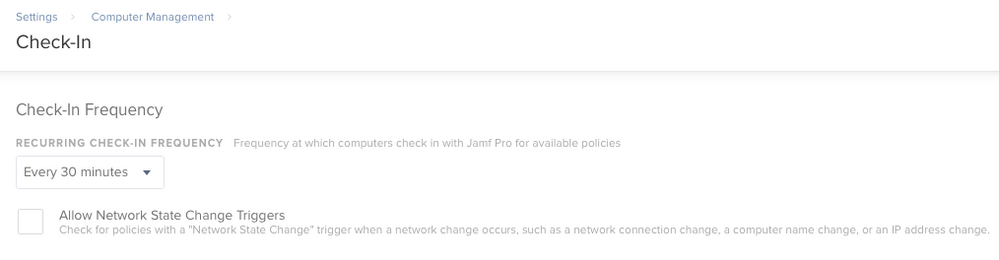Delete folder contents on logout/login - variable user
- Mark as New
- Bookmark
- Subscribe
- Mute
- Subscribe to RSS Feed
- Permalink
- Report Inappropriate Content
Posted on
08-10-2018
09:23 AM
- last edited on
03-04-2025
09:20 AM
by
![]() kh-richa_mig
kh-richa_mig
Hello,
Long story short, I'm trying to create a Self Service policy that will "opt" the computer in to a policy that will wipe the specified user data upon logout/logon. Here is how I've been going about it.
- Create an Automator app called "EmptyFolders-optin.app". Self Service installs this to /Applications/Utilities. The app does nothing except act as a scoping mechanism.
- Create a second Automator app that asks the technician for a home folder name, then writes that name to a hidden text file located at /Users/Shared/.Config/HomeFolderName.txt. This app is also installed as part of the Self Service policy, and auto-launches after install.
- Create a script that grabs the home folder name from the hidden text file, then deletes the contents of the folders within that home folder:
#!/bin/sh
var=$( cat /Users/Shared/.Config/HomeFolderName.txt)
rm -Rf /Users/$var/Applications/* /Users/$var/Desktop/* /Users/$var/Documents/* /Users/$var/Downloads/* /Users/$var/Movies/* /Users/$var/Music/* /Users/$var/Pictures/* /Users/$var/Public/*3. Include the script in a policy that triggers every login or logout.
If I'm already logged into the machine and run "sudo jamf policy -trigger login", it totally works (even if I'm logged in with a different user account). But if I actually logout/login, it doesn't work. All logs just say that it completed successfully.
Any ideas on how to make this work?
Thanks
- Labels:
-
Self Service
- Mark as New
- Bookmark
- Subscribe
- Mute
- Subscribe to RSS Feed
- Permalink
- Report Inappropriate Content
Posted on 08-10-2018 10:06 AM
We saw where the login/logout hooks were getting stomped on by the networkstatechange trigger. If this isn't a trigger you're using, it might be worth disabling this. You can find this under Computer Management - Management Framework > Check-In.
- Mark as New
- Bookmark
- Subscribe
- Mute
- Subscribe to RSS Feed
- Permalink
- Report Inappropriate Content
Posted on 08-10-2018 10:07 AM
Throw this at the bottom of the script, login/logout and see if the file even gets created to see if the script is running or not.
touch /Users/Shared/.Config/Finished.txt
if [ -f /Users/Shared/.Config/Finished.txt ]; then
echo "File exists"
exit 0
else
echo "File does not exist"
exit 1
fi- Mark as New
- Bookmark
- Subscribe
- Mute
- Subscribe to RSS Feed
- Permalink
- Report Inappropriate Content
Posted on 08-10-2018 11:25 AM
@ryan.ball, strange thing.. the Finished.txt file was not created, but the policy log says "File exists".
At any rate, I added Startup as a trigger and that seems to do the trick. No idea why it makes a difference but it's working now.. with Finished.txt and all.