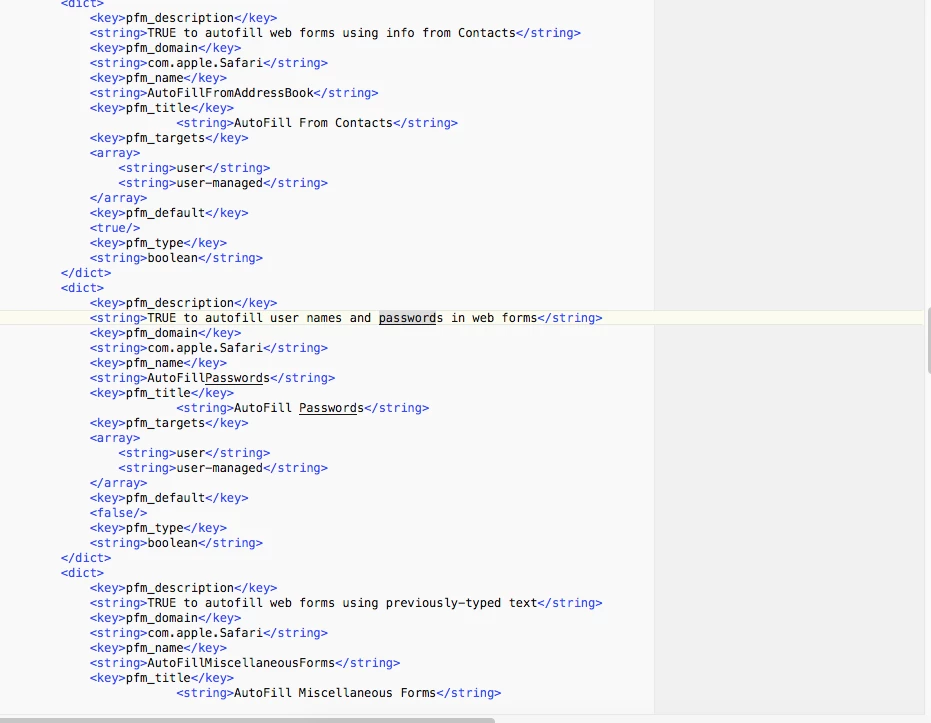Does anyone currently do this or know of a way to disable Safari from storing passwords? I know you can disable Autofill but that doesn't eliminate what is already stored prior to disabling it. I am aware they are stored in keychain as web form passwords but i don't see any sort of terminal command to eliminate it like "security find-internet-password -D "google.com"
Question
Delete or Disable Safari Password Storage
 +6
+6Enter your E-mail address. We'll send you an e-mail with instructions to reset your password.