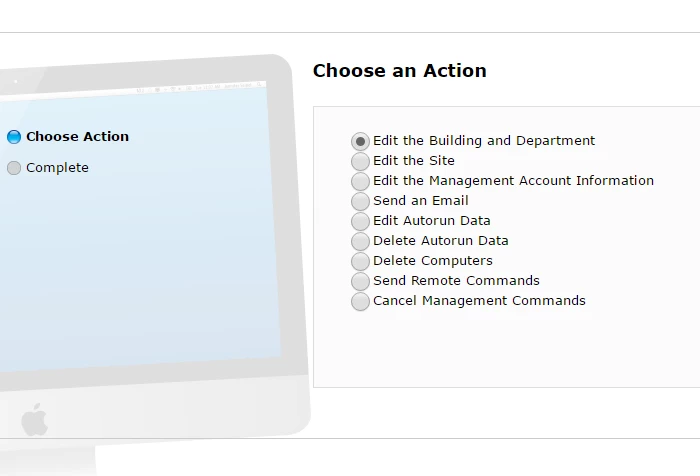We have a lot of computers we'd like to remove from management, some of which are out of contact -- others not. We'd like to cause as little disturbance for these machines wherever they are as possible.
This is probably a rather dumb question:
If computers are removed/deleted from the JSS, can it be assumed they will not at any point throw out errors to their users that they have lost communication with the JSS?
And I am guessing they do not register their removal and continue to poll for the server until they die or are reformatted?
Does that sound about right? Ideally it would be nice to "jamf removeFramework" them, but many are out of contact anyway, and it seems even safer to just delete them from the JSS and wait until their users dispose of them in time. The computers I am talking about are 4-5 years old by now.