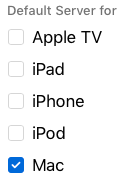- Jamf Nation Community
- Products
- Jamf Pro
- DEP and Multiple MDM Servers
- Subscribe to RSS Feed
- Mark Topic as New
- Mark Topic as Read
- Float this Topic for Current User
- Bookmark
- Subscribe
- Mute
- Printer Friendly Page
- Mark as New
- Bookmark
- Subscribe
- Mute
- Subscribe to RSS Feed
- Permalink
- Report Inappropriate Content
Posted on
01-10-2018
08:38 AM
- last edited
a week ago
by
![]() kh-richa_mig
kh-richa_mig
My company uses two different MDM's for managing iPads and Mac Laptops. Before you ask, I have already tried to get them to move the iPads over to JAMF with no success. :) Still working on that.
The problem I have is that we have the iPad MDM set up as the default MDM server for DEP because we buy more of those. So when we buy Mac computers, they are being added to the iPad DEP. When we set up the Mac's, they are trying to be pushed the iPad MDM configs and it is presenting us with error messages.
To solve this I am having to manually move the serials from the iPad server to the computer server. This works, but I would like to have them be put into their correct servers automatically.
Anyone else have this issue? I have reached out to our Apple rep, but I was curious if others have solved this themselves.
Solved! Go to Solution.
- Mark as New
- Bookmark
- Subscribe
- Mute
- Subscribe to RSS Feed
- Permalink
- Report Inappropriate Content
Posted on 01-10-2018 09:17 AM
I heard back from my Apple Rep. Basically that answer from one of the engineers was this:
"They should turn off automatic assignments and use manual assignments instead."
https://help.apple.com/deployment/business/#/tesf500c0851
So short answer is no, there is no way to have them be sorted automatically. Oh well, there are worse things.
- Mark as New
- Bookmark
- Subscribe
- Mute
- Subscribe to RSS Feed
- Permalink
- Report Inappropriate Content
Posted on 01-10-2018 08:54 AM
Assuming you haven't switched over from DEP to Apple School Manager. After you make the switch, then you can set which platform goes to which MDM.
If Apple School Manager is an option for your company, I suggest making the switch over. At this time, we don't use any of the extra Class features that are available in it.
- Mark as New
- Bookmark
- Subscribe
- Mute
- Subscribe to RSS Feed
- Permalink
- Report Inappropriate Content
Posted on 01-10-2018 09:11 AM
We currently use AirWatch for our iOS devices and Jamf for our Macs. AirWatch is set as our default MDM and ALL of our Apple devices get added there. I have to manually move S/N's over to my Jamf Pro MDM as well. I don't think there is anything that can be done about this at the present moment. Unless someone else has some more info. I feel your pain though.
- Mark as New
- Bookmark
- Subscribe
- Mute
- Subscribe to RSS Feed
- Permalink
- Report Inappropriate Content
Posted on 01-10-2018 09:17 AM
I heard back from my Apple Rep. Basically that answer from one of the engineers was this:
"They should turn off automatic assignments and use manual assignments instead."
https://help.apple.com/deployment/business/#/tesf500c0851
So short answer is no, there is no way to have them be sorted automatically. Oh well, there are worse things.
- Mark as New
- Bookmark
- Subscribe
- Mute
- Subscribe to RSS Feed
- Permalink
- Report Inappropriate Content
Posted on 02-04-2019 12:28 PM
Open DEP/Business Mgr > MDM Servers > Click on a server > Edit and check the device you want to send to that MDM server.
- Mark as New
- Bookmark
- Subscribe
- Mute
- Subscribe to RSS Feed
- Permalink
- Report Inappropriate Content
Posted on 03-08-2019 04:17 AM
@swhps - i can't see this when i go and edit my MDM Server. I only see "Download Serial Numbers", "Rename", "replace key", Generate New Token" ?
- Mark as New
- Bookmark
- Subscribe
- Mute
- Subscribe to RSS Feed
- Permalink
- Report Inappropriate Content
Posted on 03-08-2019 05:01 AM
@George-x.chan The latest ASM update moved the default server options to Settings > Device Management Settings > Default Device Assignment
- Mark as New
- Bookmark
- Subscribe
- Mute
- Subscribe to RSS Feed
- Permalink
- Report Inappropriate Content
Posted on 03-08-2019 10:26 AM
@danshaw @George-x.chan Have you upgraded to Apple Business Manager or Apple School Manager ? If so you can assign which MDM server different device types default to (as mentioned by @swhps ) Obviously this thread was started before ABM/ASM existed...
- Mark as New
- Bookmark
- Subscribe
- Mute
- Subscribe to RSS Feed
- Permalink
- Report Inappropriate Content
Posted on 03-08-2019 12:22 PM
@jason.bracy We upgraded a few months ago. Now we can select which MDM our various devices can be assigned to. By device I mean Mac, iPhone, iPad, etc. You can’t get any more granular then that. For example, you can’t split up various Mac models.
- Mark as New
- Bookmark
- Subscribe
- Mute
- Subscribe to RSS Feed
- Permalink
- Report Inappropriate Content
Posted on 04-18-2019 08:25 AM
@jphillips @jason.bracy thanks for the help guys.