Hello, I've found this script and it is working fine (to create the file). But when trying to open the actual file [link] from the desktop, it gives an error.
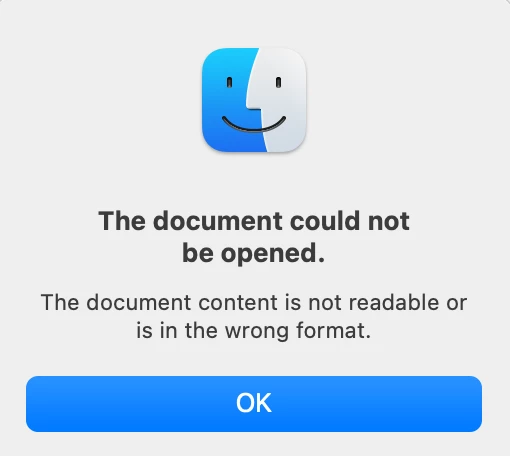
I noticed that the permissions show this file as being owned by ROOT, since it is populated through a script via Jamf, but I'm not sure if that's the issue. If I try to create my own webloc file by dragging a webpage from Safari to my Desktop, that works just fine. But not one created by this script.



