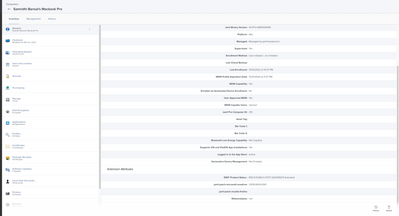- Jamf Nation Community
- Products
- Jamf Pro
- Re: Deploying Malwarebytes Endpoint Agent
- Subscribe to RSS Feed
- Mark Topic as New
- Mark Topic as Read
- Float this Topic for Current User
- Bookmark
- Subscribe
- Mute
- Printer Friendly Page
Deploying Malwarebytes Endpoint Agent
- Mark as New
- Bookmark
- Subscribe
- Mute
- Subscribe to RSS Feed
- Permalink
- Report Inappropriate Content
Posted on 01-22-2021 08:43 AM
After a LOT of head banging, I finally am able to deploy Malwarebytes Endpoint Agent to computers via JAMF. I wanted to share to help others who may be looking for assistance. Please feel free to tweak any of this as there may be better ways, but this worked for me.
FYI … this is the deployment method that worked for me in JAMF
1) Log in to the Malwarebytes Nebula platform.
2) Go to Downloads.
3) In the Mac section, click Download to download the Mac Endpoint Installer to your local device.
4) For JAMF the brackets [ ] are incompatible, replace the PKG filename brackets to an underscore enclosing the account token.
File name downloaded Setup.MBEndpointAgent[xxxxxxxx-xxxx-xxxx-xxxx-xxxxxxxxxxxx]_.pkg
New file name Setup.MBEndpointAgent__xxxxxxxx-xxxx-xxxx-xxxx-xxxxxxxxxxxx__.pkg*
5) Upload the renamed package to JAMF
6) Upload & Scope “Malwarebytes KEXT Whitelist”
7) Upload & Scope “Privacy Settings Whitelist - Malwarebytes Protection”
8) Create script to register the installation with Nebula
#!/bin/sh
cd /Library/Application Support/Malwarebytes/Malwarebytes Endpoint Agent/EndpointAgentDaemon.app/Contents/MacOS/
sudo ./EndpointAgentDaemon ACCOUNTTOKEN=xxxxxxxx-xxxx-xxxx-xxxx-xxxxxxxxxxxx
sudo launchctl stop com.malwarebytes.agent.daemon
sudo launchctl start com.malwarebytes.agent.daemon
exit9) Create & Scope a Policy to Install the package & run the script (set script to run AFTER)
10) Deploy
- Mark as New
- Bookmark
- Subscribe
- Mute
- Subscribe to RSS Feed
- Permalink
- Report Inappropriate Content
Posted on 01-22-2021 11:56 AM
Thanks for posting. I believe you'll want to remove the "sudo"s from the script for best results, since it will run as a Jamf policy.
- Mark as New
- Bookmark
- Subscribe
- Mute
- Subscribe to RSS Feed
- Permalink
- Report Inappropriate Content
Posted on 03-04-2021 03:39 AM
Not exactly sure why but I'm getting an exit code of 139 using this script
- Mark as New
- Bookmark
- Subscribe
- Mute
- Subscribe to RSS Feed
- Permalink
- Report Inappropriate Content
Posted on 03-24-2021 05:58 AM
Malwarebytes uninstall script anything is available?
- Mark as New
- Bookmark
- Subscribe
- Mute
- Subscribe to RSS Feed
- Permalink
- Report Inappropriate Content
Posted on 07-24-2022 12:58 PM
Thanks for posting!
Where do you get the below info?
EndpointAgentDaemon ACCOUNTTOKEN=xxxxxxxx-xxxx-xxxx-xxxx-xxxxxxxxxxxx
Thanks!
- Mark as New
- Bookmark
- Subscribe
- Mute
- Subscribe to RSS Feed
- Permalink
- Report Inappropriate Content
Posted on 07-24-2022 01:04 PM
Specifically, where do you get the "accounttoken"?
- Mark as New
- Bookmark
- Subscribe
- Mute
- Subscribe to RSS Feed
- Permalink
- Report Inappropriate Content
Posted on 11-09-2022 02:04 PM
The account token is in the filename. It is all the "x"'s
- Mark as New
- Bookmark
- Subscribe
- Mute
- Subscribe to RSS Feed
- Permalink
- Report Inappropriate Content
Posted on 06-27-2023 09:03 AM
Hey @timbrownell ,
Thank you for these details and it works for me.
But did you set up the extension attribute as well?
If yes then can you please share a script of that?
- Mark as New
- Bookmark
- Subscribe
- Mute
- Subscribe to RSS Feed
- Permalink
- Report Inappropriate Content
Posted on 06-27-2023 11:46 AM
if you are looking for a config profile I am still using this one: https://service.malwarebytes.com/hc/en-us/article_attachments/4413803553043/Malwarebytes_Protection_...
- Mark as New
- Bookmark
- Subscribe
- Mute
- Subscribe to RSS Feed
- Permalink
- Report Inappropriate Content
Posted on 06-27-2023 11:59 AM
I am looking for an extension attribute script. so through extension attributes, we can see the Marwalebytes are in the system and active or deactivate.
Attaching a screenshot for idea. we used ESET Endpoint before and now start using Marwalebytes.
- Mark as New
- Bookmark
- Subscribe
- Mute
- Subscribe to RSS Feed
- Permalink
- Report Inappropriate Content
Posted on 06-27-2023 12:11 PM
No I do not have that. Once installed I manage via the Nebula dashboard.
- Mark as New
- Bookmark
- Subscribe
- Mute
- Subscribe to RSS Feed
- Permalink
- Report Inappropriate Content
Posted on 06-27-2023 12:17 PM
I see, Thank you.
- Mark as New
- Bookmark
- Subscribe
- Mute
- Subscribe to RSS Feed
- Permalink
- Report Inappropriate Content
Posted on 06-27-2023 12:36 PM
@smpatel We use 2 EA's, one for installed and the other for running. They are really simple, so I am not sure this is what you are looking for or not.
#!/bin/zsh
###############################################################################################
#
# Script Name: MalwareBytes Extension Attributes
# Date: 05/02/2023
# Purpose: Simple script to check if the MalwareBytes is installed
#
# Target: All computers
# Written by: chelm
#
###############################################################################################
MBApp="/Library/Application Support/Malwarebytes/Malwarebytes Endpoint Agent/UserAgent.app"
if [[ -d $MBApp ]]; then
echo "<result>Pass (Installed)</result>"
else
echo "<result>Fail (Not Installed)</result>"
fi
exit
#!/bin/zsh
###############################################################################################
#
# Script Name: MalwareBytes Extension Attributes
# Date: 05/02/2023
# Purpose: Simple script to check if the MalwareBytes process is running
#
# Target: All computers
# Written by: chelm
#
###############################################################################################
PROCESS='UserAgent'
number=$(ps aux | grep -v grep | grep -ci $PROCESS)
if [[ $number -gt 0 ]]; then
echo "<result>Pass (Running)</result>"
else
echo "<result>Fail (Not Running)</result>"
fi
exitDoes that help?
- Mark as New
- Bookmark
- Subscribe
- Mute
- Subscribe to RSS Feed
- Permalink
- Report Inappropriate Content
Posted on 08-24-2023 07:02 AM