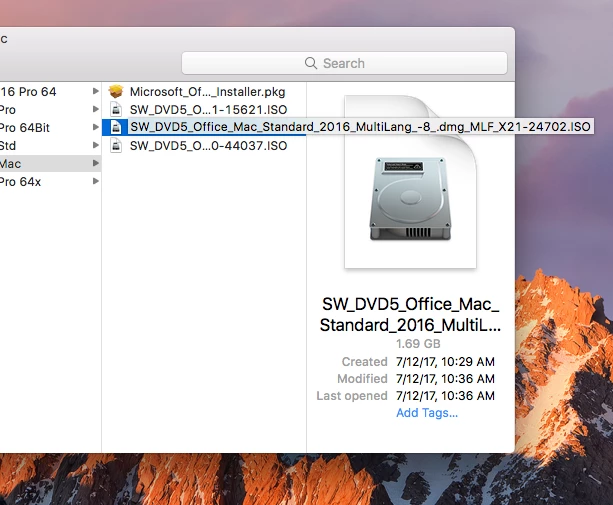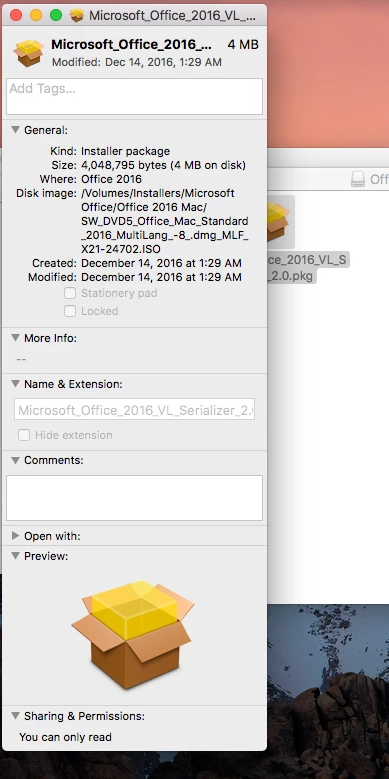Sorry if this has already been answered somewhere else, but can someone point me in the correct direction for instructions on how to deploy Microsoft Office 2016 for Mac? We need to upgrade from Office 2k11 for Mac which is being retired in November 2017.
Thank you