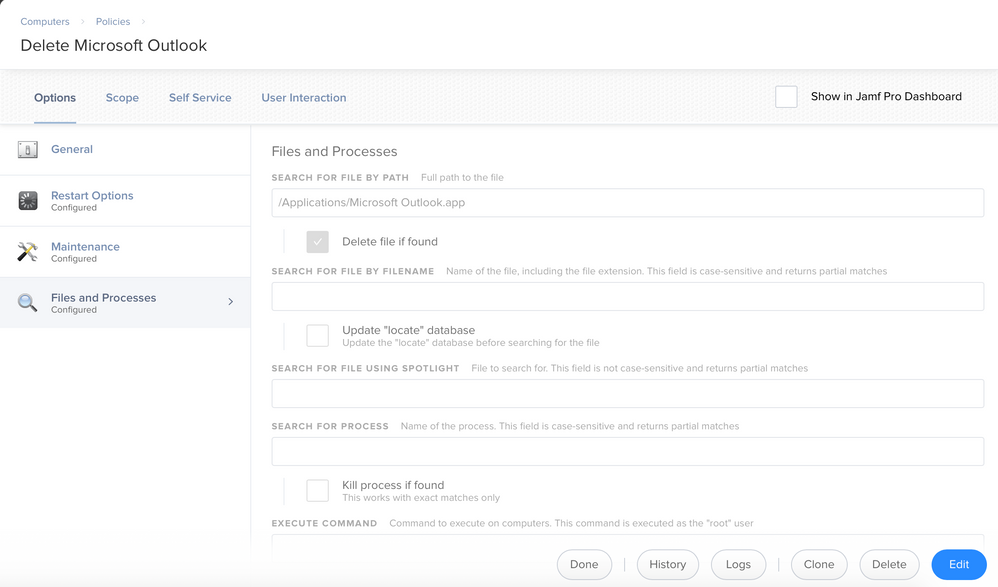- Jamf Nation Community
- Products
- Jamf Pro
- Re: Deploying Office 2019 without Outlook
- Subscribe to RSS Feed
- Mark Topic as New
- Mark Topic as Read
- Float this Topic for Current User
- Bookmark
- Subscribe
- Mute
- Printer Friendly Page
Deploying Office 2019 without Outlook
- Mark as New
- Bookmark
- Subscribe
- Mute
- Subscribe to RSS Feed
- Permalink
- Report Inappropriate Content
Posted on
05-07-2019
02:08 PM
- last edited on
03-04-2025
08:25 AM
by
![]() kh-richa_mig
kh-richa_mig
As a GSuite district, our users use google for all our email needs. We do have several users that need the Microsoft Office suite deployed to their machines due to reports, programs that are not nicely compatible with Google.
I want to be able to push out Office without Outllook. My colleague is able to to do this through SCCM by pointing a command line to the XML file. Would this work with MacOS/JAMF? Has anyone ever been successful in deploying Office suite without Outlook?
- Mark as New
- Bookmark
- Subscribe
- Mute
- Subscribe to RSS Feed
- Permalink
- Report Inappropriate Content
Posted on 05-07-2019 02:26 PM
@celina.makinsi There's not an equivalent setup on the Mac side in terms of using a plist or XML file to determine what gets installed as part of the bulk Office installer pkg. The workaround would be installing Office on a per-app basis using the standalone installers: https://macadmins.software/
- Mark as New
- Bookmark
- Subscribe
- Mute
- Subscribe to RSS Feed
- Permalink
- Report Inappropriate Content
Posted on 05-07-2019 02:30 PM
Yup, take a look at my DeploymentExcluder payload for an example of how to accomplish this. https://github.com/pbowden-msft/MobileConfigs/blob/master/DeploymentExcluder.mobileconfig
Be sure to use 16.24.0 or later of the Office Suite
- Mark as New
- Bookmark
- Subscribe
- Mute
- Subscribe to RSS Feed
- Permalink
- Report Inappropriate Content
Posted on 05-07-2019 06:52 PM
@celina.makinsi My MS Office installer is all bundled so I have run into a similar issue. I have a smart group setup that contains computers with Outlook installed. As I update inventory after install of MS office, the user is bounced into this group. Then I have that group scoped to a policy called "Delete Microsoft Outlook."
In addition, I also have a restricted software in place that quits Outlook and notifies the user that they are to use online exchange or configure the mail app from Self Service.
Note: I set this to an ongoing policy as it is scoped to that smart group.
- Mark as New
- Bookmark
- Subscribe
- Mute
- Subscribe to RSS Feed
- Permalink
- Report Inappropriate Content
Posted on 05-07-2019 10:07 PM
Office installations can, as far as I can tell, still use a validly formed ChoiceChangesXML file. So that's an option too. But as Jamf Pro doesn't allow you to use this alongside an installer package in a policy, it will mean dumping the package installer into a location on the Mac, like /tmp/ and then using a script, either a post install script inside the pkg itself, or just something run "After" in the policy to use the choices xml file along with the installer command in the script. Doable for sure, but a little extra work to accomplish.
Note that I have not tried it with the latest Office 2019 installer, but from what I can tell it supports the use of the choices xml format so I don't see a reason why that wouldn't work.
But I added a like to @pbowden's post because I like the idea of a config profile being able to suppress certain choices. This actually allows you as an admin to prevent end users who may have admin rights from installing the full Office suite (meaning Outlook, OneNote, etc.) if you don't want them to do that.
- Mark as New
- Bookmark
- Subscribe
- Mute
- Subscribe to RSS Feed
- Permalink
- Report Inappropriate Content
Posted on 05-08-2019 10:20 AM
We just created a restricted software item for Outlook, this allowed us to avoid custom installs, etc...
- Mark as New
- Bookmark
- Subscribe
- Mute
- Subscribe to RSS Feed
- Permalink
- Report Inappropriate Content
Posted on 05-08-2019 12:01 PM
@talkingmoose Has a great AppleScript that you can drop the entire office package in and choose which apps to extract.
https://github.com/talkingmoose/Choices-Packager
- Mark as New
- Bookmark
- Subscribe
- Mute
- Subscribe to RSS Feed
- Permalink
- Report Inappropriate Content
Posted on 11-14-2019 05:30 AM
@pbowden - can you scope this - ie one DeploymentExcluder.plist to only install core Office products (Word, Excel, Powerpoint, Outlook), then another to "add" OneDrive/whatever at a later date? Or will the plist's conflict?
(fine work, btw!)
Thanks,
Martin
- Mark as New
- Bookmark
- Subscribe
- Mute
- Subscribe to RSS Feed
- Permalink
- Report Inappropriate Content
Posted on 11-16-2019 03:08 PM
@martinrobertson, if you'll only be deploying one app later, it's likely going to be smaller than the full installer and you'll want to deploy the standalone package from https://macadmins.software.
Also, once the package is installed, you don't need to keep the configuration profile on the Mac. It's only referenced at installation. You could remove it and deploy different settings later if you need to add multiple items from the full installer.
- Mark as New
- Bookmark
- Subscribe
- Mute
- Subscribe to RSS Feed
- Permalink
- Report Inappropriate Content
Posted on 11-16-2019 05:01 PM
We’ve adopted the VPP version of Office apps which allows separate installation of each app. It would be easy to distribute just the apps you want and not deploy Outlook.
- Mark as New
- Bookmark
- Subscribe
- Mute
- Subscribe to RSS Feed
- Permalink
- Report Inappropriate Content
Posted on 11-16-2019 08:42 PM
@jyergatian You can't, use the VPP/App Store versions of the Office apps as that only works for Office 365 subscriptions and not Office 2019. It's a great thought though and it would be nice if the Office 2019 apps were also made available on the Mac App Store.