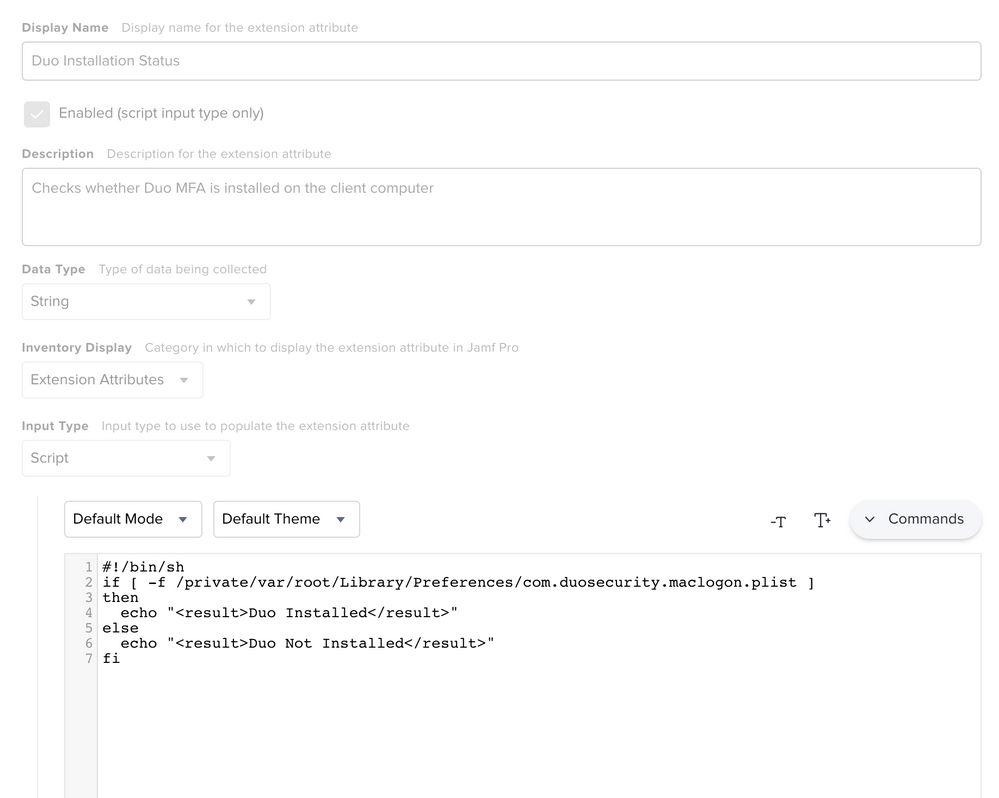- Jamf Nation Community
- Products
- Jamf Pro
- Re: Detect Duo Appliation installed for smart grou...
- Subscribe to RSS Feed
- Mark Topic as New
- Mark Topic as Read
- Float this Topic for Current User
- Bookmark
- Subscribe
- Mute
- Printer Friendly Page
Detect Duo Appliation installed for smart group
- Mark as New
- Bookmark
- Subscribe
- Mute
- Subscribe to RSS Feed
- Permalink
- Report Inappropriate Content
Posted on 11-17-2020 12:13 PM
Hi, we roll out Duo 2FA to our fleet, we install it via jamf and it comes up as this plist file com.duosecurity.maclogon.plist. /private/var/root/Library/Preferences/com.duosecurity.maclogon.plist
Does anyone have a way I can view this application and create a smart group if it is in fact installed or get it to show in inventory? Any advice is appreciated. TIA.
- Mark as New
- Bookmark
- Subscribe
- Mute
- Subscribe to RSS Feed
- Permalink
- Report Inappropriate Content
Posted on 12-03-2020 08:57 AM
Hi Bryan,
I am testing making an extension attribute for this purpose and will follow up once I see how well it works.
Matt
- Mark as New
- Bookmark
- Subscribe
- Mute
- Subscribe to RSS Feed
- Permalink
- Report Inappropriate Content
Posted on 01-04-2022 09:11 AM
hi Wilson, were you able to get this working?
- Mark as New
- Bookmark
- Subscribe
- Mute
- Subscribe to RSS Feed
- Permalink
- Report Inappropriate Content
Posted on 01-04-2022 09:15 AM
Hi Juan,
Yes, me and my colleague were able to get this working with the following script outputting a string. I was then able to create a smart group based off the EA and the OS version to make sure we updated the computers that were falling out of support.
#!/bin/sh
if [ -f /private/var/root/Library/Preferences/com.duosecurity.maclogon.plist ]
then
echo "<result>Duo Installed</result>"
else
echo "<result>Duo Not Installed</result>"
fi
- Mark as New
- Bookmark
- Subscribe
- Mute
- Subscribe to RSS Feed
- Permalink
- Report Inappropriate Content
Posted on 02-01-2022 08:21 AM
This is great.
Do you run that script on your fleet? and then use the smart group?
- Mark as New
- Bookmark
- Subscribe
- Mute
- Subscribe to RSS Feed
- Permalink
- Report Inappropriate Content
Posted on 02-01-2022 08:24 AM
The script is in the Extension Attribute portion of Jamf so that runs automatically across the fleet and then populates that portion of the inventory. I can then configure the Smart Group to populate based off of the EA response.
- Mark as New
- Bookmark
- Subscribe
- Mute
- Subscribe to RSS Feed
- Permalink
- Report Inappropriate Content
Posted on 02-01-2022 08:32 AM
This sounds promising, Can you elaborate on the Extension Attribute?
I see how to make one just not sure where I would input the bash script?
- Mark as New
- Bookmark
- Subscribe
- Mute
- Subscribe to RSS Feed
- Permalink
- Report Inappropriate Content
Posted on 02-01-2022 08:45 AM
Below is what the EA looks like as ours is configured. Here is Jamf's documentation on creating EAs