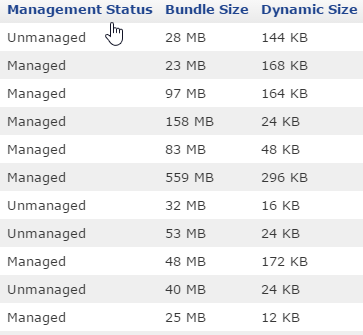- Jamf Nation Community
- Products
- Jamf Pro
- Device Assignment Apps - Showing Unmanaged
- Subscribe to RSS Feed
- Mark Topic as New
- Mark Topic as Read
- Float this Topic for Current User
- Bookmark
- Subscribe
- Mute
- Printer Friendly Page
Device Assignment Apps - Showing Unmanaged
- Mark as New
- Bookmark
- Subscribe
- Mute
- Subscribe to RSS Feed
- Permalink
- Report Inappropriate Content
Posted on 12-13-2015 03:43 PM
Hi All,
Firstly how's everyone getting on with pushing apps to devices? Any one had any know issues?
I've finally started using our live MDM last week and got staff two staff members enrolled and setup, as we solely managing iOS devices.
We focusing on pushing apps to devices rather than Apple ID's, due to the way or school runs. However I've found that a few of the apps are showing up as unmanaged in the device inventory > Apps, even though they've been assigned VPP content, advertised in Self Service and installed by the end user. There is no apple id logged in on the device.
This didn't happen on another deivce I tested, but that was a DEP device rather then AC (supervised) if that has any relation.
Anyone had this issue and what expected issues will I run into, beside unable to remove the app, update it via management?
Thanks
Brandon
- Mark as New
- Bookmark
- Subscribe
- Mute
- Subscribe to RSS Feed
- Permalink
- Report Inappropriate Content
Posted on 12-13-2015 07:15 PM
I've just started testing pushing apps to devices, I haven't seen your issue as of yet. Will let you know if I come across the same thing.
If you are planning to deploy these apps in this way to staff, how are you handling backups of the app data?
- Mark as New
- Bookmark
- Subscribe
- Mute
- Subscribe to RSS Feed
- Permalink
- Report Inappropriate Content
Posted on 12-14-2015 12:44 AM
This would mean that the user installed the app from their Apple ID before the system was able to push it out.
- Mark as New
- Bookmark
- Subscribe
- Mute
- Subscribe to RSS Feed
- Permalink
- Report Inappropriate Content
Posted on 12-14-2015 12:56 PM
Thanks for the response.
I did find that I was missing the Environment Variable point to JAVA_HOME, as we use Win2012 R2. If that would even cause the problem. This must've been from the update I done.
I find it pretty in consistent, as there was no Apple ID on the device at the time. For staff we may push to users but we have other methods of backup based on the apps we use anyway.
Hasn't happened yet, I did find the screenshot interesting though.
What are certain requirements that make an app managed?