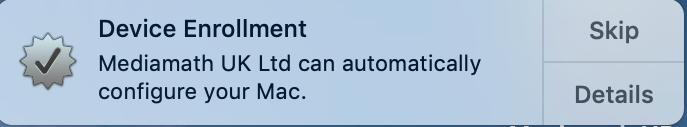- Jamf Nation Community
- Products
- Jamf Pro
- Device Enrollment random pop ups on enrolled macs
- Subscribe to RSS Feed
- Mark Topic as New
- Mark Topic as Read
- Float this Topic for Current User
- Bookmark
- Subscribe
- Mute
- Printer Friendly Page
Device Enrollment random pop ups on enrolled macs
- Mark as New
- Bookmark
- Subscribe
- Mute
- Subscribe to RSS Feed
- Permalink
- Report Inappropriate Content
Posted on
06-14-2019
12:33 PM
- last edited
3 weeks ago
by
![]() kh-richa_mig
kh-richa_mig
Hey jamf nation,
I have tried searching on this, but could not really find much. We use DEP, which sometimes work and sometimes doesn't, something we have accepted, however even when it works fine we often reports on these annoying Device Enrollment pop ups, even though the machine is enrolled and the only way to get rid of it is to boot mac into recovery partition, disable csrutil, remove the 2 files
1) /System/Library/LaunchAgents/com.apple.ManagedClientAgent.enrollagent.plist
2) /System/Library/LaunchDaemons/com.apple.ManagedClient.enroll.plist
and turn csrutil back on.
Does anybody else has this issue and possibly have some sort of a solution for this? As with DEP being useful on speeding up the imaging process - this becomes more work when it acts up with these pop ups...
- Mark as New
- Bookmark
- Subscribe
- Mute
- Subscribe to RSS Feed
- Permalink
- Report Inappropriate Content
Posted on 06-14-2019 05:51 PM
I remember seeing this when I first set up DEP, so you aren't going crazy. I didn't really look into it, but I am curious what caused it.
- Mark as New
- Bookmark
- Subscribe
- Mute
- Subscribe to RSS Feed
- Permalink
- Report Inappropriate Content
Posted on 06-15-2019 07:34 AM
Check the machines enrollment status with:sudo profiles status -type enrollment
It was probably not enrolled correctly with DEP during setup assistant.
You will only see this DEP nag if you are admin.
Suppressing it is not possible you just have to make sure DEP enrollment completes successfully.
- Mark as New
- Bookmark
- Subscribe
- Mute
- Subscribe to RSS Feed
- Permalink
- Report Inappropriate Content
Posted on 06-15-2019 07:55 AM
And you can force this nag with:
sudo profiles renew -type enrollment
- Mark as New
- Bookmark
- Subscribe
- Mute
- Subscribe to RSS Feed
- Permalink
- Report Inappropriate Content
Posted on 06-15-2019 10:23 AM
@shurkin18
If the steps that @oliverr provided do not work, you might want to vote up this Feature Request and check in with Jamf regarding fixing the bug (the Product issue number is in that feature request for reference):
https://www.jamf.com/jamf-nation/feature-requests/8525/when-device-certificates-signed-apple-iphone-...
- Mark as New
- Bookmark
- Subscribe
- Mute
- Subscribe to RSS Feed
- Permalink
- Report Inappropriate Content
Posted on 06-17-2021 07:47 AM
Does anyone found a solution ? I have like 15 Mac in this case, I just wrote a ticket to the JAMF support
- Mark as New
- Bookmark
- Subscribe
- Mute
- Subscribe to RSS Feed
- Permalink
- Report Inappropriate Content
Posted on 11-11-2021 12:42 PM
User clicked on pop-up, New popup appeared and Allow was selected.