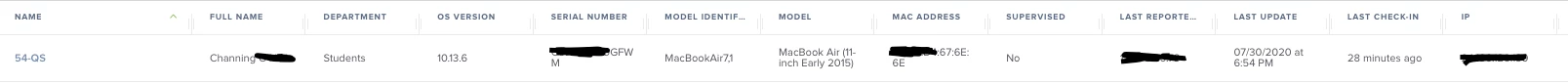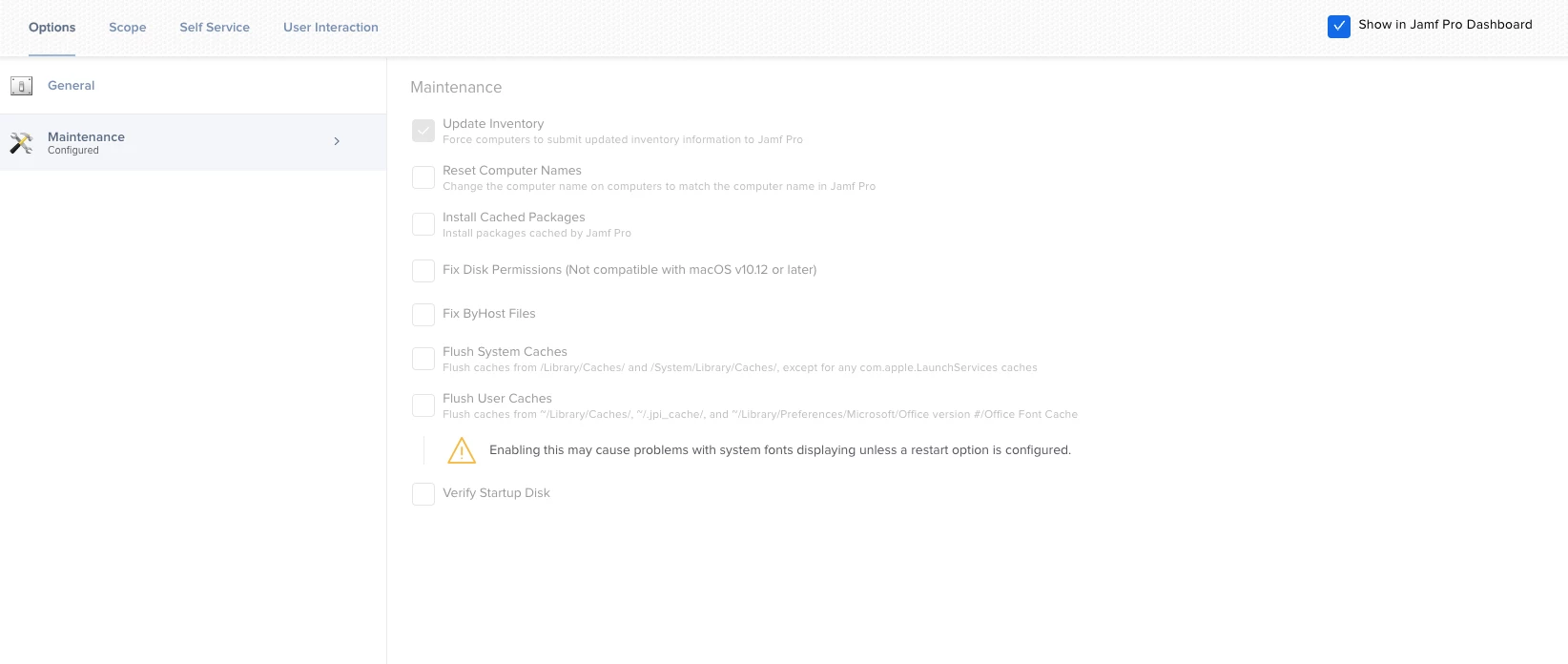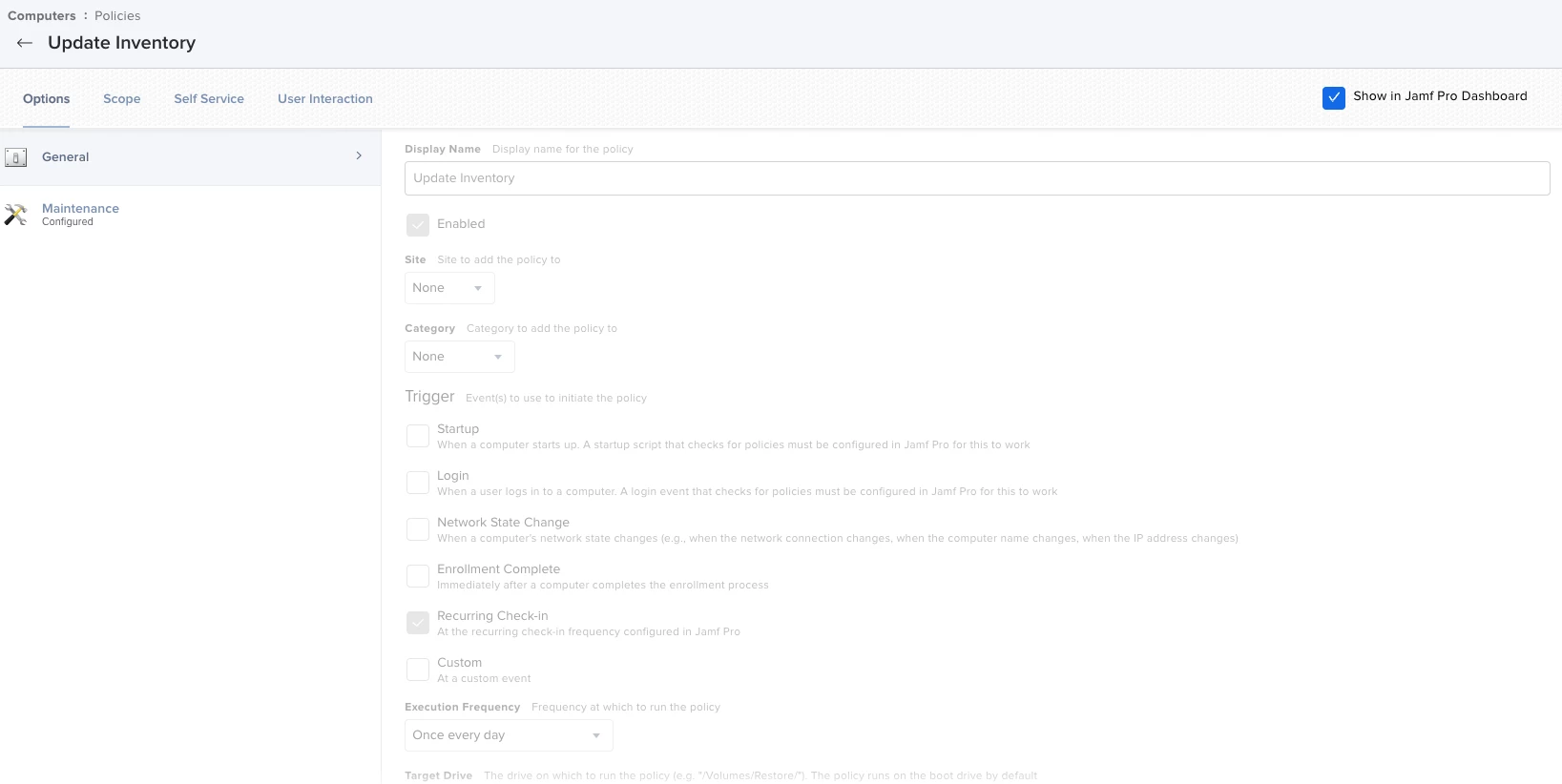Hello All,
I Have a macbook that will not update inventory. This device was recently updated from High Sierra to Big Sur. When looking in JAMF Pro it shows that the device is checking in properly but hasn't updated inventory since last July. Any suggestions?