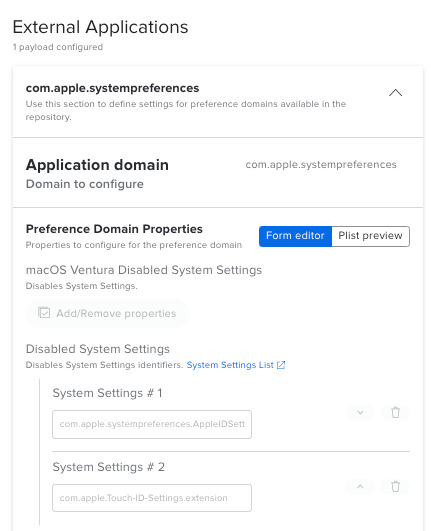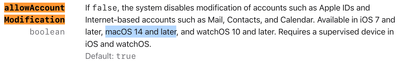- Jamf Nation Community
- Products
- Jamf Pro
- Re: Disable Apple ID in Ventura
- Subscribe to RSS Feed
- Mark Topic as New
- Mark Topic as Read
- Float this Topic for Current User
- Bookmark
- Subscribe
- Mute
- Printer Friendly Page
Disable Apple ID in Ventura
- Mark as New
- Bookmark
- Subscribe
- Mute
- Subscribe to RSS Feed
- Permalink
- Report Inappropriate Content
Posted on 08-02-2023 01:11 PM
We have Configuration Profile to disable Apple ID in System Settings.
<?xml version="1.0" encoding="UTF-8"?>
<!DOCTYPE plist PUBLIC "-//Apple//DTD PLIST 1.0//EN" "http://www.apple.com/DTDs/PropertyList-1.0.dtd">
<plist version="1.0">
<dict>
<key>DisabledSystemSettings</key>
<array>
<string>com.apple.systempreferences.AppleIDSettings</string>
</array>
</dict>
</plist>
It works some of the time. I made sure the devices don't have pending or failed commands. Some times require a simple restart but most of the time require pushing the profile out again, inventory update, or send blank push. What am I missing?
- Mark as New
- Bookmark
- Subscribe
- Mute
- Subscribe to RSS Feed
- Permalink
- Report Inappropriate Content
Posted on 08-03-2023 11:46 AM
Is there a reason you do these using a plist instead of the Restrictions in the configuration profile?
Whats the preference domain for these so I could try it this way?
- Mark as New
- Bookmark
- Subscribe
- Mute
- Subscribe to RSS Feed
- Permalink
- Report Inappropriate Content
Posted on 08-03-2023 12:19 PM
The Restrictions payload doesn't work on Ventura, so we use the com.apple.systempreferences. Everything works except Apple ID
- Mark as New
- Bookmark
- Subscribe
- Mute
- Subscribe to RSS Feed
- Permalink
- Report Inappropriate Content
Posted on 08-03-2023 12:26 PM
Hm... I have turned of every i* option in the settings, and once they where turned off, the Apple ID turned to '"Sign in" is not Available'.
Do your changes completly remove the Apple ID section?
- Mark as New
- Bookmark
- Subscribe
- Mute
- Subscribe to RSS Feed
- Permalink
- Report Inappropriate Content
08-03-2023 12:43 PM - edited 08-03-2023 12:43 PM
Not every time it get disabled right away. When it works, it says "Sign in" settings are not available.
I could use this to disable it.
defaults write "/Library/Preferences/com.apple.systempreferences" DisabledSystemSettings -array "com.apple.systempreferences.AppleIDSettings"
I want to figure out why only Apple ID is having issue in Configuration Profile.
- Mark as New
- Bookmark
- Subscribe
- Mute
- Subscribe to RSS Feed
- Permalink
- Report Inappropriate Content
Posted on 10-13-2023 06:29 PM
Hey, did you ever figure this out, having same issue
- Mark as New
- Bookmark
- Subscribe
- Mute
- Subscribe to RSS Feed
- Permalink
- Report Inappropriate Content
Posted on 10-16-2023 07:22 AM
Jamf Support acknowledge all methods didn't apply instantly and they didn't have any solutions. I'm using with the Plist/JSON profile with the "Apple ID Preference Pane" in Restriction payload. On top of that, also using the "defaults write "/Library/Preferences/com.apple.systempreferences" DisabledSystemSettings -array "com.apple.systempreferences.AppleIDSettings". We just have the users to restart the Mac after they create their local account. It get disabled after the restart. Still, had 1 user managed to log into their AppleID. Shrug....
- Mark as New
- Bookmark
- Subscribe
- Mute
- Subscribe to RSS Feed
- Permalink
- Report Inappropriate Content
Posted on 12-27-2023 08:46 PM
Since update to 14.2.1, this plist doesn't work on some Mac, do you have similar issue reported?
- Mark as New
- Bookmark
- Subscribe
- Mute
- Subscribe to RSS Feed
- Permalink
- Report Inappropriate Content
Posted on 12-28-2023 09:35 AM
It stopped working for us as well.
- Mark as New
- Bookmark
- Subscribe
- Mute
- Subscribe to RSS Feed
- Permalink
- Report Inappropriate Content
Posted on 12-28-2023 05:52 PM
Pls create one more profile as below. As i tested it works on 14.2.1
com.apple.applicationaccess
<?xml version="1.0" encoding="UTF-8"?> <!DOCTYPE plist PUBLIC "-//Apple//DTD PLIST 1.0//EN" "http://www.apple.com/DTDs/PropertyList-1.0.dtd"> <plist version="1.0"> <dict> <key>allowAccountModification</key> <false/> </dict> </plist>
- Mark as New
- Bookmark
- Subscribe
- Mute
- Subscribe to RSS Feed
- Permalink
- Report Inappropriate Content
Posted on 01-17-2024 08:04 AM
This worked for me.
Was previously using the plist config shown in the original post, but then it stopped working. But ONLY Apple ID stopped working.
com.apple.systempreferences.AppleIDSettings
Everything else was working fine.
- Mark as New
- Bookmark
- Subscribe
- Mute
- Subscribe to RSS Feed
- Permalink
- Report Inappropriate Content
Posted on 01-17-2024 08:35 PM
Yes. From https://developer.apple.com/documentation/devicemanagement/restrictions we can know more detail.
- Mark as New
- Bookmark
- Subscribe
- Mute
- Subscribe to RSS Feed
- Permalink
- Report Inappropriate Content
Posted on 01-22-2024 04:34 AM
I did create the profile above, but it still did not work. However It did seem to fix itself with the Sonoma update and is working correctly again.
- Mark as New
- Bookmark
- Subscribe
- Mute
- Subscribe to RSS Feed
- Permalink
- Report Inappropriate Content
Posted on 01-22-2024 07:23 PM
Yes, this key is only work on Sonoma.
- Mark as New
- Bookmark
- Subscribe
- Mute
- Subscribe to RSS Feed
- Permalink
- Report Inappropriate Content
Posted on 05-06-2024 07:48 AM
Running Sonoma version 14.4.1 on a test machine now, this seems to be working kind of as intended? I put a question mark in it because the pane is still open and you can put in an Apple ID and password. However, after signing in, you are then told that the pane is blocked (as you would expect and how it looks in Ventura when first going to it). When you leave System preferences, you are presented with the login window again...rinse and repeat.
So, it seems the block is there, just not as well as it appeared in Ventura and earlier macOS versions.
- Mark as New
- Bookmark
- Subscribe
- Mute
- Subscribe to RSS Feed
- Permalink
- Report Inappropriate Content
Posted on 05-06-2024 07:51 AM
By the way, I'm not using any custom PLISTS. I'm just using the Configuration profile setting to Disable the "Apple ID Preference Pane" Under the "Preferences" part of Restrictions. I also have Allow Find My on iCloud BLOCKED under Functionality.
- Mark as New
- Bookmark
- Subscribe
- Mute
- Subscribe to RSS Feed
- Permalink
- Report Inappropriate Content
Posted on 08-01-2024 06:21 AM
This seems to be working sometimes, but sometimes it doesn't. Not sure how to restrict it 100%.
For example, if you go to icloud drive in finder and click Open Apple id, that restrictions isn't there anymore..