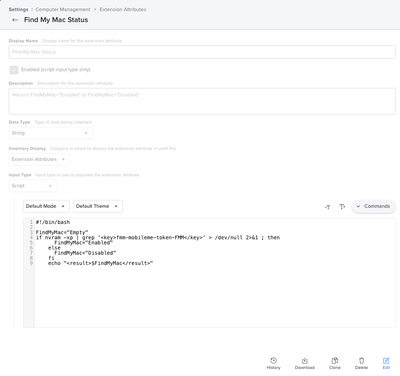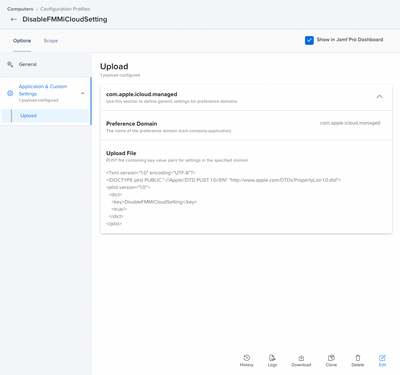- Jamf Nation Community
- Products
- Jamf Pro
- Disable iCloud Erase Mac
- Subscribe to RSS Feed
- Mark Topic as New
- Mark Topic as Read
- Float this Topic for Current User
- Bookmark
- Subscribe
- Mute
- Printer Friendly Page
Disable iCloud Erase Mac
- Mark as New
- Bookmark
- Subscribe
- Mute
- Subscribe to RSS Feed
- Permalink
- Report Inappropriate Content
Posted on 04-01-2022 07:55 AM
I have been asked by my manager to find a solution for where our users are allowed to sign into their PC with their own Apple ID.
The solution we would like to achieve is blocking a user from erasing the machine if they sign into their iCloud account.
- Mark as New
- Bookmark
- Subscribe
- Mute
- Subscribe to RSS Feed
- Permalink
- Report Inappropriate Content
Posted on 04-01-2022 09:58 AM
Are you referring to EACS in Monterey?
- Mark as New
- Bookmark
- Subscribe
- Mute
- Subscribe to RSS Feed
- Permalink
- Report Inappropriate Content
Posted on 04-01-2022 10:07 AM
Most of our machines have iCloud enabled or specifically Find My Mac enabled where they can erase the computer.
[cid:image001.png@01D845C9.213787A0] [cid:image002.png@01D845C9.2DFF9FE0]
Damone Pierre
Senior IT Support Specialist
+1 917-215-3648 Mobile
[cid:did-logo_00424822-827e-4717-9573-96d24400b8c7.png]
www.didagency.com
[cid:mmm_e78959e4-bbc2-4a76-91e3-762085f6d3b1.png]
- Mark as New
- Bookmark
- Subscribe
- Mute
- Subscribe to RSS Feed
- Permalink
- Report Inappropriate Content
Posted on 04-04-2022 01:19 AM
You need to have users deactivate FindMy because the activation lock is activated with it.
https://support.apple.com/en-us/HT208987
I would make a configuration profile ( Applications and Custom Settings) to "grey" out find my Mac from system preferences scope to all, then an exclusion smart group for "Is Find my Mac Enabled" Criteria: Find My Mac Status Value: Enabled
This way users not having FMM enabled can't enable it, and user with it already enabled can access the preference pane to disable it.
Because of apples security you can't to my knowledge disable FMM remotely, you have to contact the users you find from the smart group having it enabled, and tell them to disable it manually.
Hope this makes sense, and if there is a better way I'm sure someone else can chime in.
- Mark as New
- Bookmark
- Subscribe
- Mute
- Subscribe to RSS Feed
- Permalink
- Report Inappropriate Content
Posted on 04-04-2022 02:23 AM
@larsafpetersens how do you create that smart group ?! I don't find a criteria called "Find My Mac Status" ?
- Mark as New
- Bookmark
- Subscribe
- Mute
- Subscribe to RSS Feed
- Permalink
- Report Inappropriate Content
04-04-2022 02:52 AM - edited 04-04-2022 03:04 AM
Hi @MacJunior , Yes you will need to create a new Extension Attribute from Settings --> Computer Management -->Extension Attributes. Found the one I'm using here https://community.jamf.com/t5/jamf-pro/disable-find-my-mac/m-p/234558
I edited it to add the variable before to make it work for me
Data Type: String
Input Type :Script
- Mark as New
- Bookmark
- Subscribe
- Mute
- Subscribe to RSS Feed
- Permalink
- Report Inappropriate Content
Posted on 04-08-2022 01:16 AM
Can you share screenshots creating this new to jAMF not sure how to set this up?
- Mark as New
- Bookmark
- Subscribe
- Mute
- Subscribe to RSS Feed
- Permalink
- Report Inappropriate Content
Posted on 04-08-2022 06:04 AM
Sure, also remember that creating a new extension attribute requires an inventory update to populate its information, default is 1 every day. so to test the function directly just do a recon manually in terminal.
Extension Attribute:
Smart group:
Configuration Profile for All Managed Clients, Is Find My Mac Enabled excluded:
hope that helps!
- Mark as New
- Bookmark
- Subscribe
- Mute
- Subscribe to RSS Feed
- Permalink
- Report Inappropriate Content
Posted on 04-08-2022 10:26 AM
Saying it again you Rock! Thanks! :D
- Mark as New
- Bookmark
- Subscribe
- Mute
- Subscribe to RSS Feed
- Permalink
- Report Inappropriate Content
Posted on 04-04-2022 11:17 AM
@larsafpetersens Appreciate that info. You rock let me see if this works out for me. :)