- Jamf Nation Community
- Products
- Jamf Pro
- Disable "Find My Mac" NOT working in macOS Ventura
- Subscribe to RSS Feed
- Mark Topic as New
- Mark Topic as Read
- Float this Topic for Current User
- Bookmark
- Subscribe
- Mute
- Printer Friendly Page
- Mark as New
- Bookmark
- Subscribe
- Mute
- Subscribe to RSS Feed
- Permalink
- Report Inappropriate Content
Posted on 02-09-2023 12:47 PM
Hello,
I had a config profile in place to disable Find My Mac in all company Macs. This was working as the option was greyed out for all users. With the release of macOS Ventura, this is no longer working and the option is not longer greyed out, and has become clickable.
Has anyone else encountered this? Thank you!
Solved! Go to Solution.
- Mark as New
- Bookmark
- Subscribe
- Mute
- Subscribe to RSS Feed
- Permalink
- Report Inappropriate Content
Posted on 02-10-2023 02:20 AM
Can you show us your payload? I use a custom one and it's configured like this:
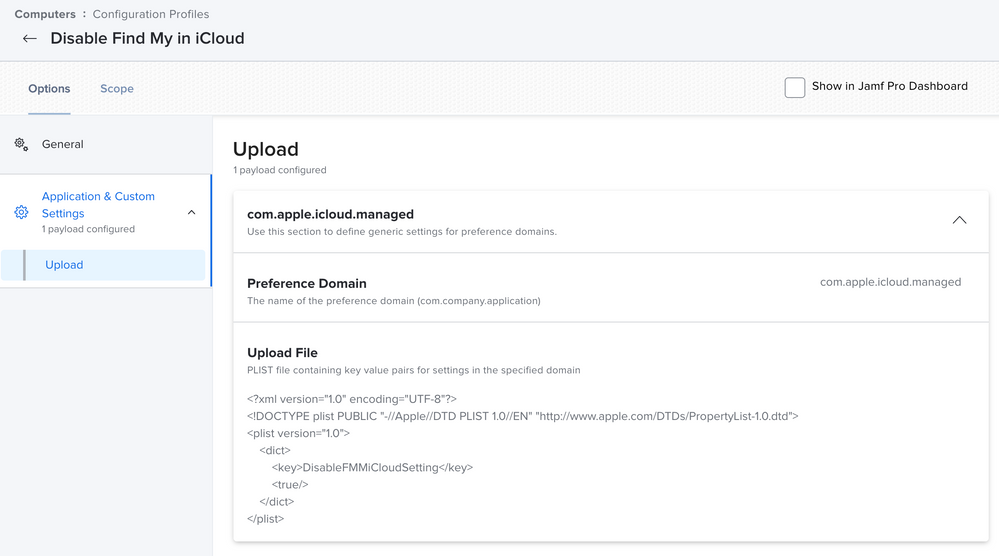
- Mark as New
- Bookmark
- Subscribe
- Mute
- Subscribe to RSS Feed
- Permalink
- Report Inappropriate Content
Posted on 02-10-2023 02:20 AM
Can you show us your payload? I use a custom one and it's configured like this:
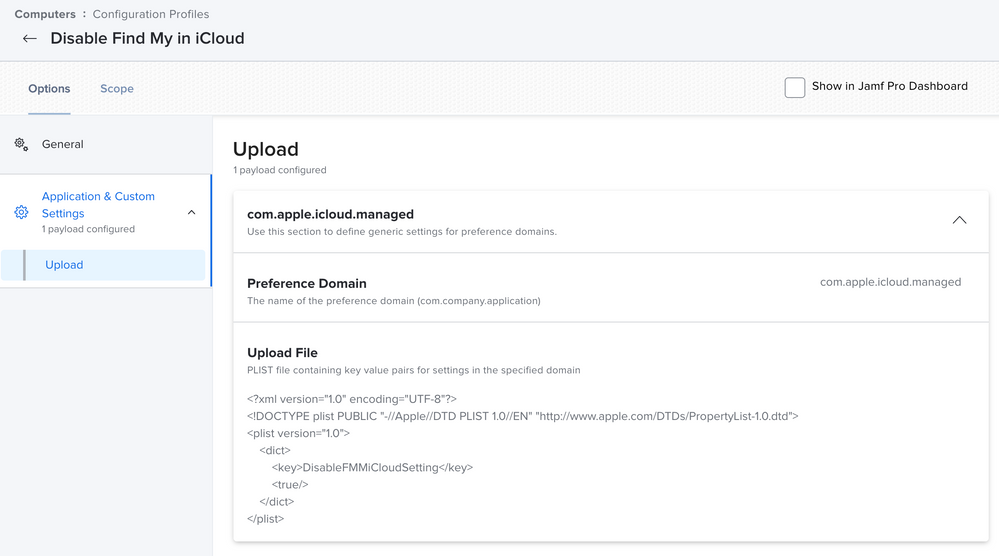
- Mark as New
- Bookmark
- Subscribe
- Mute
- Subscribe to RSS Feed
- Permalink
- Report Inappropriate Content
Posted on 02-10-2023 09:21 AM
Awesome, this worked seamlessly! Thank you!
@scottlep - I agree. Jamf needs to fix this. I had to reach out to users who has it active and had them turn if off before I could push the config profile to them.
- Mark as New
- Bookmark
- Subscribe
- Mute
- Subscribe to RSS Feed
- Permalink
- Report Inappropriate Content
Posted on 02-10-2023 05:41 AM
I just tried @Utilizator's profile and it works in Ventura. Problem is that if FMM is already enabled then the user will lose the ability to disable it. We have a small handful of Macs where users were somehow able to enable FMM/Activation lock even though we have it blocked and sending the remote command to disable it fails. We have opened tickets with Jamf with no resolution. Guess I can just exclude those Macs from the profile until we figure how how to remotely disable it.