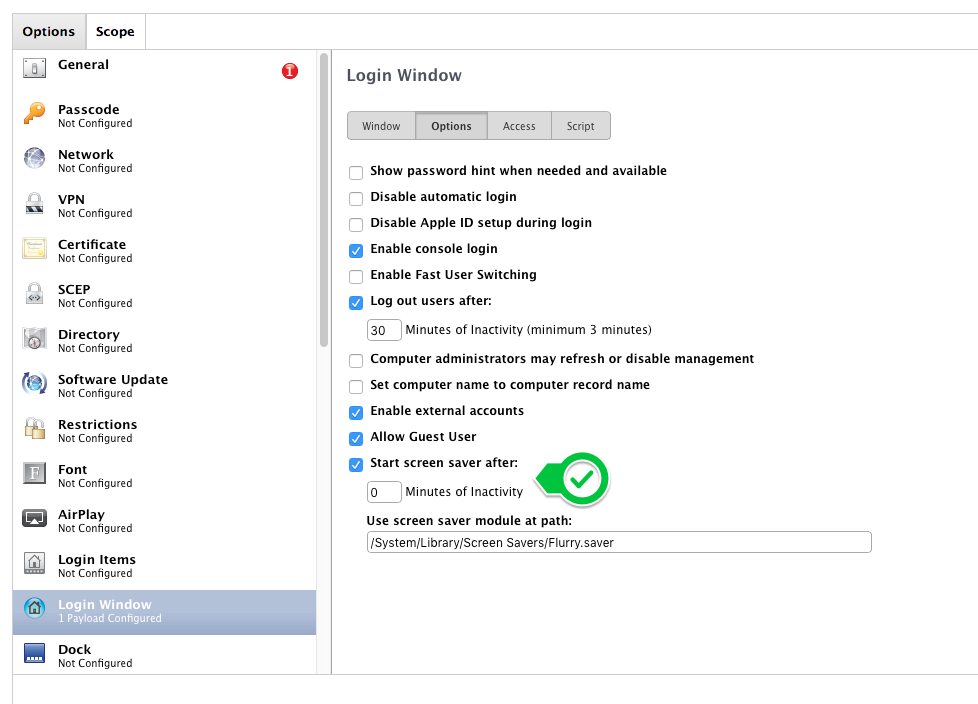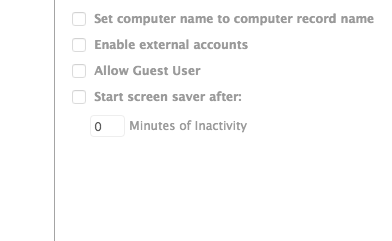- Jamf Nation Community
- Products
- Jamf Pro
- Disable Screen Saver at login screen - El Capitan
- Subscribe to RSS Feed
- Mark Topic as New
- Mark Topic as Read
- Float this Topic for Current User
- Bookmark
- Subscribe
- Mute
- Printer Friendly Page
Disable Screen Saver at login screen - El Capitan
- Mark as New
- Bookmark
- Subscribe
- Mute
- Subscribe to RSS Feed
- Permalink
- Report Inappropriate Content
Posted on 10-18-2016 02:19 AM
In the past we have used the managed preference "Login Window Screen Saver Idle Time" in order to try disable the screen saver at the login screen. It has never worked and it has been some time since we last looked at this. I am revisiting this again now as we are in the process of reimaging our IT suites. We have tried the managed preference again which set the plist com.apple.screensaver loginWindowIdleTime but still it doesn't work. Does anyone know of any other way we could disable the screen saver please?
Many thanks.
- Mark as New
- Bookmark
- Subscribe
- Mute
- Subscribe to RSS Feed
- Permalink
- Report Inappropriate Content
Posted on 10-18-2016 08:50 AM
Is there a particular reason you're using Managed Preferences instead of a Configuration Profile?
Within the Login Window payload, you can set Start screen saver after: to 0 and that will achieve your desired result.
- Mark as New
- Bookmark
- Subscribe
- Mute
- Subscribe to RSS Feed
- Permalink
- Report Inappropriate Content
Posted on 10-18-2016 08:54 AM
The only reason being that we have never even noticed that setting! LOL. Can't believe we missed that one! Many thanks.
- Mark as New
- Bookmark
- Subscribe
- Mute
- Subscribe to RSS Feed
- Permalink
- Report Inappropriate Content
Posted on 10-19-2016 06:29 AM
Just tried setting this to zero, and when you click save, the tick is removed from the box.