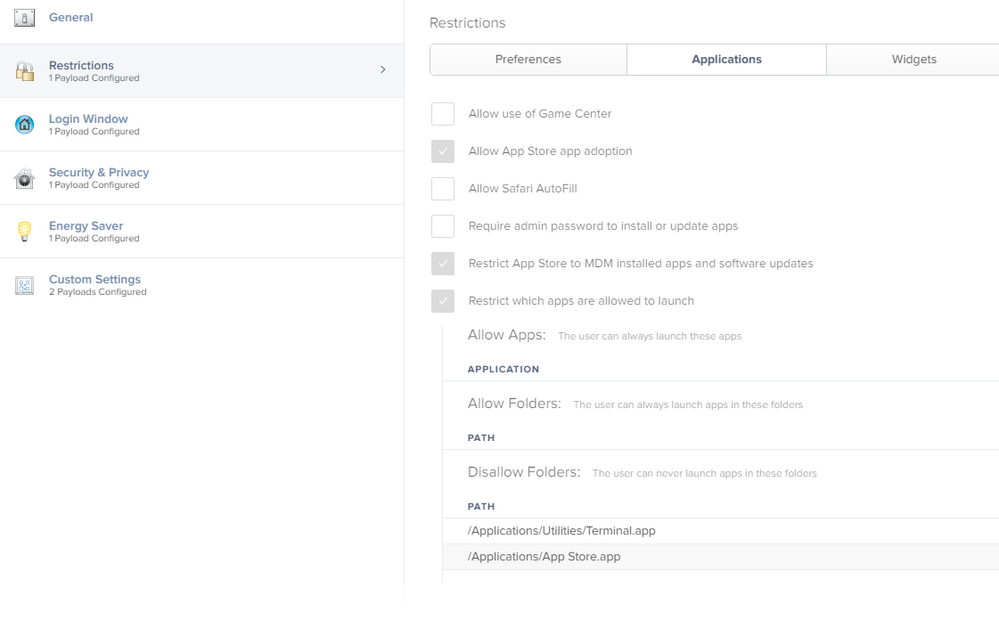- Mark as New
- Bookmark
- Subscribe
- Mute
- Subscribe to RSS Feed
- Permalink
- Report Inappropriate Content
Posted on 07-24-2014 12:50 PM
I've added a restricted process for the App Store in the JSS so any user will find they're unable to launch it via /Applications or Spotlight (the process gets killed immediately).
However, I find that they can still launch it via Apple Logo > App Store... or Apple Logo > Software Update...
How can I prevent this? I want my users to use purely Self Service.
Solved! Go to Solution.
- Mark as New
- Bookmark
- Subscribe
- Mute
- Subscribe to RSS Feed
- Permalink
- Report Inappropriate Content
Posted on 07-25-2014 06:34 AM
rm -rf /System/Library/LaunchAgents/com.apple.storeagent.plist && rm -rf /System/Library/LaunchAgents/com.apple.store_helper.plistbasic but does the trick
- Mark as New
- Bookmark
- Subscribe
- Mute
- Subscribe to RSS Feed
- Permalink
- Report Inappropriate Content
Posted on 07-25-2014 05:39 AM
You're better off using an MCX setting to restrict the app store to an update only mode.
- Mark as New
- Bookmark
- Subscribe
- Mute
- Subscribe to RSS Feed
- Permalink
- Report Inappropriate Content
Posted on 07-25-2014 06:34 AM
rm -rf /System/Library/LaunchAgents/com.apple.storeagent.plist && rm -rf /System/Library/LaunchAgents/com.apple.store_helper.plistbasic but does the trick
- Mark as New
- Bookmark
- Subscribe
- Mute
- Subscribe to RSS Feed
- Permalink
- Report Inappropriate Content
Posted on 07-25-2014 08:31 AM
http://support.apple.com/kb/HT200211?viewlocale=en_US
Although in my dotfiles-type setup script I just include:
sudo defaults write /Library/Preferences/com.apple.appstore restrict-store-softwareupdate-only -bool yes- Mark as New
- Bookmark
- Subscribe
- Mute
- Subscribe to RSS Feed
- Permalink
- Report Inappropriate Content
Posted on 07-25-2014 10:50 AM
rm -rf /System/Library/LaunchAgents/com.apple.storeagent.plist && rm -rf /System/Library/LaunchAgents/com.apple.store_helper.plist basic but does the trick
Exactly what I'm looking for, many thanks!
- Mark as New
- Bookmark
- Subscribe
- Mute
- Subscribe to RSS Feed
- Permalink
- Report Inappropriate Content
Posted on 03-09-2015 11:13 PM
rm -rf /System/Library/LaunchAgents/com.apple.storeagent.plist && rm -rf /System/Library/LaunchAgents/com.apple.store_helper.plist basic but does the trick
doesnt work for me, I'm running 10.10.2 is that why?
- Mark as New
- Bookmark
- Subscribe
- Mute
- Subscribe to RSS Feed
- Permalink
- Report Inappropriate Content
Posted on 03-10-2015 01:52 AM
Yeah it looks like those are gone in 10.10.X, not sure what the replacement is I'm afraid though.
- Mark as New
- Bookmark
- Subscribe
- Mute
- Subscribe to RSS Feed
- Permalink
- Report Inappropriate Content
Posted on 10-18-2016 06:52 AM
HI
Is there a way to enable app store but block updates as it is going to be a managed solution. I would like to push all updates via JSS only
Thanks
- Mark as New
- Bookmark
- Subscribe
- Mute
- Subscribe to RSS Feed
- Permalink
- Report Inappropriate Content
Posted on 03-22-2018 09:22 AM
I know that this is an old post but wanted to let you know that this solution worked for me
Go to the "Applications" tab under the "Restrictions" payload in a Configuration Profile. Check "Restrict which apps are allowed to launch" and then add "/Applications/App Store.app" (without quotes) under "Disallow Folders".
Works like a charm.