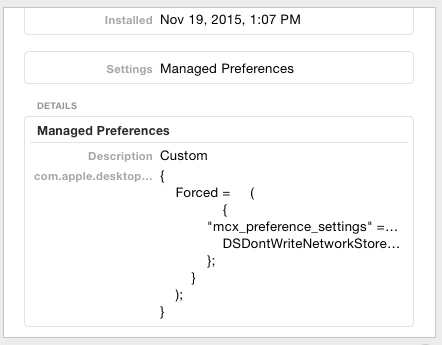We have a handful of edit stations, we tend to run into permissions error as an editor will drag an entire folder from their desktop to an smb / omfs share. I'd like to disable DS_Store on a scope of stations.
I was experimenting with the "Custom Settings" section of the JSS. I wrote the following:
defaults write com.apple.desktopservices DSDontWriteNetworkStores truecp'd that to the desktop and used plutil to convert to XML. Uploaded to Custom Settings and scoped to a test machine. It completed the push, however when rebooting / logging in and out I noticed that plist hasn't been written anywhere and I still show .DS_Store files in each directory.
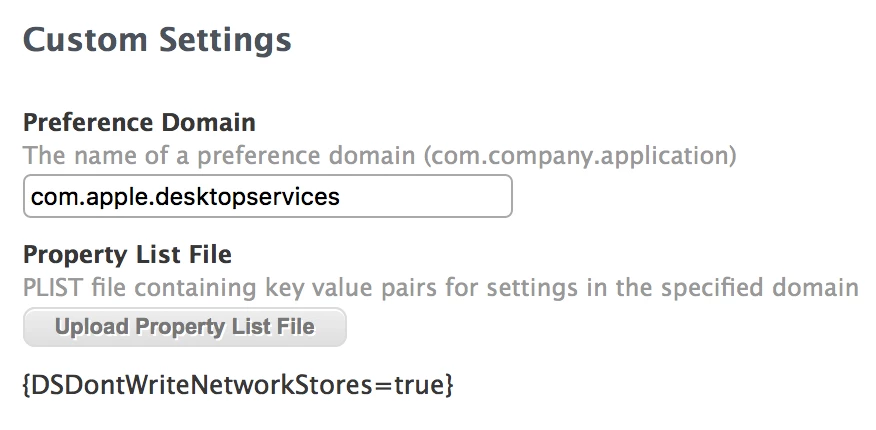
Is it better to defaults write /Library/Preferences as opposed to the user library to apply to any account?