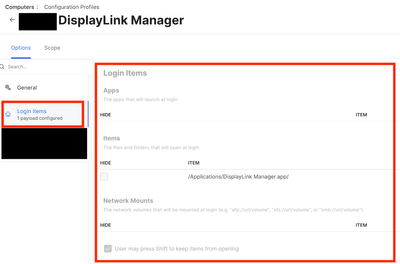- Jamf Nation Community
- Products
- Jamf Pro
- Re: Displaylink:- Auto Launch Greyed out
- Subscribe to RSS Feed
- Mark Topic as New
- Mark Topic as Read
- Float this Topic for Current User
- Bookmark
- Subscribe
- Mute
- Printer Friendly Page
- Mark as New
- Bookmark
- Subscribe
- Mute
- Subscribe to RSS Feed
- Permalink
- Report Inappropriate Content
Posted on 07-13-2022 04:02 AM
Hello All,
Please help me a payload to upload in jamf pro to grey out "Launch Automatically after login" option under DisplayLink.
Thank you.
Solved! Go to Solution.
- Mark as New
- Bookmark
- Subscribe
- Mute
- Subscribe to RSS Feed
- Permalink
- Report Inappropriate Content
07-13-2022 10:43 AM - edited 07-13-2022 10:45 AM
Deploy this as a launch agent
<?xml version="1.0" encoding="UTF-8"?>
<!DOCTYPE plist PUBLIC "-//Apple//DTD PLIST 1.0//EN" "http://www.apple.com/DTDs/PropertyList-1.0.dtd">
<plist version="1.0">
<dict>
<key>Label</key>
<string>com.loginitem.displaylink</string>
<key>LimitLoadToSessionType</key>
<string>Aqua</string>
<key>ProgramArguments</key>
<array>
<string>/usr/bin/open</string>
<string>/Applications/DisplayLink Manager.app</string>
</array>
<key>RunAtLoad</key>
<true/>
</dict>
</plist>
Looking for a Jamf Managed Service Provider? Look no further than Rocketman
________________
Virtual MacAdmins Monthly Meetup - First Friday, Every Month
- Mark as New
- Bookmark
- Subscribe
- Mute
- Subscribe to RSS Feed
- Permalink
- Report Inappropriate Content
07-13-2022 11:45 PM - edited 07-13-2022 11:47 PM
Uploaded the following plist configuration to our devices and worked it like a charm:
<?xml version="1.0" encoding="UTF-8"?>
<!DOCTYPE plist PUBLIC "-//Apple//DTD PLIST 1.0//EN" "http://www.apple.com/DTDs/PropertyList-1.0.dtd">
<plist version="1.0">
<dict>
<key>AppAutostart</key>
<string>1</string>
</dict>
</plist>
You can upload it to the "Application & Custom Settings" payload in a configuration profile - Just use the
- Mark as New
- Bookmark
- Subscribe
- Mute
- Subscribe to RSS Feed
- Permalink
- Report Inappropriate Content
07-13-2022 10:43 AM - edited 07-13-2022 10:45 AM
Deploy this as a launch agent
<?xml version="1.0" encoding="UTF-8"?>
<!DOCTYPE plist PUBLIC "-//Apple//DTD PLIST 1.0//EN" "http://www.apple.com/DTDs/PropertyList-1.0.dtd">
<plist version="1.0">
<dict>
<key>Label</key>
<string>com.loginitem.displaylink</string>
<key>LimitLoadToSessionType</key>
<string>Aqua</string>
<key>ProgramArguments</key>
<array>
<string>/usr/bin/open</string>
<string>/Applications/DisplayLink Manager.app</string>
</array>
<key>RunAtLoad</key>
<true/>
</dict>
</plist>
Looking for a Jamf Managed Service Provider? Look no further than Rocketman
________________
Virtual MacAdmins Monthly Meetup - First Friday, Every Month
- Mark as New
- Bookmark
- Subscribe
- Mute
- Subscribe to RSS Feed
- Permalink
- Report Inappropriate Content
Posted on 02-08-2023 08:49 AM
Very Very Helpful. Thank you.
- Mark as New
- Bookmark
- Subscribe
- Mute
- Subscribe to RSS Feed
- Permalink
- Report Inappropriate Content
07-13-2022 11:45 PM - edited 07-13-2022 11:47 PM
Uploaded the following plist configuration to our devices and worked it like a charm:
<?xml version="1.0" encoding="UTF-8"?>
<!DOCTYPE plist PUBLIC "-//Apple//DTD PLIST 1.0//EN" "http://www.apple.com/DTDs/PropertyList-1.0.dtd">
<plist version="1.0">
<dict>
<key>AppAutostart</key>
<string>1</string>
</dict>
</plist>
You can upload it to the "Application & Custom Settings" payload in a configuration profile - Just use the
- Mark as New
- Bookmark
- Subscribe
- Mute
- Subscribe to RSS Feed
- Permalink
- Report Inappropriate Content
Posted on 07-15-2022 04:28 AM
Hello Mea,
After pushing the payload suggested. We re-started the machine and checked. still "Launch Automatically after login" is not greyed out.
- Mark as New
- Bookmark
- Subscribe
- Mute
- Subscribe to RSS Feed
- Permalink
- Report Inappropriate Content
Posted on 08-01-2022 05:21 AM
Sorry about the late reply.
This profile will not grey out the option, it will just automatically enabled the option - The user can disable the option and it will stay disabled until either an reboot or an restart of the DisplayLink app.
It's not a perfect solution, but it's the best one that I have found so far :-)
- Mark as New
- Bookmark
- Subscribe
- Mute
- Subscribe to RSS Feed
- Permalink
- Report Inappropriate Content
08-19-2022 02:20 PM - edited 08-19-2022 02:26 PM
Curiously, the plist for the Auto start (located here: /Users/USERNAME/Library/Containers/com.displaylink.DisplayLinkUserAgent/Data/Library/Preferences/com.displaylink.DisplayLinkUserAgent.plist)
- shows a true or false choice. And attempting to manage it via true/false does not work. Using <string>1</string> also results in the app not autolaunching if the user unselects "Launch Automatically after login." I thought the managed preference always takes precedent?
<dict>
<key>AppAutostart</key>
<true/>
</dict>
- Mark as New
- Bookmark
- Subscribe
- Mute
- Subscribe to RSS Feed
- Permalink
- Report Inappropriate Content
Posted on 10-20-2023 02:05 AM
The knowledgebase article on deploying with Jamf describes a simpler way. Just start at point 9.
https://support.displaylink.com/knowledgebase/articles/1965404-how-to-deploy-displaylink-macos-softw...
- Mark as New
- Bookmark
- Subscribe
- Mute
- Subscribe to RSS Feed
- Permalink
- Report Inappropriate Content
Posted on 04-16-2024 01:44 PM
Fast forward, helooooo Login Items payload.
https://donmontalvo.com