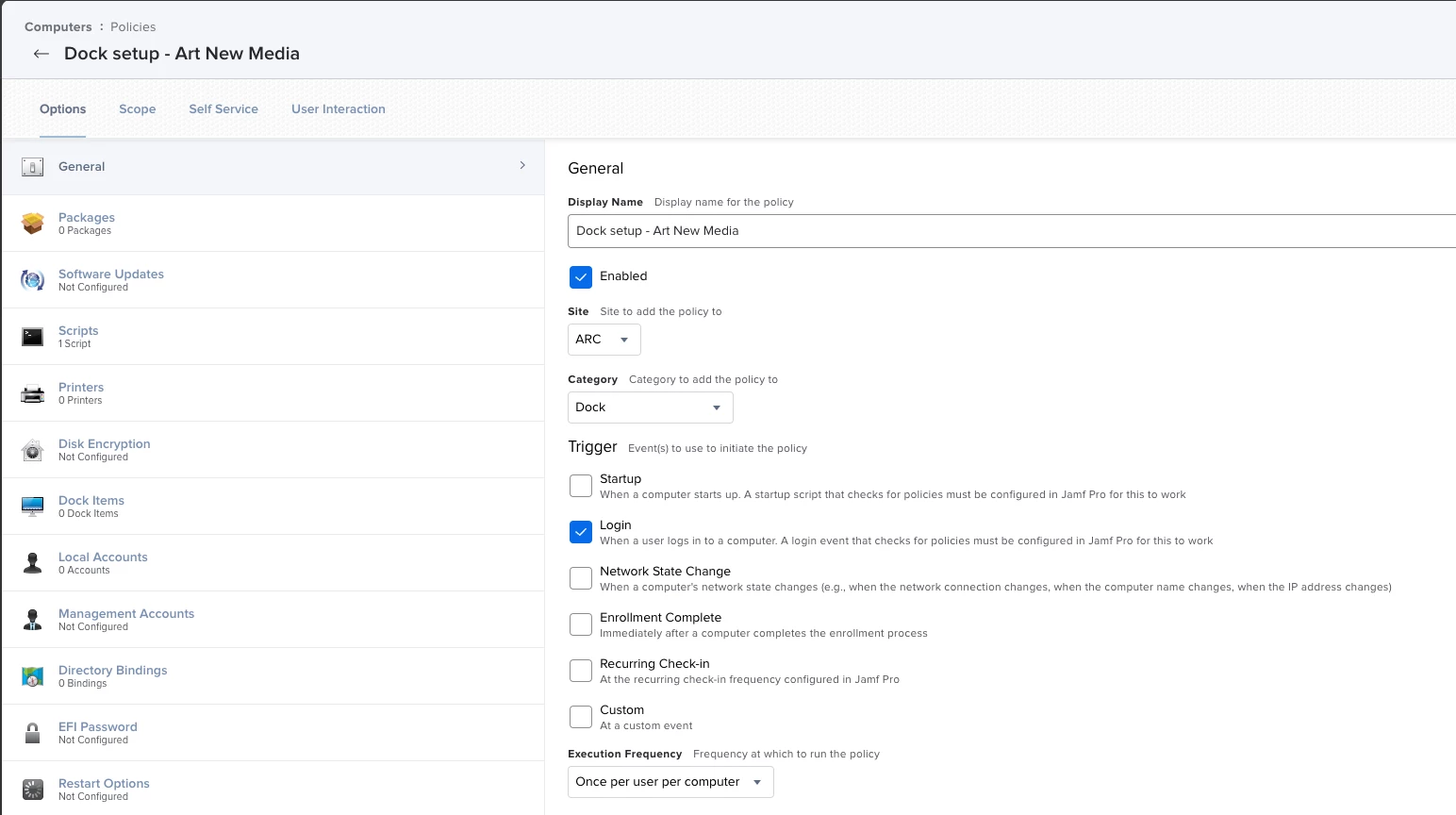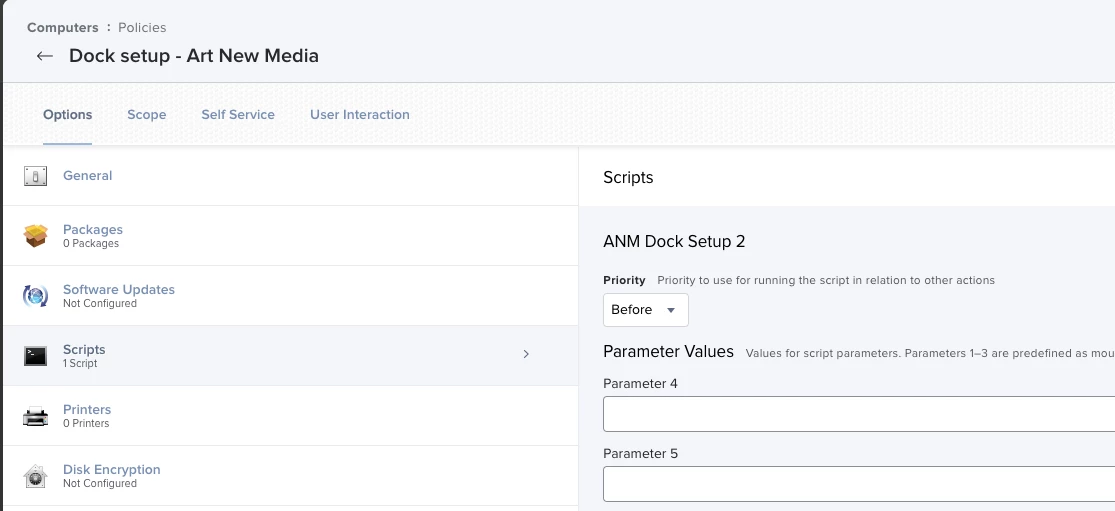With Python not being automatically installed as part of Monterey, the old script to adjust the dock once dockutil is installed doesn't work as written.
Here is a sample of a script that has been revised to work with Monterey and dockutil 3.0.2
#!/bin/bash
# NEW DockUtil Script without python v2.2
# Include Standard PATH for commands
export PATH=/usr/bin:/bin:/usr/sbin:/sbin
# Set up variables
whoami="/usr/bin/whoami"
echo="/bin/echo"
sudo="/usr/bin/sudo"
dockutil="/usr/local/bin/dockutil"
killall="/usr/bin/killall"
loggedInUser=$( echo "show State:/Users/ConsoleUser" | scutil | awk '/Name :/ && ! /loginwindow/ { print $3 }' )
LoggedInUserHome="/Users/$loggedInUser"
UserPlist=$LoggedInUserHome/Library/Preferences/com.apple.dock.plist
##########################################################################################
# Check if script is running as root
##########################################################################################
$echo
if [ `$whoami` != root ]; then
$echo "[ERROR] This script must be run using sudo or as root. Exiting..."
exit 1
fi
##########################################################################################
# Use Dockutil to Modify Logged-In User's Dock
##########################################################################################
$echo "----------------------------------------------------------------------"
$echo "Dockutil script to modify logged-in user's Dock"
$echo "----------------------------------------------------------------------"
$echo "Current logged-in user: $loggedInUser"
$echo "----------------------------------------------------------------------"
$echo "Removing all Items from the Logged-In User's Dock..."
$sudo -u $loggedInUser $dockutil --remove all --no-restart $UserPlist
$echo "Creating New Dock..."
$echo
$echo "Adding \\"Finder\\"..."
$echo "Adding \\"Google Chrome\\"..."
$sudo -u $loggedInUser $dockutil --add "/Applications/Google Chrome.app" --no-restart $UserPlist
$echo "Adding \\"Google Slides\\"..."
$sudo -u $loggedInUser $dockutil --add "/Applications/Google Slides.app" --no-restart $UserPlist
$echo "Adding \\"Google Sheets\\"..."
$sudo -u $loggedInUser $dockutil --add "/Applications/Google Sheets.app" --no-restart $UserPlist
$echo "Adding \\"Google Docs\\"..."
$sudo -u $loggedInUser $dockutil --add "/Applications/Google Docs.app" --no-restart $UserPlist
#$echo "Adding \\"Acrobat\\"..."
#$sudo -u $loggedInUser $dockutil --add "/Applications/Adobe Acrobat DC/Adobe Acrobat.app" --no-restart $UserPlist
$echo "Adding \\"VLC\\"..."
$sudo -u $loggedInUser $dockutil --add "/Applications/VLC.app" --no-restart $UserPlist
$echo "Adding \\"Manager\\"..."
$sudo -u $loggedInUser $dockutil --add "/Applications/Manager.app" --no-restart $UserPlist
$echo "Adding \\"System Preferences\\"..."
$sudo -u $loggedInUser $dockutil --add "System/Applications/System Preferences.app" --no-restart $UserPlist
$echo "Adding \\"Chrome Apps\\"..."
$sudo -u $loggedInUser $dockutil --add "~/Applications/Chrome Apps.localized" --section others --view grid --display folder --no-restart $UserPlist
$echo "Adding \\"Downloads\\"..."
$sudo -u $loggedInUser $dockutil --add "~/Downloads" --section others --view auto --display folder --no-restart $UserPlist
$echo "Restarting Dock..."
$sudo -u $loggedInUser $killall Dock
exit 0