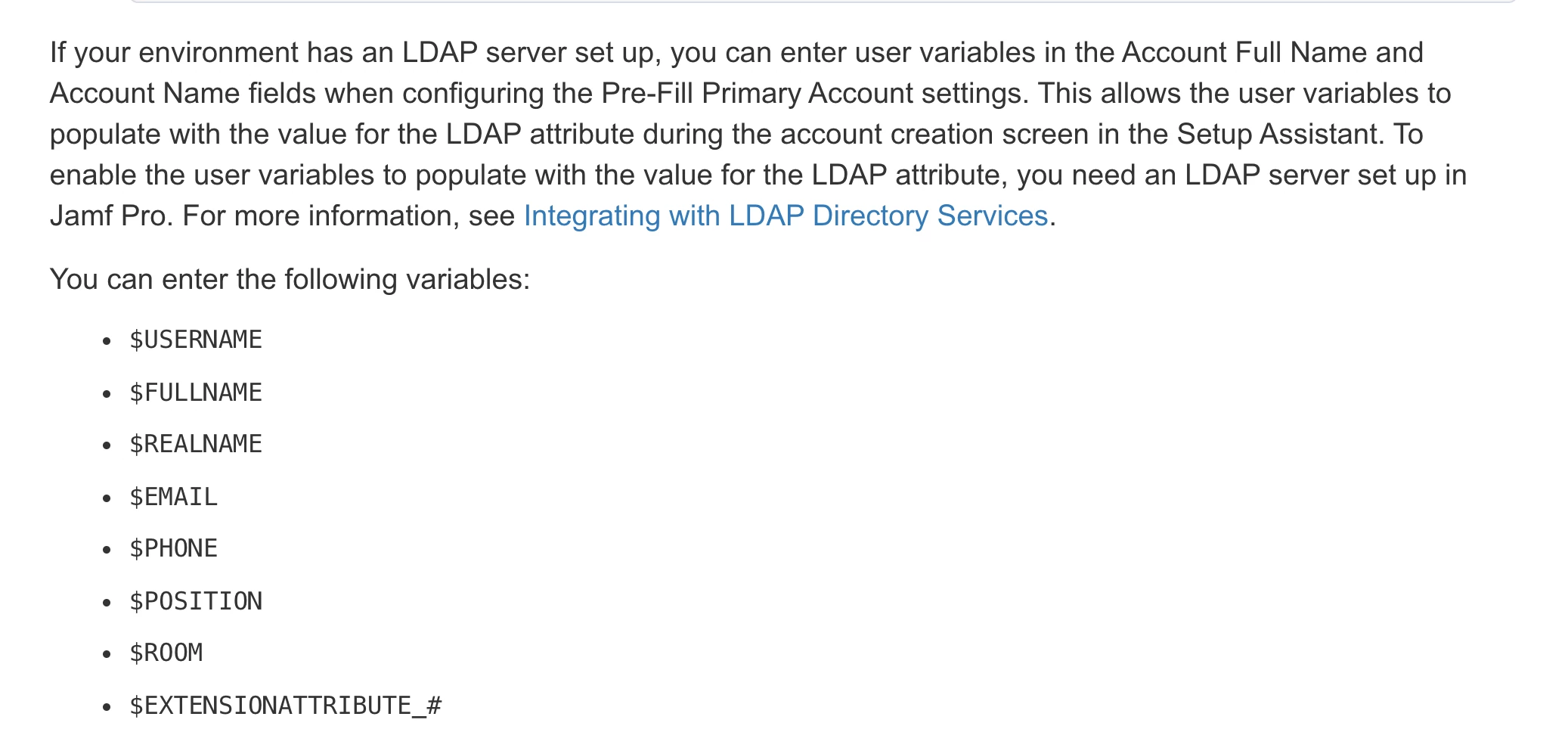I was playing around with enrollment customizations and I'm liking the idea of capturing user logins to be created on the machine during enrollment. I created a LDAP Authentication prestage pane (among other cosmetic test panes) and the user profile doesn't get created on the system. Does the enrollment customization feature require Jamf Connect to create LDAP users on devices?
Question
Does enrollment customization require Jamf Connect?
 +4
+4Enter your E-mail address. We'll send you an e-mail with instructions to reset your password.