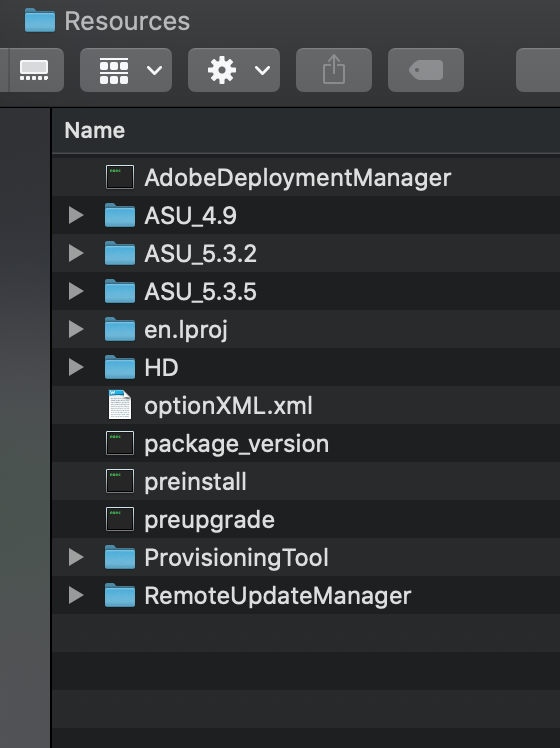- Jamf Nation Community
- Products
- Jamf Pro
- Re: Does my Adobe app work on Apple M1 computers?
- Subscribe to RSS Feed
- Mark Topic as New
- Mark Topic as Read
- Float this Topic for Current User
- Bookmark
- Subscribe
- Mute
- Printer Friendly Page
Does my Adobe app work on Apple M1 computers?
- Mark as New
- Bookmark
- Subscribe
- Mute
- Subscribe to RSS Feed
- Permalink
- Report Inappropriate Content
Posted on 12-08-2020 03:05 AM
Do Adobe apps work on Apple computers that use the M1 chip? Adobe is actively working to build apps that run natively on Apple computers using the Apple Silicon M1 chip. Many of our existing apps can run on M1 devices using Apple's Rosetta 2 technology.
- Mark as New
- Bookmark
- Subscribe
- Mute
- Subscribe to RSS Feed
- Permalink
- Report Inappropriate Content
Posted on 12-08-2020 07:09 AM
I just came to Jamf Nation to research this myself. Everything I've found says we should be able to install these apps but we get "Installation failed. The installer reported: installer: Error - This software can’t be installed on this computer." whenever we push to an M1 Mac. Even tried updating with the newest Package from Adobe. Works fine on Catalina and Big Sur Intel machines. (Yes we're on Jamf 10.26)
- Mark as New
- Bookmark
- Subscribe
- Mute
- Subscribe to RSS Feed
- Permalink
- Report Inappropriate Content
Posted on 12-08-2020 11:50 AM
The "Error - This software can’t be installed on this computer." is most likely because Rosetta isn't installed. Create a script with the below, create a Smart Group with Architecture Type = arm64, and create and apply a policy for the script to apply to the smart group for all the M1 (arm64) Macs to apply once. Then you can retry the Adobe install.
/usr/sbin/softwareupdate --install-rosetta --agree-to-license- Mark as New
- Bookmark
- Subscribe
- Mute
- Subscribe to RSS Feed
- Permalink
- Report Inappropriate Content
Posted on 12-09-2020 05:20 AM
It's installed unfortunately. Adobe support remoted in yesterday afternoon and was able to replicate it. Couldn't install the consumer download of the CC desktop app or the Named User package from the Adminconsole.
- Mark as New
- Bookmark
- Subscribe
- Mute
- Subscribe to RSS Feed
- Permalink
- Report Inappropriate Content
Posted on 12-09-2020 11:14 AM
https://helpx.adobe.com/download-install/kb/apple-silicon-m1-chip.html#sa_src=web-messaging
- Mark as New
- Bookmark
- Subscribe
- Mute
- Subscribe to RSS Feed
- Permalink
- Report Inappropriate Content
Posted on 12-11-2020 12:47 AM
It's installed unfortunately. Adobe support remoted in yesterday afternoon and was able to replicate it. Couldn't install the consumer download of the CC desktop app or the Named User package from the Adminconsole.
I have the same problem.
- Mark as New
- Bookmark
- Subscribe
- Mute
- Subscribe to RSS Feed
- Permalink
- Report Inappropriate Content
Posted on 12-11-2020 05:22 AM
I didnt have any issues with my Adobe package (CC client and Acrobat combined) when installing my M1 the other week. I didnt even create a new package for it, still using a quite old one from october that I believe I first downloaded and then recorded using composer. Could it be that the newer version made some changes causing issues?
- Mark as New
- Bookmark
- Subscribe
- Mute
- Subscribe to RSS Feed
- Permalink
- Report Inappropriate Content
Posted on 12-11-2020 06:11 AM
Hey all,
We put a case in through our rep on this earlier this week. Right now, as far as the installers from the console, we're all hosed. The response was that "Adobe needs more time" to address the problem. Basically, the installers that the Adobe Console generates won't work on M1 hardware. You can download from the downloads page at the Adobe site, and it will recognize that you are on an M1 and even give you a little informational blurb. However, the apps that download there are the Named User License (NUL) not the device based licenses that we use in our lab. So, you actually have to be on an M1 to get the proper download, and I don't know if there is a way to save the installer file in any way, shape, or form in that mode. I thought possibly that whatever pre-install script that they are running that denies the M1's might be hackable, but since Adobe Technical Support did not mention that I have less hopes for it working due to signing and all (but I'm still going to fiddle with it over the weekend).
So, that's where we are for the moment, at least according to Adobe.
- Mark as New
- Bookmark
- Subscribe
- Mute
- Subscribe to RSS Feed
- Permalink
- Report Inappropriate Content
Posted on 12-11-2020 02:13 PM
thanks @ thebrucecarter I followed up with adobe I have the same issue.
- Mark as New
- Bookmark
- Subscribe
- Mute
- Subscribe to RSS Feed
- Permalink
- Report Inappropriate Content
Posted on 01-03-2021 04:30 PM
I have the same issue. I contacted Adobe and they advised that individual installers can be downloaded from https://creativecloud.adobe.com/apps for the M1s, however this does not work for me as most of our users have no admin rights.
- Mark as New
- Bookmark
- Subscribe
- Mute
- Subscribe to RSS Feed
- Permalink
- Report Inappropriate Content
Posted on 01-06-2021 09:54 AM
There is now a work around for adobe admin package installing on M1
see KB
https://helpx.adobe.com/enterprise/kb/deploy-packages-to-arm-devices.html
- Mark as New
- Bookmark
- Subscribe
- Mute
- Subscribe to RSS Feed
- Permalink
- Report Inappropriate Content
Posted on 01-13-2021 05:11 PM
@pranzinic , this worked like a charm. Thanks!
- Mark as New
- Bookmark
- Subscribe
- Mute
- Subscribe to RSS Feed
- Permalink
- Report Inappropriate Content
Posted on 01-20-2021 11:53 AM
@pranzinic , yup, that's the solution. Many thanks for tracking it down!
- Mark as New
- Bookmark
- Subscribe
- Mute
- Subscribe to RSS Feed
- Permalink
- Report Inappropriate Content
Posted on 02-09-2021 09:55 AM
For those that have said this is a valid work around are you using generating Named User packages or Shared Device packages in the Admin console? My Shared Device packages are still not working when students with federated ID's login. All programs show as Trial versions. When a Named user logs in the products are licensed properly. It looks like the Licenses is being stripped out for Shared Devices during this process "https://helpx.adobe.com/enterprise/kb/deploy-packages-to-arm-devices.html".
- Mark as New
- Bookmark
- Subscribe
- Mute
- Subscribe to RSS Feed
- Permalink
- Report Inappropriate Content
Posted on 02-10-2021 03:53 PM
@rushingj, I'm using named user packages.
- Mark as New
- Bookmark
- Subscribe
- Mute
- Subscribe to RSS Feed
- Permalink
- Report Inappropriate Content
Posted on 02-12-2021 01:35 AM
I may be missing a step here, but I got no joy with the fix using User Named package for Acrobat DC :(
Maybe the Acrobat only packages are a bit different?
Update - as a work around I installed the Creative Cloud app and installed Acrobat from there. Thanks to Daz Wallace for the tip here
Thankfully we don't have to roll it out to many computers (yet!).
- Mark as New
- Bookmark
- Subscribe
- Mute
- Subscribe to RSS Feed
- Permalink
- Report Inappropriate Content
Posted on 03-01-2021 07:24 AM
I've tried the Adobe fix and it still gives me the "The installation failed." error. I'm using MacOS 11.2.1 on a MBP 13" M1. The Adobe installer is just the CC app without any other included applications and was built for a Named User and with Self Service.
I believe I followed the directions correctly. Download packages, remove quarantine bits, remove the InstallationCheck script, place the decompressed ASU 5.3.5 files into the resources folder.
I then copied the install packages via thumb drive to an M1 machine and ran them. Error. Any ideas?
Thanks!
- Mark as New
- Bookmark
- Subscribe
- Mute
- Subscribe to RSS Feed
- Permalink
- Report Inappropriate Content
Posted on 03-01-2021 11:51 AM
Here' the error log from when I run the Adobe Installer on the M1 system. The AdobeDeploymentManager is throwing an error #81. Any ideas?
2021-03-01 14:45:18-05 bdan-mbp Installer[11248]: @(#)PROGRAM:Install PROJECT:Install-1000
2021-03-01 14:45:18-05 bdan-mbp Installer[11248]: @(#)PROGRAM:Installer PROJECT:Installer-1018
2021-03-01 14:45:18-05 bdan-mbp Installer[11248]: Hardware: MacBookPro17,1 @ 0 MHz (x 8), 16384 MB RAM
2021-03-01 14:45:18-05 bdan-mbp Installer[11248]: Running OS Build: macOS 11.2.1 (20D75)
2021-03-01 14:45:18-05 bdan-mbp Installer[11248]: Env: USER=bdan
2021-03-01 14:45:18-05 bdan-mbp Installer[11248]: Env: __CFBundleIdentifier=com.apple.installer
2021-03-01 14:45:18-05 bdan-mbp Installer[11248]: Env: COMMAND_MODE=unix2003
2021-03-01 14:45:18-05 bdan-mbp Installer[11248]: Env: LOGNAME=bdan
2021-03-01 14:45:18-05 bdan-mbp Installer[11248]: Env: PATH=/usr/bin:/bin:/usr/sbin:/sbin
2021-03-01 14:45:18-05 bdan-mbp Installer[11248]: Env: SSH_AUTH_SOCK=/private/tmp/com.apple.launchd.NwdczGqnUh/Listeners
2021-03-01 14:45:18-05 bdan-mbp Installer[11248]: Env: SHELL=/bin/zsh
2021-03-01 14:45:18-05 bdan-mbp Installer[11248]: Env: HOME=/Users/bdan
2021-03-01 14:45:18-05 bdan-mbp Installer[11248]: Env: __CF_USER_TEXT_ENCODING=0x1F6:0x0:0x0
2021-03-01 14:45:18-05 bdan-mbp Installer[11248]: Env: TMPDIR=/var/folders/g6/lmhl4j2x1_v66dr16kty_gm00000gp/T/
2021-03-01 14:45:18-05 bdan-mbp Installer[11248]: Env: XPC_SERVICE_NAME=application.com.apple.installer.1152921500312163448.1152921500312163453
2021-03-01 14:45:18-05 bdan-mbp Installer[11248]: Env: XPC_FLAGS=0x0
2021-03-01 14:45:18-05 bdan-mbp Installer[11248]: Named User Self Service CC Package Installation Log
2021-03-01 14:45:18-05 bdan-mbp Installer[11248]: Opened from: /Users/bdan/Desktop/cc fix/Named User Self Service CC Package_Install.pkg
2021-03-01 14:45:18-05 bdan-mbp Installer[11248]: Package Authoring Error: <background_scaling> has an unsupported MIME type: X-NSObject/NSNumber
2021-03-01 14:45:18-05 bdan-mbp Installer[11248]: Package Authoring Error: <background_alignment> has an unsupported MIME type: X-NSObject/NSNumber
2021-03-01 14:45:18-05 bdan-mbp Installer[11248]: Failed to load specified background image
2021-03-01 14:45:18-05 bdan-mbp Installer[11248]: Top component package (null) not found or understood: treat as unsigned
2021-03-01 14:45:23-05 bdan-mbp Installer[11248]: Administrator authorization granted.
2021-03-01 14:45:23-05 bdan-mbp Installer[11248]: ================================================================================
2021-03-01 14:45:23-05 bdan-mbp Installer[11248]: User picked Standard Install
2021-03-01 14:45:23-05 bdan-mbp Installer[11248]: Choices selected for installation:
2021-03-01 14:45:23-05 bdan-mbp Installer[11248]: Install: "Named User Self Service CC Package"
2021-03-01 14:45:23-05 bdan-mbp Installer[11248]: Named User Self Service CC Package_Install.pkg : com.adobe.Enterprise.install.5E7F5354-5ABB-408E-A06B-5AAA153DA1A1 : 1.0.0.1.0
2021-03-01 14:45:23-05 bdan-mbp Installer[11248]: ================================================================================
2021-03-01 14:45:23-05 bdan-mbp Installer[11248]: It took 0.00 seconds to summarize the package selections.
2021-03-01 14:45:23-05 bdan-mbp Installer[11248]: -[IFPKGDerivedDocument sortedPackageLocations]: result = (
"file://localhost"
)
2021-03-01 14:45:23-05 bdan-mbp Installer[11248]: -[IFDInstallController(Private) _buildInstallPlanReturningError:]: location = file://localhost
2021-03-01 14:45:23-05 bdan-mbp Installer[11248]: -[IFDInstallController(Private) _buildInstallPlanReturningError:]: file://localhost/Users/bdan/Desktop/cc%20fix/Named%20User%20Self%20Service%20CC%20Package_Install.pkg
2021-03-01 14:45:23-05 bdan-mbp Installer[11248]: Set authorization level to root for session
2021-03-01 14:45:23-05 bdan-mbp Installer[11248]: Will use PK session
2021-03-01 14:45:23-05 bdan-mbp Installer[11248]: Using authorization level of root for IFPKInstallElement
2021-03-01 14:45:23-05 bdan-mbp Installer[11248]: Starting installation:
2021-03-01 14:45:23-05 bdan-mbp Installer[11248]: Configuring volume "Untitled"
2021-03-01 14:45:23-05 bdan-mbp Installer[11248]: Preparing disk for local booted install.
2021-03-01 14:45:23-05 bdan-mbp Installer[11248]: Free space on "Untitled": 448.97 GB (448974225408 bytes).
2021-03-01 14:45:23-05 bdan-mbp Installer[11248]: Create temporary directory "/var/folders/g6/lmhl4j2x1_v66dr16kty_gm00000gp/T//Install.11248LK42Vn"
2021-03-01 14:45:23-05 bdan-mbp Installer[11248]: IFPKInstallElement (1 packages)
2021-03-01 14:45:23-05 bdan-mbp Installer[11248]: Current Path: /System/Library/CoreServices/Installer.app/Contents/MacOS/Installer
2021-03-01 14:45:23-05 bdan-mbp installd[1561]: PackageKit: Adding client PKInstallDaemonClient pid=11248, uid=502 (/System/Library/CoreServices/Installer.app/Contents/MacOS/Installer)
2021-03-01 14:45:23-05 bdan-mbp Installer[11248]: PackageKit: Enqueuing install with framework-specified quality of service (utility)
2021-03-01 14:45:23-05 bdan-mbp installd[1561]: PackageKit: ----- Begin install -----
2021-03-01 14:45:23-05 bdan-mbp installd[1561]: PackageKit: request=PKInstallRequest <1 packages, destination=/>
2021-03-01 14:45:23-05 bdan-mbp installd[1561]: PackageKit: packages=(
"<null>"
)
2021-03-01 14:45:23-05 bdan-mbp installd[1561]: PackageKit: Set reponsibility for install to 11248
2021-03-01 14:45:23-05 bdan-mbp installd[1561]: PackageKit: Extracting file://localhost/Users/bdan/Desktop/cc%20fix/Named%20User%20Self%20Service%20CC%20Package_Install.pkg (destination=/Library/InstallerSandboxes/.PKInstallSandboxManager/2FBDC83E-4BF4-4EA1-9FC3-4FC7E4D5FB17.activeSandbox/Root, uid=0)
2021-03-01 14:45:23-05 bdan-mbp installd[1561]: PackageKit: prevent user idle system sleep
2021-03-01 14:45:23-05 bdan-mbp installd[1561]: PackageKit: suspending backupd
2021-03-01 14:45:23-05 bdan-mbp installd[1561]: PackageKit (package_script_service): Preparing to execute script "./preinstall" in /Users/bdan/Desktop/cc fix/Named User Self Service CC Package_Install.pkg/Contents/Resources
2021-03-01 14:45:23-05 bdan-mbp package_script_service[2073]: PackageKit: Executing script "preinstall" in /Users/bdan/Desktop/cc fix/Named User Self Service CC Package_Install.pkg/Contents/Resources
2021-03-01 14:45:23-05 bdan-mbp package_script_service[2073]: Set responsibility to pid: 11248, responsible_path: /System/Library/CoreServices/Installer.app/Contents/MacOS/Installer
2021-03-01 14:45:23-05 bdan-mbp package_script_service[2073]: ./preinstall: CCP Package Installer : preinstall launched...
2021-03-01 14:45:23-05 bdan-mbp package_script_service[2073]: ./preinstall: The language set is
2021-03-01 14:45:23-05 bdan-mbp install_monitor[11251]: Temporarily excluding: /Applications, /Library, /System, /bin, /private, /sbin, /usr
2021-03-01 14:45:24-05 bdan-mbp package_script_service[2073]: ./preinstall: CCP Package Installer : Working directory is /Users/bdan/Desktop/cc fix/Named User Self Service CC Package_Install.pkg/Contents/Resources
2021-03-01 14:45:24-05 bdan-mbp package_script_service[2073]: ./preinstall: 2021-03-01 14:45:24.101 defaults[11266:160556]
2021-03-01 14:45:24-05 bdan-mbp package_script_service[2073]: ./preinstall: The domain/default pair of (/Users/bdan/Desktop/cc fix/Named User Self Service CC Package_Install.pkg/Contents/Resources/../Info, InstallLanguage) does not exist
2021-03-01 14:45:24-05 bdan-mbp package_script_service[2073]: ./preinstall: CCP Package Installer : InstallLanguage specified in Info.plist in preinstall...()
2021-03-01 14:45:24-05 bdan-mbp package_script_service[2073]: ./preinstall: CCP Package Installer : Launching AdobeDeploymentManager...
2021-03-01 14:45:25-05 bdan-mbp package_script_service[2073]: ./preinstall: CCP Package Installer : Exit code of AdobeDeploymentManager is (81)
2021-03-01 14:45:25-05 bdan-mbp package_script_service[2073]: ./preinstall: CCP Package Installer : Exit ...
2021-03-01 14:45:25-05 bdan-mbp package_script_service[2073]: Responsibility set back to self.
2021-03-01 14:45:25-05 bdan-mbp install_monitor[11251]: Re-included: /Applications, /Library, /System, /bin, /private, /sbin, /usr
2021-03-01 14:45:26-05 bdan-mbp installd[1561]: PackageKit: releasing backupd
2021-03-01 14:45:26-05 bdan-mbp installd[1561]: PackageKit: allow user idle system sleep
2021-03-01 14:45:26-05 bdan-mbp installd[1561]: PackageKit: Cleared responsibility for install from 11248.
2021-03-01 14:45:26-05 bdan-mbp installd[1561]: PackageKit: Cleared permissions on Installer.app
2021-03-01 14:45:26-05 bdan-mbp installd[1561]: PackageKit: Install Failed: Error Domain=PKInstallErrorDomain Code=112 "An error occurred while running scripts from the package “Named User Self Service CC Package_Install.pkg”." UserInfo={NSFilePath=./preinstall, NSURL=file://localhost/Users/bdan/Desktop/cc%20fix/Named%20User%20Self%20Service%20CC%20Package_Install.pkg, PKInstallPackageIdentifier=com.adobe.Enterprise.install.5E7F5354-5ABB-408E-A06B-5AAA153DA1A1, NSLocalizedDescription=An error occurred while running scripts from the package “Named User Self Service CC Package_Install.pkg”.} {
NSFilePath = "./preinstall";
NSLocalizedDescription = "An error occurred while running scripts from the package U201cNamed User Self Service CC Package_Install.pkgU201d.";
NSURL = "file://localhost/Users/bdan/Desktop/cc%20fix/Named%20User%20Self%20Service%20CC%20Package_Install.pkg";
PKInstallPackageIdentifier = "com.adobe.Enterprise.install.5E7F5354-5ABB-408E-A06B-5AAA153DA1A1";
}
2021-03-01 14:45:26-05 bdan-mbp installd[1561]: PackageKit: Running idle tasks
2021-03-01 14:45:26-05 bdan-mbp Installer[11248]: install:didFailWithError:Error Domain=PKInstallErrorDomain Code=112 "An error occurred while running scripts from the package “Named User Self Service CC Package_Install.pkg”." UserInfo={NSFilePath=./preinstall, NSURL=file://localhost/Users/bdan/Desktop/cc%20fix/Named%20User%20Self%20Service%20CC%20Package_Install.pkg, PKInstallPackageIdentifier=com.adobe.Enterprise.install.5E7F5354-5ABB-408E-A06B-5AAA153DA1A1, NSLocalizedDescription=An error occurred while running scripts from the package “Named User Self Service CC Package_Install.pkg”.}
2021-03-01 14:45:26-05 bdan-mbp installd[1561]: PackageKit: Removing client PKInstallDaemonClient pid=11248, uid=502 (/System/Library/CoreServices/Installer.app/Contents/MacOS/Installer)
2021-03-01 14:45:26-05 bdan-mbp installd[1561]: PackageKit: Done with sandbox removals
2021-03-01 14:45:26-05 bdan-mbp Installer[11248]: Install failed: The Installer encountered an error that caused the installation to fail. Contact the software manufacturer for assistance.
2021-03-01 14:45:26-05 bdan-mbp Installer[11248]: IFDInstallController 28B9D00 state = 8
2021-03-01 14:45:26-05 bdan-mbp Installer[11248]: Displaying 'Install Failed' UI.
2021-03-01 14:45:26-05 bdan-mbp Installer[11248]: 'Install Failed' UI displayed message:'The Installer encountered an error that caused the installation to fail. Contact the software manufacturer for assistance.'.- Mark as New
- Bookmark
- Subscribe
- Mute
- Subscribe to RSS Feed
- Permalink
- Report Inappropriate Content
Posted on 03-05-2021 10:38 AM
@dan.berlyoung, does your "Resources" folder in the modified install package look like this?