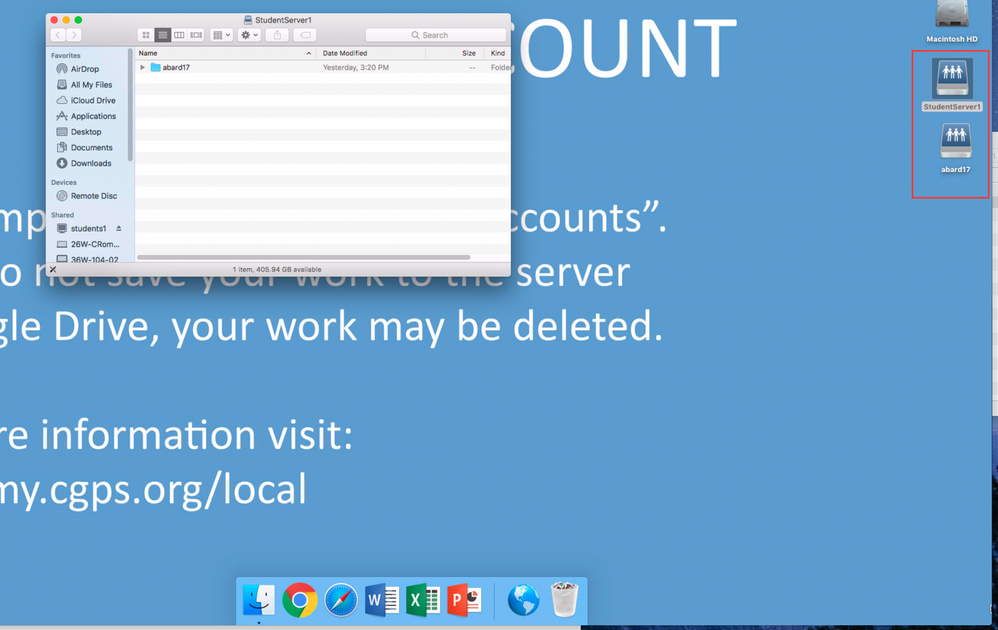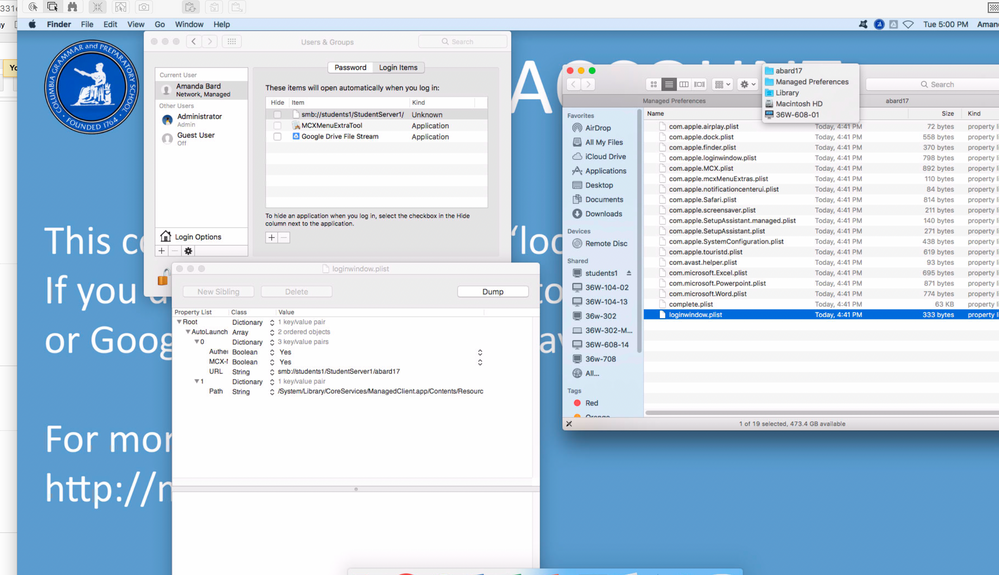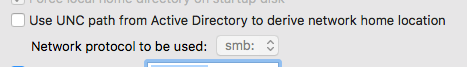- Jamf Nation Community
- Products
- Jamf Pro
- Double mounting of home folders on AD accounts
- Subscribe to RSS Feed
- Mark Topic as New
- Mark Topic as Read
- Float this Topic for Current User
- Bookmark
- Subscribe
- Mute
- Printer Friendly Page
Double mounting of home folders on AD accounts
- Mark as New
- Bookmark
- Subscribe
- Mute
- Subscribe to RSS Feed
- Permalink
- Report Inappropriate Content
Posted on 07-12-2017 08:32 AM
Ever since updating to sierra, our AD bound machines auto mount the parent root of the AD defined home folder at login, but also put a shortcut in the dock which when clicked mounts a a direct share to the users home folder. Has anyone else seen this? I removed jamf and its still happening so it appears to be an Apple Mac OS thing applied via managed preferences:
- Mark as New
- Bookmark
- Subscribe
- Mute
- Subscribe to RSS Feed
- Permalink
- Report Inappropriate Content
Posted on 07-12-2017 10:12 AM
This setting is typically maintained by the Active Directory plugin unless you have a login script that runs and mounts it separately.
- Mark as New
- Bookmark
- Subscribe
- Mute
- Subscribe to RSS Feed
- Permalink
- Report Inappropriate Content
Posted on 07-12-2017 10:48 AM
Sorry, I should have been more clear. I do want one of these two drives to appear, preferably the dock item. But when the setting you have outlined is checked it mounts it once at login and then mounts a 2nd item when the dock icon is clicked.
- Mark as New
- Bookmark
- Subscribe
- Mute
- Subscribe to RSS Feed
- Permalink
- Report Inappropriate Content
Posted on 07-12-2017 01:09 PM
The Dock icon is just an entry within the user account's preferences; it's not something that would be removed along with the management framework. You can get rid of it by just dragging it off of the dock, or with a utility like dockutil.
- Mark as New
- Bookmark
- Subscribe
- Mute
- Subscribe to RSS Feed
- Permalink
- Report Inappropriate Content
Posted on 07-12-2017 01:16 PM
From my testing, in Mac OS Sierra, the Mac OS creates a Managed Preference for the dock plist and dynamically adds the dock item for all AD users who have the home directory preference checked in directory Utility. Its not located in the users dock but in /Library/Managed Preferences. We like the dock item and would like to get rid of the automounted share mount at login.