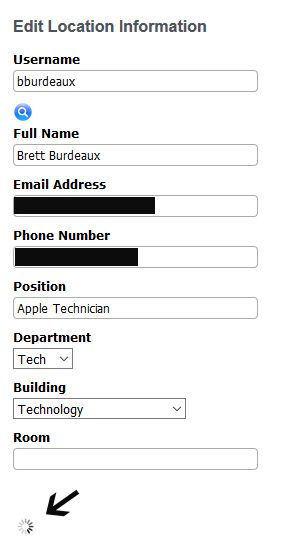- Jamf Nation Community
- Products
- Jamf Pro
- Editing in JSS doesn't stick
- Subscribe to RSS Feed
- Mark Topic as New
- Mark Topic as Read
- Float this Topic for Current User
- Bookmark
- Subscribe
- Mute
- Printer Friendly Page
Editing in JSS doesn't stick
- Mark as New
- Bookmark
- Subscribe
- Mute
- Subscribe to RSS Feed
- Permalink
- Report Inappropriate Content
Posted on 03-29-2017 04:46 AM
Maybe I'm missing something straightforward, but whenever I edit any details (computer names, user name, location) the change does not stick. The field always reverts back to the pre-edited state.
Anybody else experienced this? We're running 9.97.
- Mark as New
- Bookmark
- Subscribe
- Mute
- Subscribe to RSS Feed
- Permalink
- Report Inappropriate Content
Posted on 03-29-2017 05:38 AM
When you make changes, are you clicking on the Save button under them, or are you just clicking on Done in the bottom right? You have to click on Save first and then you can click on Done. I've done this a few times myself and then wondered why my changes weren't going through. The Save button is a much smaller button so sometimes people don't see it. See attached screenshot.
- Mark as New
- Bookmark
- Subscribe
- Mute
- Subscribe to RSS Feed
- Permalink
- Report Inappropriate Content
Posted on 03-29-2017 05:40 AM
Are you clicking "Save" or "Done" after making changes?
- Mark as New
- Bookmark
- Subscribe
- Mute
- Subscribe to RSS Feed
- Permalink
- Report Inappropriate Content
Posted on 03-29-2017 06:54 AM
I've had this happen to me sporadically. I'll hit the edit button, type in a username and do an LDAP lookup. Once I hit save, it will spin forever(screenshot below). If I click the Done button and check the device again, sometimes the changes will be saved and sometimes they won't. I'm also on 9.97.
- Mark as New
- Bookmark
- Subscribe
- Mute
- Subscribe to RSS Feed
- Permalink
- Report Inappropriate Content
Posted on 03-29-2017 06:58 AM
Hi,
We have seen a defect in saving LDAP info on iOS devices in the last hot fix versions, and possibly back to 9.97
We will do an LDAP lookup, information populates correctly, click SAVE button which is followed by a spinning cog that never resolves.
We noticed that the data does eventually save despite the endless spinning cog, so we always waited a few seconds and then after click done verified that the info saved.
We only observed this on the LDAP user info page.
I am happy to say this appears to be fixed in 9.98.
Sandy