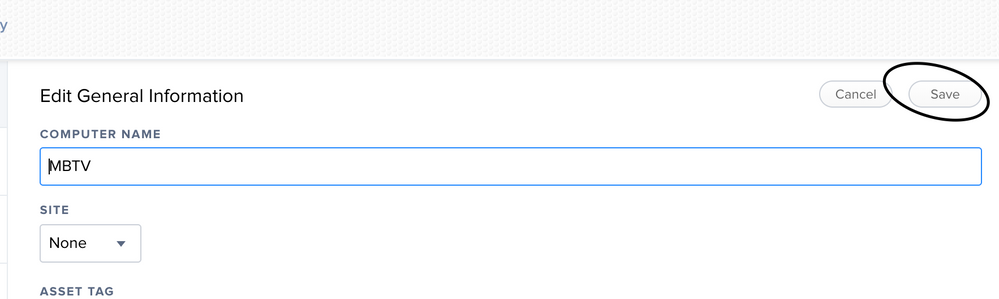- Jamf Nation Community
- Products
- Jamf Pro
- Editing Site for iPad
- Subscribe to RSS Feed
- Mark Topic as New
- Mark Topic as Read
- Float this Topic for Current User
- Bookmark
- Subscribe
- Mute
- Printer Friendly Page
Editing Site for iPad
- Mark as New
- Bookmark
- Subscribe
- Mute
- Subscribe to RSS Feed
- Permalink
- Report Inappropriate Content
Posted on
02-06-2019
07:27 PM
- last edited
a week ago
by
![]() kh-richa_mig
kh-richa_mig
Hi,
I'm trying to edit the site of an iPad on JSS on the web browser. After changing to the desired site and saving the settings, I refresh the page and it automatically returns back to "Site: NONE".
could anyone please assist.
- Labels:
-
Configuration Profiles
- Mark as New
- Bookmark
- Subscribe
- Mute
- Subscribe to RSS Feed
- Permalink
- Report Inappropriate Content
Posted on 02-07-2019 03:52 AM
Are you sure you are clicking the "Edit" button on the top right of the device inventory, changing the site, and then clicking again on "save" on the top right ?
- Mark as New
- Bookmark
- Subscribe
- Mute
- Subscribe to RSS Feed
- Permalink
- Report Inappropriate Content
Posted on 02-07-2019 02:58 PM
Hi, Yes I am. After clicking save it shoes "Site: PROPER SITE" but after refreshing the page or going back to inventory then back to the iPad it shows "Site: NONE" :(
- Mark as New
- Bookmark
- Subscribe
- Mute
- Subscribe to RSS Feed
- Permalink
- Report Inappropriate Content
Posted on 07-26-2020 06:56 PM
PI-007997 In some instances, the site assigned to an object cannot be changed. Workaround: Delete and recreate the object, and then assign the site.