Hi everyone,
I am trying to deploy DLP profile for Microsoft purview.
I follow this link to deploy profile with jamf:
https://learn.microsoft.com/en-us/purview/device-onboarding-offboarding-macos-jamfpro-mde
I can see both profile on mac os (see image)
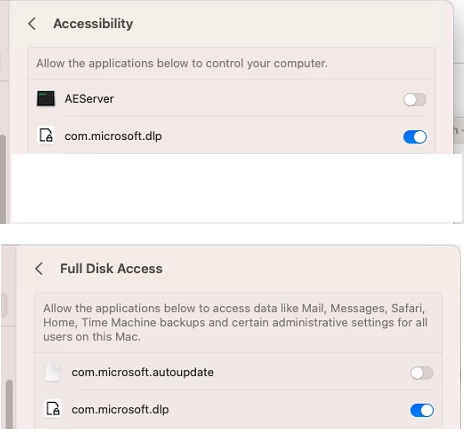
but by default its OFF. I have to enable it manually (Asking for admin password).
Is there anyway I can enable it with a script i can deploy from JAMF pro ?
Thanks


