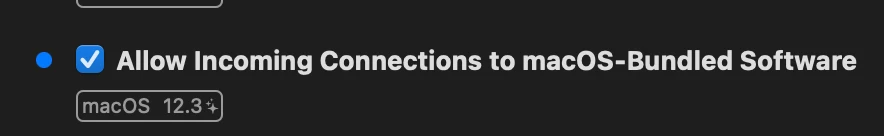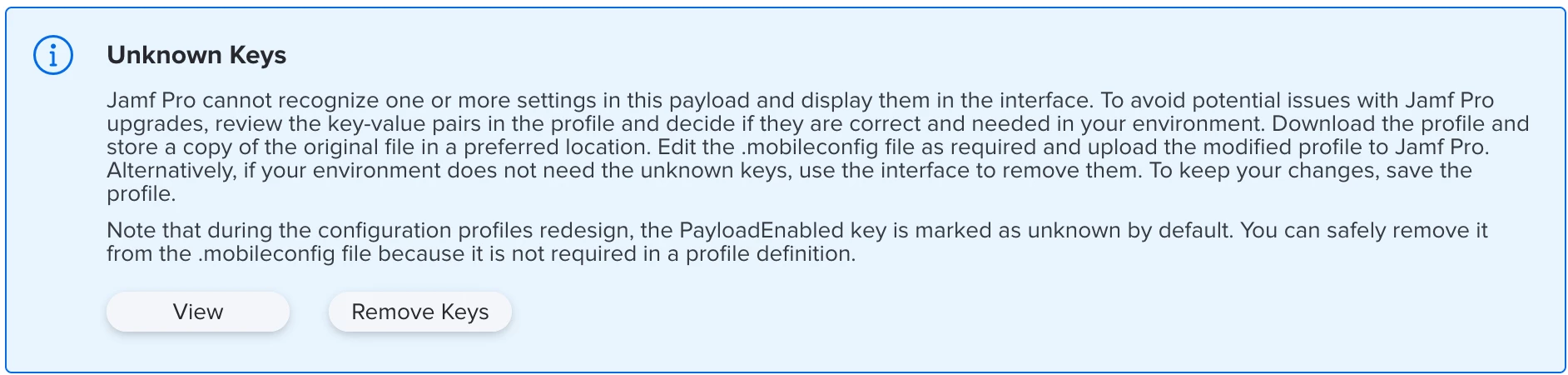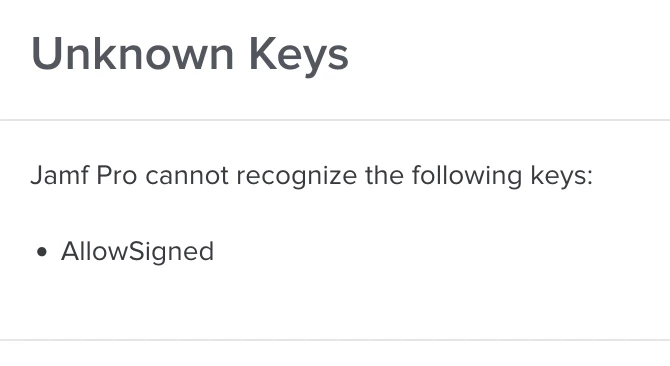Hi everyone,
our corporate policy requires us to enable the Mac OS Firewall, doing so causes Airplay / Airdrop and other Services like Sonos to not work anymore, due to blocked incoming connections.
I searched in this forum and online but couldn't find a solution yet.
As of Monterey all the scripting possibilities are blocked, did anyone of you get it configured correctly and can share how he/she did it ?
Thanks
Chris