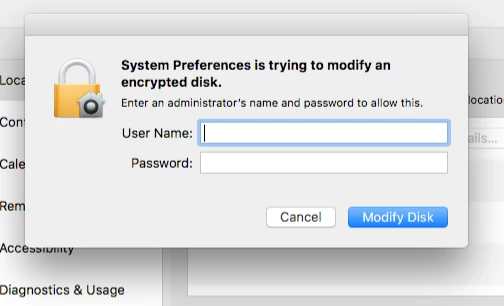Hey Everyone,
I'm trying to write a script that would enable non admin users to make changes to the security and privacy panel in system preferences. I have a script that unlocks other panels fine but doesn't seem to work for this one.
It looks kinda like this:
security authorizationdb read system.preferences.energysaver > /tmp/system.preferences.energysaver.plist
/usr/libexec/PlistBuddy -c 'set group everyone' /tmp/system.preferences.energysaver.plist
security authorizationdb write system.preferences.energysaver < /tmp/system.preferences.energysaver.plist
This script works fine and "unlocks" the Energy Saver preference panel. However, pointing it to "system.preferences.security" doesn't unlock the panel.
Anyone have an idea about how to fix this?