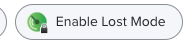- Jamf Nation Community
- Products
- Jamf Pro
- Re: 'Enbale Lost Mode' not enabled for iOS devices
- Subscribe to RSS Feed
- Mark Topic as New
- Mark Topic as Read
- Float this Topic for Current User
- Bookmark
- Subscribe
- Mute
- Printer Friendly Page
'Enbale Lost Mode' not enabled for iOS devices
- Mark as New
- Bookmark
- Subscribe
- Mute
- Subscribe to RSS Feed
- Permalink
- Report Inappropriate Content
Posted on 12-27-2023 04:49 AM
Hello,
I want to enable 'Lost Mode' for a lost device.
I cannot find this option in 'Management Tab' for the concerned device.
This option is also missed for other iOS devices.
Any idea how to troubleshoot that?
Thanks
- Mark as New
- Bookmark
- Subscribe
- Mute
- Subscribe to RSS Feed
- Permalink
- Report Inappropriate Content
Posted on 12-27-2023 05:58 AM
First thought: Check to make sure the devices are supervised as well as managed (Inventory > General). If they're not supervised, Lost Mode (as well as many other options) won't show up under Management.
Matthew Prins -- Jamf Scripts @ Github
- Mark as New
- Bookmark
- Subscribe
- Mute
- Subscribe to RSS Feed
- Permalink
- Report Inappropriate Content
Posted on 12-27-2023 06:49 AM
Thanks for the prompt response. I h've double checked, the concerned device is supervised/managed/DEP !
- Mark as New
- Bookmark
- Subscribe
- Mute
- Subscribe to RSS Feed
- Permalink
- Report Inappropriate Content
Posted on 12-27-2023 07:14 AM
Hmm. My only other thought: It looks like you're on Jamf 10, based on the roundness of the Lost Mode icon you posted. Can you give the exact version you're on? (On Jamf 11 it's on the Dashboard, can't remember right now if that's true for 10 as well.) I recall about a year ago there being some talk about an issue with Lost Mode and certain versions of Jamf, particularly with shared iPads. I might update your Jamf instance at least to the end of 10, if it's not already.
Matthew Prins -- Jamf Scripts @ Github
- Mark as New
- Bookmark
- Subscribe
- Mute
- Subscribe to RSS Feed
- Permalink
- Report Inappropriate Content
Posted on 12-27-2023 07:17 AM
Here's what I was thinking about: https://community.jamf.com/t5/jamf-pro/enable-lost-mode-missing-in-management-tab-ios-16-2-only/td-p...
Looks like it was resolved in Jamf 10.43.0.
Matthew Prins -- Jamf Scripts @ Github
- Mark as New
- Bookmark
- Subscribe
- Mute
- Subscribe to RSS Feed
- Permalink
- Report Inappropriate Content
Posted on 12-27-2023 07:26 AM
Jamf VERSION
10.50.0-