So we have about 9 early adopters of High Sierra. Looking at their computer record in our JSS, the disk encryption section indicates that the drives are not encrypted. Going to the machine and looking at the FileVault status, they are in fact encrypted.
Has anyone else seen this behavior in their JSS, on machines with 10.13? 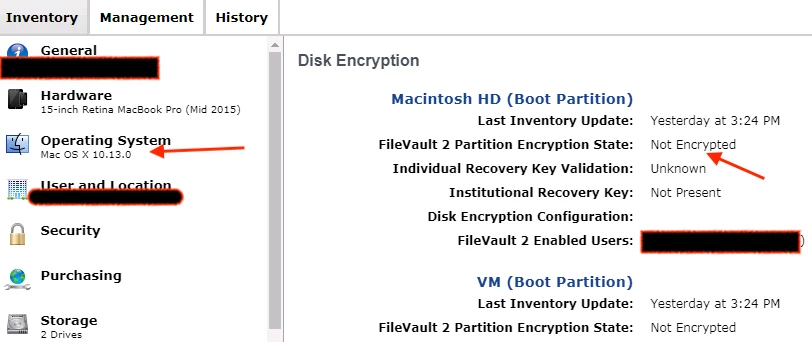
Solved
Encryption Status
 +9
+9Best answer by duffcalifornia
After talking with the fine people on the Mac Admins Slack, it seems as though you will have to update your JSS to 9.101 to have this work on machines with High Sierra.
Enter your E-mail address. We'll send you an e-mail with instructions to reset your password.



