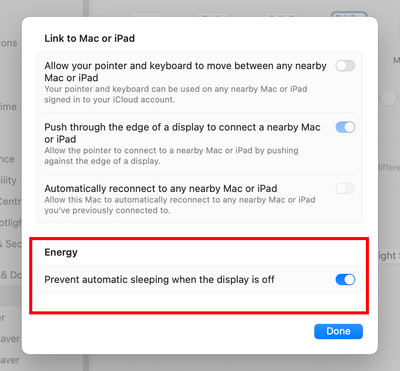- Jamf Nation Community
- Products
- Jamf Pro
- Re: Energy "Prevent automatic sleeping when the di...
- Subscribe to RSS Feed
- Mark Topic as New
- Mark Topic as Read
- Float this Topic for Current User
- Bookmark
- Subscribe
- Mute
- Printer Friendly Page
- Mark as New
- Bookmark
- Subscribe
- Mute
- Subscribe to RSS Feed
- Permalink
- Report Inappropriate Content
Posted on 03-02-2023 07:17 AM
Hi all,
At System Settings -> Display -> Advanced -> Energy you can this turn off or on "Prevent automatic sleeping when the display" Any idea of this is possible to control this with Jamf?
thanks
Solved! Go to Solution.
- Mark as New
- Bookmark
- Subscribe
- Mute
- Subscribe to RSS Feed
- Permalink
- Report Inappropriate Content
Posted on 03-02-2023 11:06 PM
@sdagley thanks for your time
- Mark as New
- Bookmark
- Subscribe
- Mute
- Subscribe to RSS Feed
- Permalink
- Report Inappropriate Content
Posted on 03-02-2023 07:31 AM
@PE Running the following command via a Files and Processes payload will set the Mac to not go to sleep when it's plugged in:
/usr/bin/pmset -c sleep 0- Mark as New
- Bookmark
- Subscribe
- Mute
- Subscribe to RSS Feed
- Permalink
- Report Inappropriate Content
Posted on 03-02-2023 07:51 AM
@sdagley thanks this works also with an iMac? this one is always plugged in ;-)
- Mark as New
- Bookmark
- Subscribe
- Mute
- Subscribe to RSS Feed
- Permalink
- Report Inappropriate Content
03-02-2023 08:29 AM - edited 03-02-2023 08:31 AM
@PE Yes, that should work with any Mac
- Mark as New
- Bookmark
- Subscribe
- Mute
- Subscribe to RSS Feed
- Permalink
- Report Inappropriate Content
Posted on 05-22-2024 09:51 AM
Is this really the only way to do this? I could have sworn we used to be able to set this from a profile payload in Jamf.
- Mark as New
- Bookmark
- Subscribe
- Mute
- Subscribe to RSS Feed
- Permalink
- Report Inappropriate Content
Posted on 05-22-2024 10:42 AM
Yes, as was pointed out in a similar thread there is an Energy Saver Configuration Profile payload I'd forgotten about, but at least in Jamf Pro's implementation of the configuration GUI for that payload there is no option for never go to sleep.
- Mark as New
- Bookmark
- Subscribe
- Mute
- Subscribe to RSS Feed
- Permalink
- Report Inappropriate Content
Posted on 05-22-2024 11:02 AM
Yeah, that's the one I'm talking about. Didn't there used to be a "never" option there? It's possible I imagined it.
- Mark as New
- Bookmark
- Subscribe
- Mute
- Subscribe to RSS Feed
- Permalink
- Report Inappropriate Content
Posted on 05-22-2024 01:38 PM
Apple's MDM spec says the sleep time can be between 1 and 180 minutes, or 0 to disable. Jamf's GUI doesn't support that for the Energy Saver payload so you can use the JSON Manifest for com.apple.MCX-EnergySaver (see https://github.com/Jamf-Custom-Profile-Schemas/ProfileManifestsMirror/blob/main/manifests/ManifestsA...), or use iMazing Profile Editor to build and sign a profile with that setting then upload that profile to Jamf Pro for distribution.
- Mark as New
- Bookmark
- Subscribe
- Mute
- Subscribe to RSS Feed
- Permalink
- Report Inappropriate Content
Posted on 05-22-2024 02:38 PM
Nice, I'll give that a go. Thanks for the suggestion!
- Mark as New
- Bookmark
- Subscribe
- Mute
- Subscribe to RSS Feed
- Permalink
- Report Inappropriate Content
Posted on 03-02-2023 11:06 PM
@sdagley thanks for your time