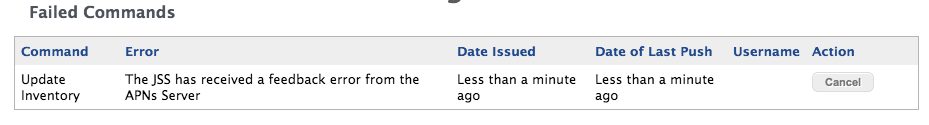- Jamf Nation Community
- Products
- Jamf Pro
- Re: Error from APNs Server
- Subscribe to RSS Feed
- Mark Topic as New
- Mark Topic as Read
- Float this Topic for Current User
- Bookmark
- Subscribe
- Mute
- Printer Friendly Page
Error from APNs Server
- Mark as New
- Bookmark
- Subscribe
- Mute
- Subscribe to RSS Feed
- Permalink
- Report Inappropriate Content
Posted on 02-05-2017 07:53 PM
Hi everyone,
I'm receiving this error for all iOS devices, anyone know the workaround?
- Mark as New
- Bookmark
- Subscribe
- Mute
- Subscribe to RSS Feed
- Permalink
- Report Inappropriate Content
Posted on 02-05-2017 08:00 PM
It usually means that your JSS can't communicate properly with Apple's "feedback" APNS server, which is "feedback.push.apple.com" on port 2196. The JSS sends push notifications via port 2195, and Apple reports their success (or failure) back to the JSS via port 2196.
- Did any of the the target iOS devices receive the command?
- Is this your first attempt, or has this worked before and suddenly stopped working?
- Is this Jamf server behind a firewall?
- Is there a DMZ network in between? If yes, is the JSS in the DMZ?
- Did you request (or configure) the firewall for TCP ports 2195 and 2196, outbound to 17.0.0.0/8 ?
- If you can log onto the JSS right now, run "nslookup feedback.push.apple.com" from a command line. Did you get some IP addresses in response?
- Mark as New
- Bookmark
- Subscribe
- Mute
- Subscribe to RSS Feed
- Permalink
- Report Inappropriate Content
Posted on 02-05-2017 08:13 PM
@bradtchapman thanks for the reply.
we restored iOS and re-enrolled 3 main iPads, and these 3 iPads are not receiving this error message.
Do I need to restore and re-enroll all iPads as well?
- Mark as New
- Bookmark
- Subscribe
- Mute
- Subscribe to RSS Feed
- Permalink
- Report Inappropriate Content
Posted on 01-09-2020 09:49 AM
Our issue was we had renewed the certificate using the wrong Apple account. We renewed the certificate again using the correct account again and things started working again.
- Mark as New
- Bookmark
- Subscribe
- Mute
- Subscribe to RSS Feed
- Permalink
- Report Inappropriate Content
Posted on 01-10-2020 08:34 AM
I had this same issue a few days ago. Our APNs certification expired and I renewed it using a different Apple account which resulted in the above error on all devices that are enrolled in Jamf since our renewed MDM ID did not match the one in JSS. Solution was to re-enrolling each device with the new MDM certification through.