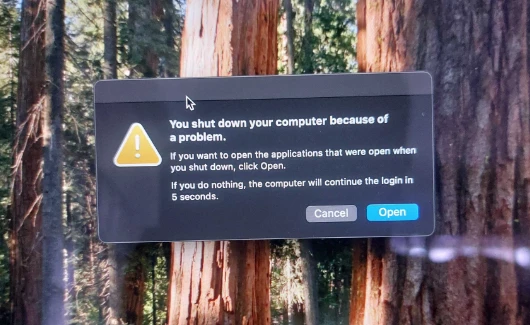
The message keeps popping up for a user. He said this has been going on for like a month but there are no performance issues or any issues on the mac itself. His Mac is updated to the latest OS.
Any ideas on this one?
 +1
+1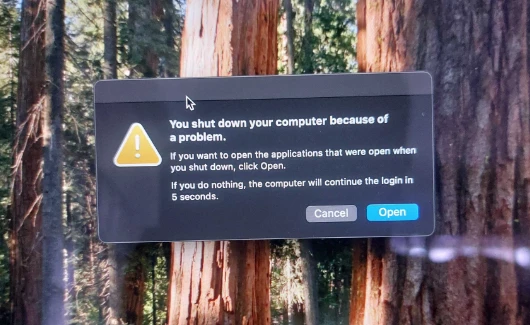
The message keeps popping up for a user. He said this has been going on for like a month but there are no performance issues or any issues on the mac itself. His Mac is updated to the latest OS.
Any ideas on this one?
Enter your E-mail address. We'll send you an e-mail with instructions to reset your password.