Hi - beating my head on the wall with this. Small files are replicating but this is a largish file of 8GB for Mathematica. I consistently get this message when replicating to to the cloud DP of our Jamf Cloud server from our on prem SMB DP
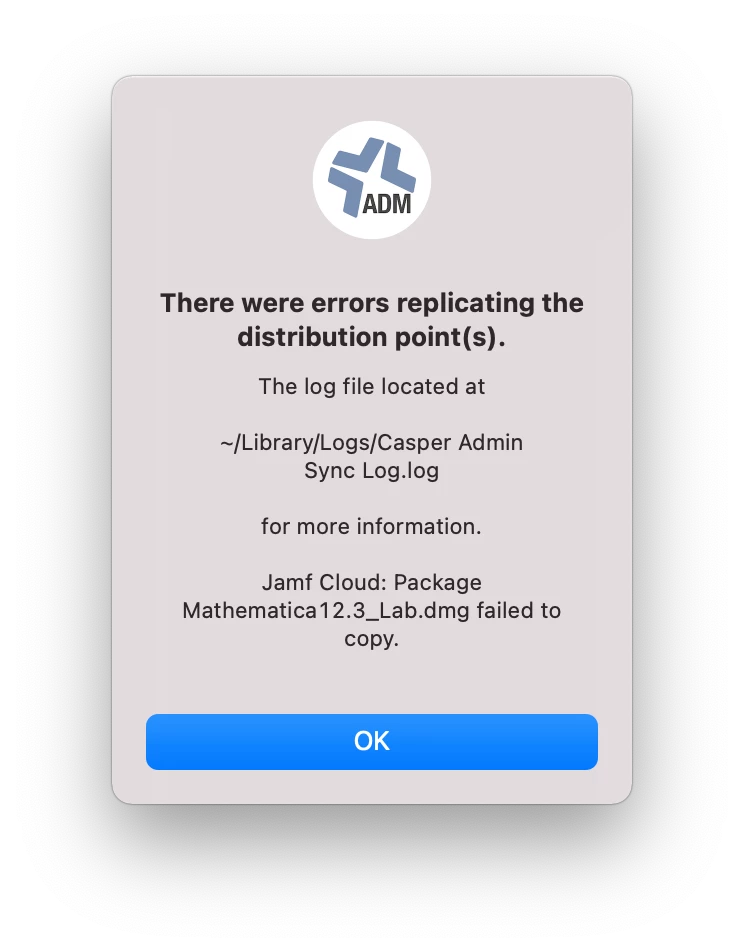
I've removed the DMG and re-uploaded it to our on premises SMB Distribution Point.
We've tested with our firewall and allowed all traffic in and out to my computer. We also excluded the traffic from deep packet inspection.
I enabled the debug log on Jamf Admin and the end of log where the failure happens is:
2022-01-14 16:10:16: Copying Mathematica12.3_Lab.dmg...
2022-01-14 17:04:42: ERROR: copying Mathematica12.3_Lab.dmg failed. Connection failure: "The operation couldn’t be completed. ( error 504.)"
Output: <!DOCTYPE HTML PUBLIC "-//IETF//DTD HTML 2.0//EN">
<html><head>
<title>504 Gateway Timeout</title>
</head><body>
<h1>Gateway Timeout</h1>
<p>The gateway did not receive a timely response
from the upstream server or application.</p>
</body></html>
2022-01-14 17:04:42: Finished.
-- Unmounting 14/1/2022 5:04 pm --
I removed Mathematica from Jamf Admin and added a small DMG and that replicated fine.
This issue first cropped up when I was trying to update the Big Sur installer app which is in a DMG. That's a 12GB file. I thought I might have more luck with an 8GB file but no luck
Anyone else seeing this? It's a while since I uploaded a large file as we are in the Southern Hemisphere - probably end of November


