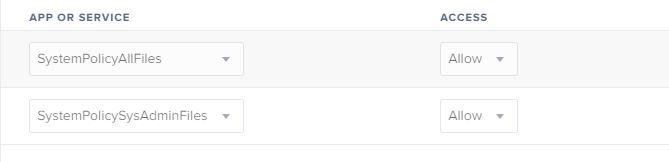- Jamf Nation Community
- Products
- Jamf Pro
- ESET Settings push out
- Subscribe to RSS Feed
- Mark Topic as New
- Mark Topic as Read
- Float this Topic for Current User
- Bookmark
- Subscribe
- Mute
- Printer Friendly Page
ESET Settings push out
- Mark as New
- Bookmark
- Subscribe
- Mute
- Subscribe to RSS Feed
- Permalink
- Report Inappropriate Content
Posted on
02-19-2019
11:24 AM
- last edited
3 weeks ago
by
![]() kh-richa_mig
kh-richa_mig
Hi All,
I need to deploy ESET to replace SCEP, I have the installer already to go, But I wont to change how its configured after the install, as I don't want it to alert for OS upgrades, ect....
I know I can export the settings from a configured agent. But when I go to import it, it doesn't work.
My question is has anyone figured out a good way to use JAMF to push out the settings?
Thanks
Nick
- Mark as New
- Bookmark
- Subscribe
- Mute
- Subscribe to RSS Feed
- Permalink
- Report Inappropriate Content
Posted on 02-20-2019 02:33 AM
We managed to push out some settings, but I have not tried to be very detailed and just did what can be done with the configuration for remote installs. I did not try to get rid of the OS warning, in fact it is fine with me that the users get another reminder. I create the file /tmp/program_components.dat on the fly, and fetch /tmp/esets_setup.dat from a webserver.
It is important that the files exist when the package is being installed. That's why I create them in a script and then have the same script trigger the policy that installs the package.
- Mark as New
- Bookmark
- Subscribe
- Mute
- Subscribe to RSS Feed
- Permalink
- Report Inappropriate Content
Posted on 02-20-2019 09:26 AM
Hi
Here is what you need: https://soundmacguy.wordpress.com/2018/12/04/hello-eset-endpoint-antivirus-deployment-management-and-migrating-from-scep/
From this thread: https://www.jamf.com/jamf-nation/discussions/29787/eset-agent-error-when-pushed
- Mark as New
- Bookmark
- Subscribe
- Mute
- Subscribe to RSS Feed
- Permalink
- Report Inappropriate Content
Posted on 02-20-2019 09:52 AM
Also you should create a "Privacy Preferences Policy Control" Configuration profile to prevent ESET from prompting for full disk access. I used the PPPC Utility to create mine. It was pretty easy.
- Mark as New
- Bookmark
- Subscribe
- Mute
- Subscribe to RSS Feed
- Permalink
- Report Inappropriate Content
Posted on 02-20-2019 01:28 PM
Thanks all I have already got the Kernel Extension, and PPPC pushed out to all MacOS 10.14. I think I got it for the granular settings I wanted to do I had been reading this blog post for a while,
https://soundmacguy.wordpress.com/2018/12/04/hello-eset-endpoint-antivirus-deployment-management-and-migrating-from-scep/
Make the changes you want to keep, and then make a custom package in composer and drag that file into composer. Create a .dmg, and then upload to JAMF now i am just working scripting it to relaunch eset when it is done with the changes. Also tying the whole settings config to run after the ESET install.
The PPPC settings will also only work with the latest installer of ESET released in January the one from December the prompt would still show up even though the PPPC profile configuration was there.
Thanks
- Mark as New
- Bookmark
- Subscribe
- Mute
- Subscribe to RSS Feed
- Permalink
- Report Inappropriate Content
Posted on 03-29-2019 05:56 AM
My PPPC for ESET is no longer working. In the PPPC utility I have "Admin Files" - Allow and "All Files" - Allow.
I am on JAMF Pro 10.10.1 and macOS 10.14.4
- Mark as New
- Bookmark
- Subscribe
- Mute
- Subscribe to RSS Feed
- Permalink
- Report Inappropriate Content
Posted on 03-29-2019 07:31 AM
Nevermind, I had the old package in the policy. I inserted the new and all is well