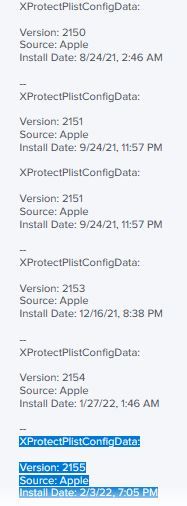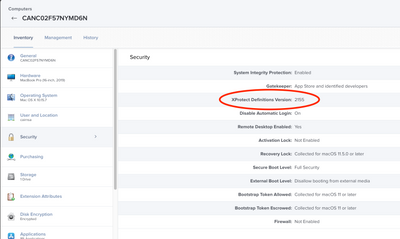- Jamf Nation Community
- Products
- Jamf Pro
- Extension Attribut for XProtect version
- Subscribe to RSS Feed
- Mark Topic as New
- Mark Topic as Read
- Float this Topic for Current User
- Bookmark
- Subscribe
- Mute
- Printer Friendly Page
Extension Attribut for XProtect version
- Mark as New
- Bookmark
- Subscribe
- Mute
- Subscribe to RSS Feed
- Permalink
- Report Inappropriate Content
Posted on 03-03-2022 09:47 AM
does anyone have a working EA for getting the XProtect version? Looks like the previous one i used only worked up to macOS Catalina
VERSION=$( defaults read "/System/Library/CoreServices/CoreTypes.bundle/Contents/Resources/XProtect.meta" Version )
I'm testing this but it gives me a long list of install dates and versions. I just want the most recent information (see below under the XProtectPListConfigData). Currently it's populating with about 20 other dates and version information from previous xprotect installs.
VERSION=$(system_profiler SPInstallHistoryDataType | grep -A 5 "XProtectPlistConfigData")
echo "<result>$VERSION</result>"
XProtectPlistConfigData:
Version: 2155
Source: Apple
Install Date: 2/3/22, 7:05 PM
so the EA looks like this from the computers inventory information. I just want the last of the install version and date information
- Mark as New
- Bookmark
- Subscribe
- Mute
- Subscribe to RSS Feed
- Permalink
- Report Inappropriate Content
03-03-2022 09:58 AM - edited 03-03-2022 09:58 AM
i found this and it seems to get me the XProtect version installed
defaults read "/Library/Apple/System/Library/CoreServices/XProtect.bundle/Contents/Info.plist" CFBundleShortVersionString
- Mark as New
- Bookmark
- Subscribe
- Mute
- Subscribe to RSS Feed
- Permalink
- Report Inappropriate Content
Posted on 03-03-2022 10:56 AM
Isn't this already collected by default and shown in Security section of the computer inventory?
- Mark as New
- Bookmark
- Subscribe
- Mute
- Subscribe to RSS Feed
- Permalink
- Report Inappropriate Content
03-03-2022 11:19 AM - edited 03-03-2022 11:20 AM
@scottlep thanks, i didn't realize that was available to see via the 'security' section.