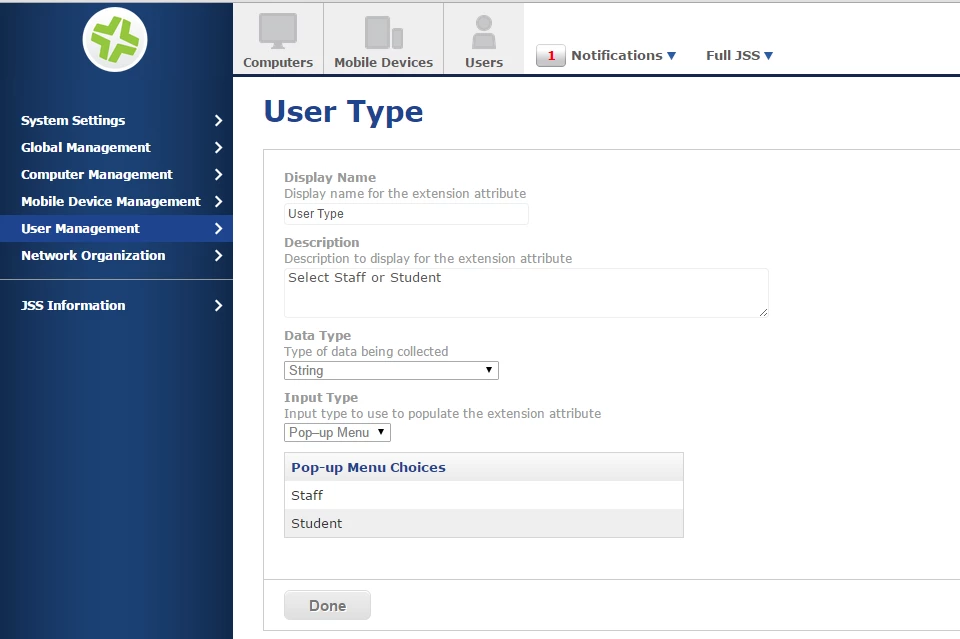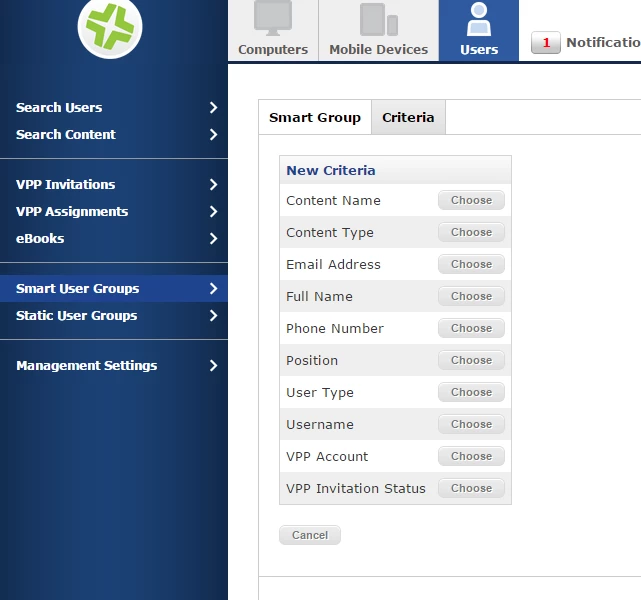I am looking to create an extension attribute to show what is in the Position field for a User. It seems to be the only way to add an additional field for Users.
I can use the Position field to make Smart Groups, but it does not show in the list of all users.
To Clarify:
Our Position field is populated from our AD and includes the student graduation year. I can make a Smart Group from this information, but I would also like to see the information appear when I look at All Users. There is not a way to add a field for Users like there is for device inventory. Not sure if adding an extension attribute here would even show what I want when looking at all users - but is the only field available to add when looking at users.
Thanks to all!