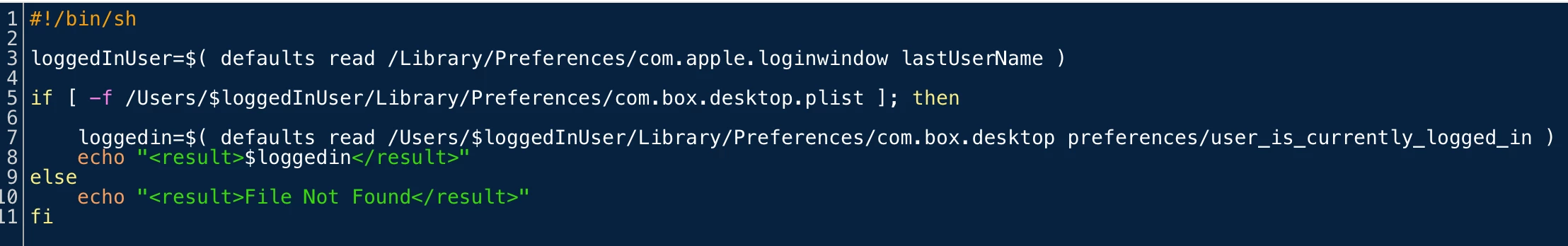I am trying to check if a user is signed into Box on their machine but the script doesn't seem to be accessing the correct directory. Here is what I have
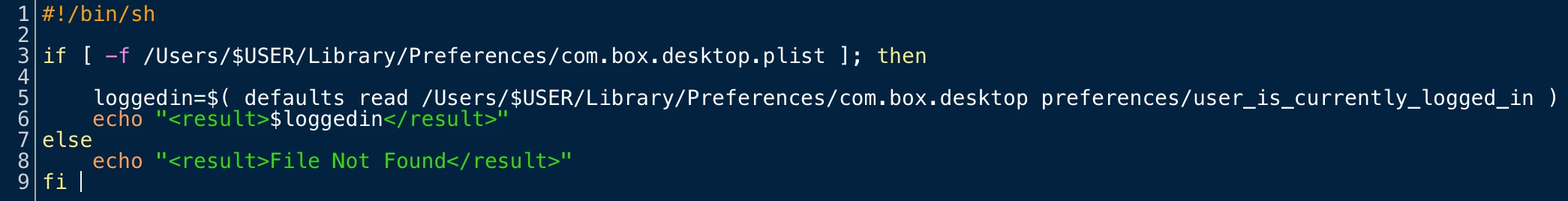
I believe the script isn't detecting the users account correctly like the $USER variable would if it was run locally. so my question is: Is there a way to have the script detect the current logged in user so it can access the users account directory?