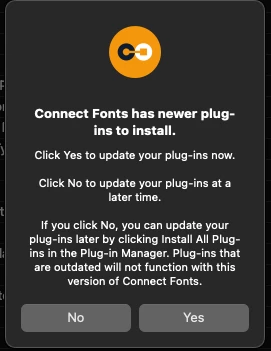I have been working on deploying Connect Fonts and wanted to share my experience.
Extensis has tools for installing the plugins.
https://help.extensis.com/hc/en-us/articles/6290207443227
sudo "/Applications/Connect Fonts.app/Contents/Resources/plugin-installer" [ --install-all | --uninstall-all|--uninstall-obsolete]
And more info here.
The problem is even after running the plugin-installer command through Jamf, the users were still getting prompted to install the plugins. And since our users are not admins they are not able to install them. Further the users were greeted with a startup wizard part of which prompts them to install plugins.
Also Extensis suggests a method of packaging up their software in their knowledge base. This DOES NOT work since the app and the plugins within the app are quarantined from the DMG they provide.
Here's the script I came up with.
#!/bin/bash
# sudo xattr -cr "/Applications/Connect Fonts.app"
# Removes the quarantine flag recursively from the app.
sudo xattr -dr com.apple.quarantine "/Applications/Connect Fonts.app"
# unsinstalls obsolete plugins from UTC or other apps then installs current plugins
sudo "/Applications/Connect Fonts.app/Contents/Resources/plugin-installer" --uninstall-obsolete
sudo "/Applications/Connect Fonts.app/Contents/Resources/plugin-installer" --uninstall-all
sudo "/Applications/Connect Fonts.app/Contents/Resources/plugin-installer" --install-all
Next I needed to create a script that is triggered by a LaunchAgent in order to set the preferences of the ConnectFonts app for each user logging in.
#!/bin/bash
#xattr -dr com.apple.quarantine "/Applications/Connect Fonts.app"
"/Applications/Connect Fonts.app/Contents/Resources/plugin-installer" --uninstall-obsolete
"/Applications/Connect Fonts.app/Contents/Resources/plugin-installer" --install-all
defaults write com.extensis.SuitcaseFusion SUEnableAutomaticChecks 0
defaults write com.extensis.SuitcaseFusion DocumentTrackingEnabled 0
# defaults write com.extensis.SuitcaseFusion suppressProductivityTips 1
# defaults write com.extensis.SuitcaseFusion google-web-fonts.enabled 0
defaults write com.extensis.SuitcaseFusion showFirstLaunchWizard 0