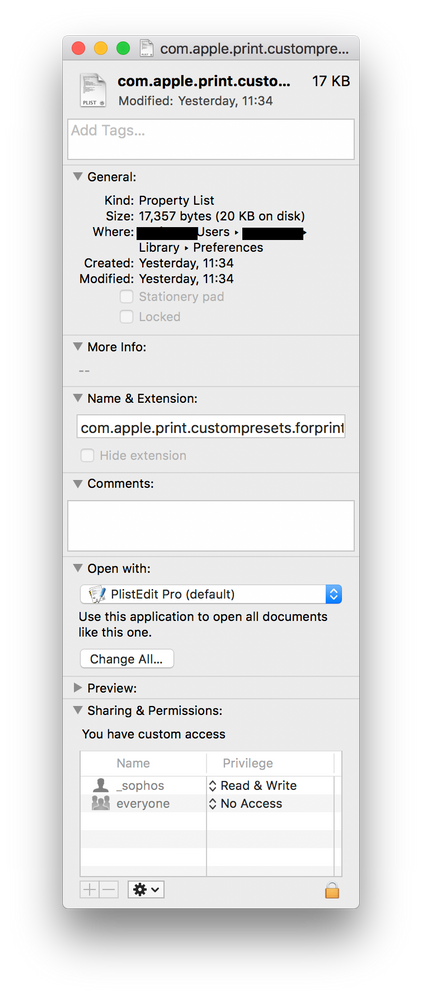- Jamf Nation Community
- Products
- Jamf Pro
- Re: FEU problems when username has spaces
- Subscribe to RSS Feed
- Mark Topic as New
- Mark Topic as Read
- Float this Topic for Current User
- Bookmark
- Subscribe
- Mute
- Printer Friendly Page
FEU problems when username has spaces
- Mark as New
- Bookmark
- Subscribe
- Mute
- Subscribe to RSS Feed
- Permalink
- Report Inappropriate Content
Posted on 05-12-2017 03:41 AM
Although Mac OS doesn't allow spaces in usernames, our AD is filled with them and the accounts that are then created on the macs have accounts with spaces in their username and home folders. When installing with the FEU (Fill Existing Users) option ticked the relevant Library files get installed correctly to the right folders (which tells me that a home folder with spaces is not a problem) but the owner of the files gets set to only the first name of the user.
Any help appreciated!
- Labels:
-
Composer
-
Package Building
- Mark as New
- Bookmark
- Subscribe
- Mute
- Subscribe to RSS Feed
- Permalink
- Report Inappropriate Content
Posted on 05-17-2017 04:03 AM
Bump
Anyone else having this issue??
Ta
- Mark as New
- Bookmark
- Subscribe
- Mute
- Subscribe to RSS Feed
- Permalink
- Report Inappropriate Content
Posted on 05-17-2017 10:59 AM
Spaces in the username (aka short name) is very unusual. I don't think that's a generally supported practice.
- Mark as New
- Bookmark
- Subscribe
- Mute
- Subscribe to RSS Feed
- Permalink
- Report Inappropriate Content
Posted on 05-17-2017 12:14 PM
@chrisandrews .. Although systems(AD, Exchange, etc) can interpret a whitespace in the SamAccountName, it seems JAMF Pro parses that space as a break in arguments, based on your issue of it only seeing the First Name... Which is pretty much why it's bad practice to use a space in the username from an IT Administration standpoint. Due to programming/scripting language, and 3rd party products..
- Mark as New
- Bookmark
- Subscribe
- Mute
- Subscribe to RSS Feed
- Permalink
- Report Inappropriate Content
Posted on 05-17-2017 06:08 PM
Step 1: Stern words with your AD administrators! Seriously spaces in usernames??
Step 2: You probably can't use FEU and will have to use Composer to place the files somewhere temporary and use the PKG format with a post install script to manually do the FEU part.
- Mark as New
- Bookmark
- Subscribe
- Mute
- Subscribe to RSS Feed
- Permalink
- Report Inappropriate Content
Posted on 05-18-2017 10:31 AM
Step 3: Refer to @Look Step 1... lol
- Mark as New
- Bookmark
- Subscribe
- Mute
- Subscribe to RSS Feed
- Permalink
- Report Inappropriate Content
Posted on 07-18-2017 06:07 AM
It's great how everyone has been soo helpful.
We have a very similar issue. We too have AD accounts with spaces and FEU has decided to set permissions randomly to local accounts that don't have a space in the name.
For example, sometimes files deployed by FEU get assigned permissions as _sophos (the Sophos Central Endpoint account) and sometimes they get assigned permissions as the local administrator account which doesn't have a space in the name.
It is fine to argue that having spaces in usernames is bad practice, it's another when JAMF arbitrarily assigns permissions to files from other local accounts. That seems like a security risk to me and should be addressed as a bug.
- Mark as New
- Bookmark
- Subscribe
- Mute
- Subscribe to RSS Feed
- Permalink
- Report Inappropriate Content
Posted on 07-18-2017 06:59 AM
@deploy2020 Having spaces in usernames is bad practice because the results can be very unpredictable. If JAMF is doing something unusual (and it looks like it might be in your case), it's because it may not know how to deal with your very unusual setup. The ideal solution is to fix the underlying cause of the problem (spaces in the userID) instead of addressing the symptoms (weird permissions). I know it's not an answer you or your superiors are going to want to hear, but the spaces need to be removed. If the spaces are there for readability, I'm sure there are ways of scripting to change from "bob smith" to "bob.smith" or "bob_smith". However if your organization is married to spaces in the userID, then your best option is to run a shell script that changes permissions on files to what you want them to be. But be warned that scripting may be difficult because unix commands aren't going to like the spaces either.