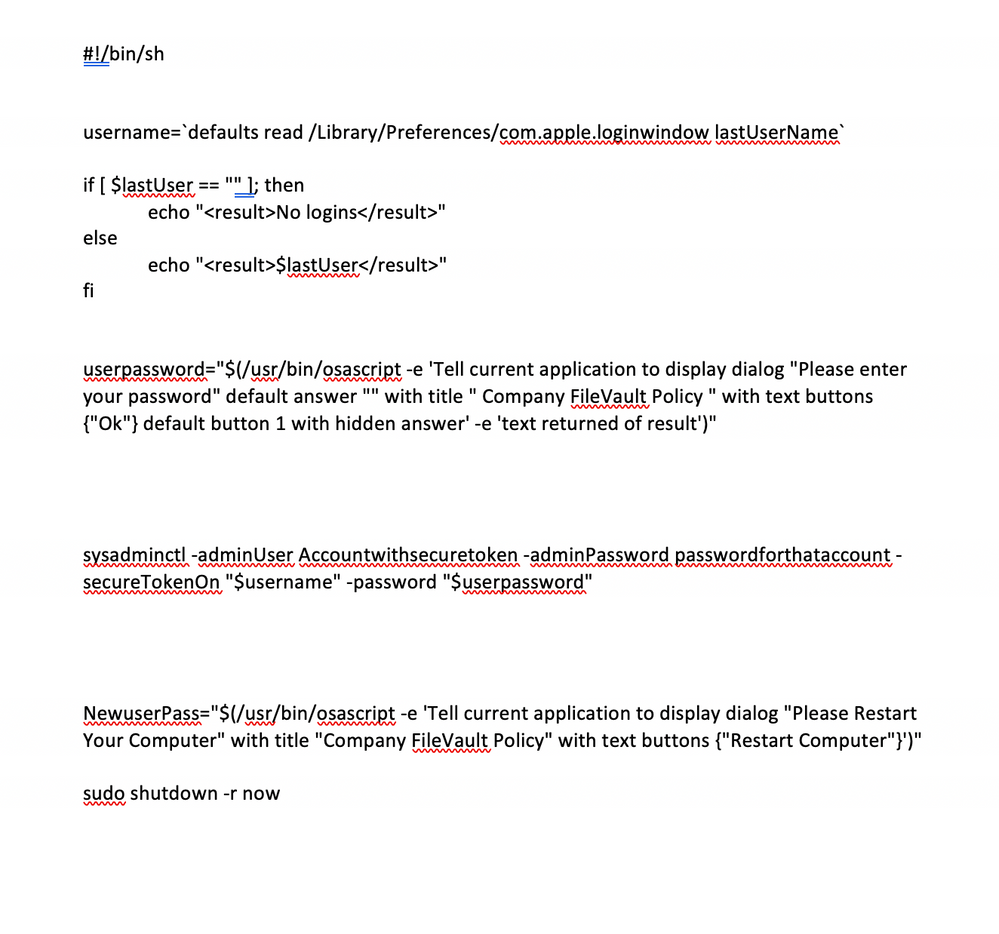- Jamf Nation Community
- Products
- Jamf Pro
- Re: FileVault 2 enable user via script
- Subscribe to RSS Feed
- Mark Topic as New
- Mark Topic as Read
- Float this Topic for Current User
- Bookmark
- Subscribe
- Mute
- Printer Friendly Page
FileVault 2 enable user via script
- Mark as New
- Bookmark
- Subscribe
- Mute
- Subscribe to RSS Feed
- Permalink
- Report Inappropriate Content
Posted on 12-10-2020 11:40 AM
I have a user account on some macs that is not FileVault 2 enabled, is there a script available that i can apply to these macs that can enable that specific user account?
macs are running 10.14.6
- Mark as New
- Bookmark
- Subscribe
- Mute
- Subscribe to RSS Feed
- Permalink
- Report Inappropriate Content
Posted on 12-10-2020 12:12 PM
I use this this on a policy. You need to know a current a Filevault enabled user. Parameter 4 and 5 are an existing FV2 enabled account. Parameter 6 and 7 the account you are making FV2 enabled.
#!/bin/bash SECURE_TOKEN_USER=$4 SECURE_TOKEN_USER_PASS=$5 NEW_SECURE_TOKEN_USER=$6 NEW_SECURE_TOKEN_USER_PASS=$7 /usr/sbin/sysadminctl -adminUser "$SECURE_TOKEN_USER" -adminPassword "$SECURE_TOKEN_USER_PASS" -secureTokenOn "$NEW_SECURE_TOKEN_USER" -password "$NEW_SECURE_TOKEN_USER_PASS" exitresult=$(/bin/echo $?)
- Mark as New
- Bookmark
- Subscribe
- Mute
- Subscribe to RSS Feed
- Permalink
- Report Inappropriate Content
Posted on 12-10-2020 12:44 PM
I run this through self service. it will grant them the secure token automatically. it will pull the current user's name in and just prompt for their password so there is very little for the user to mess up.
- Mark as New
- Bookmark
- Subscribe
- Mute
- Subscribe to RSS Feed
- Permalink
- Report Inappropriate Content
Posted on 12-10-2020 12:46 PM
@geoff.widdowson hi there, thanks for answering.
so i have 2 current users, both accounts are administrators.
'User1' is enabled 'User2' is not enabled.
I will have to know the passwords of both users?
- Mark as New
- Bookmark
- Subscribe
- Mute
- Subscribe to RSS Feed
- Permalink
- Report Inappropriate Content
Posted on 12-10-2020 01:02 PM
@tcandela Yes on the script I use you need to know the password for both, so 'SECURE_TOKEN_USER_PASS=$5' is the password of the FV2 enabled account 'User1' and 'NEW_SECURE_TOKEN_USER_PASS=$7' is the password of the account you are adding to FV2 'User2'. If your accounts have different passwords on each device this script is not going to work.
- Mark as New
- Bookmark
- Subscribe
- Mute
- Subscribe to RSS Feed
- Permalink
- Report Inappropriate Content
Posted on 12-12-2020 10:09 AM
@taylorducharme @geoff.widdowson thanks for answering. This sucks, especially if you don't know any of the users passwords but the account you wan't FV2 enabled.
- Mark as New
- Bookmark
- Subscribe
- Mute
- Subscribe to RSS Feed
- Permalink
- Report Inappropriate Content
Posted on 04-28-2022 07:07 AM
is there anyway to enable FV2 for second account (local admin account created via Jamf) with script?