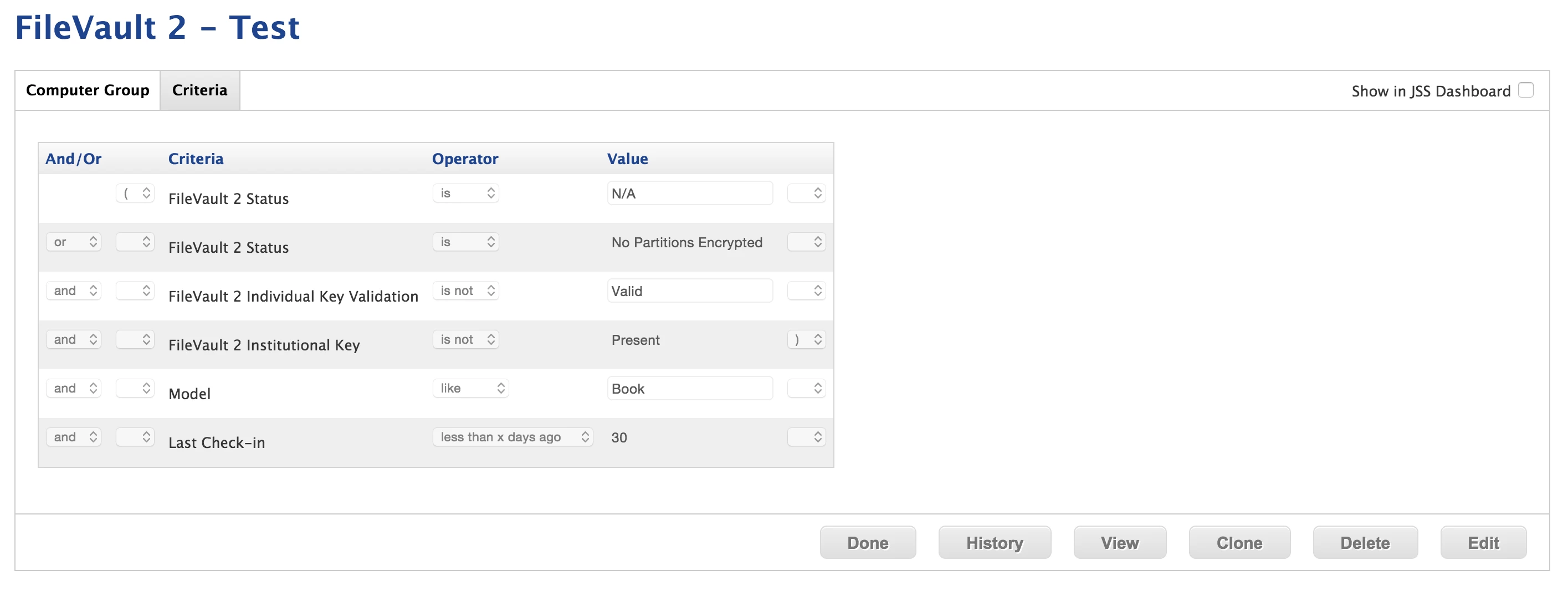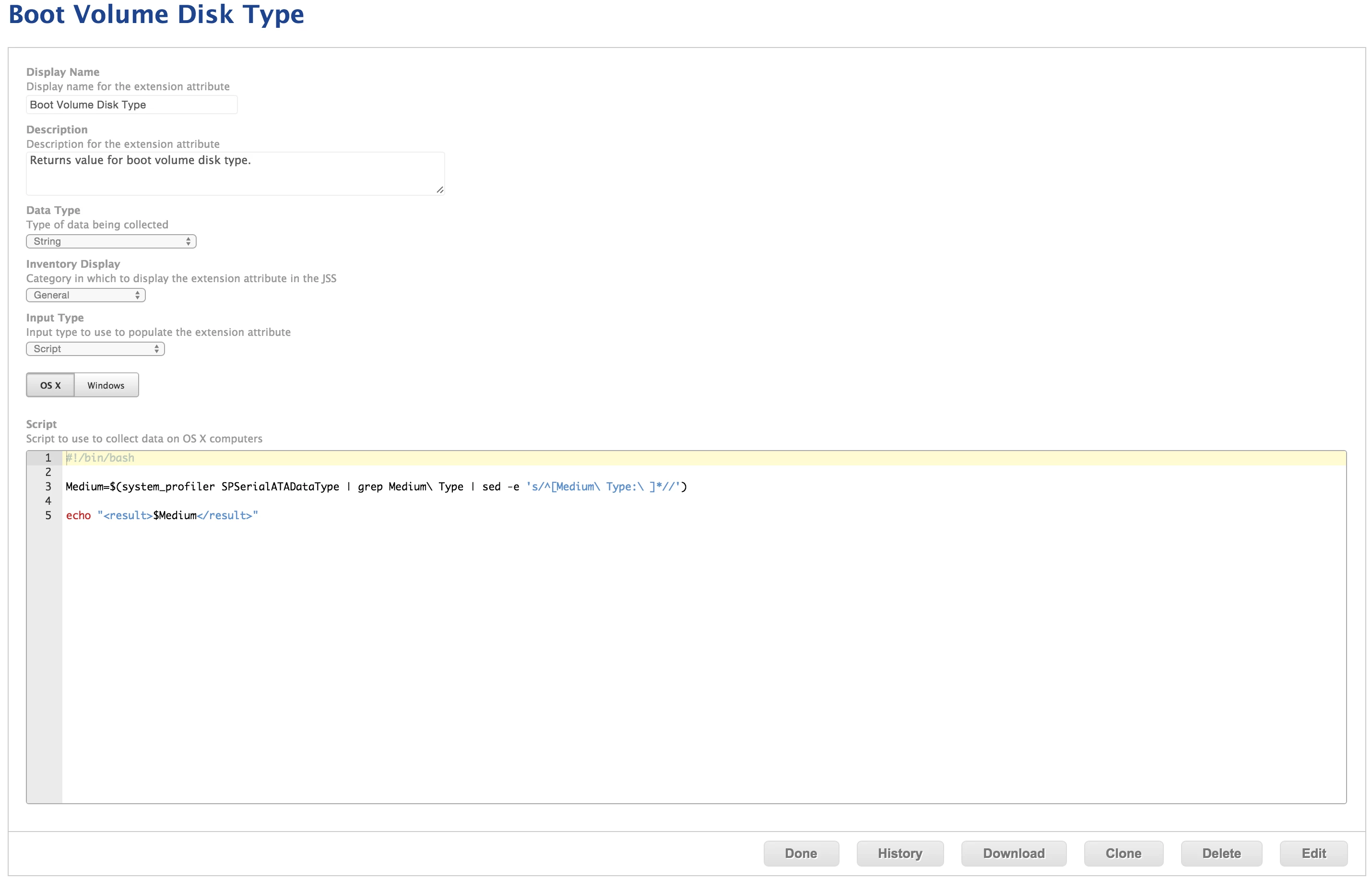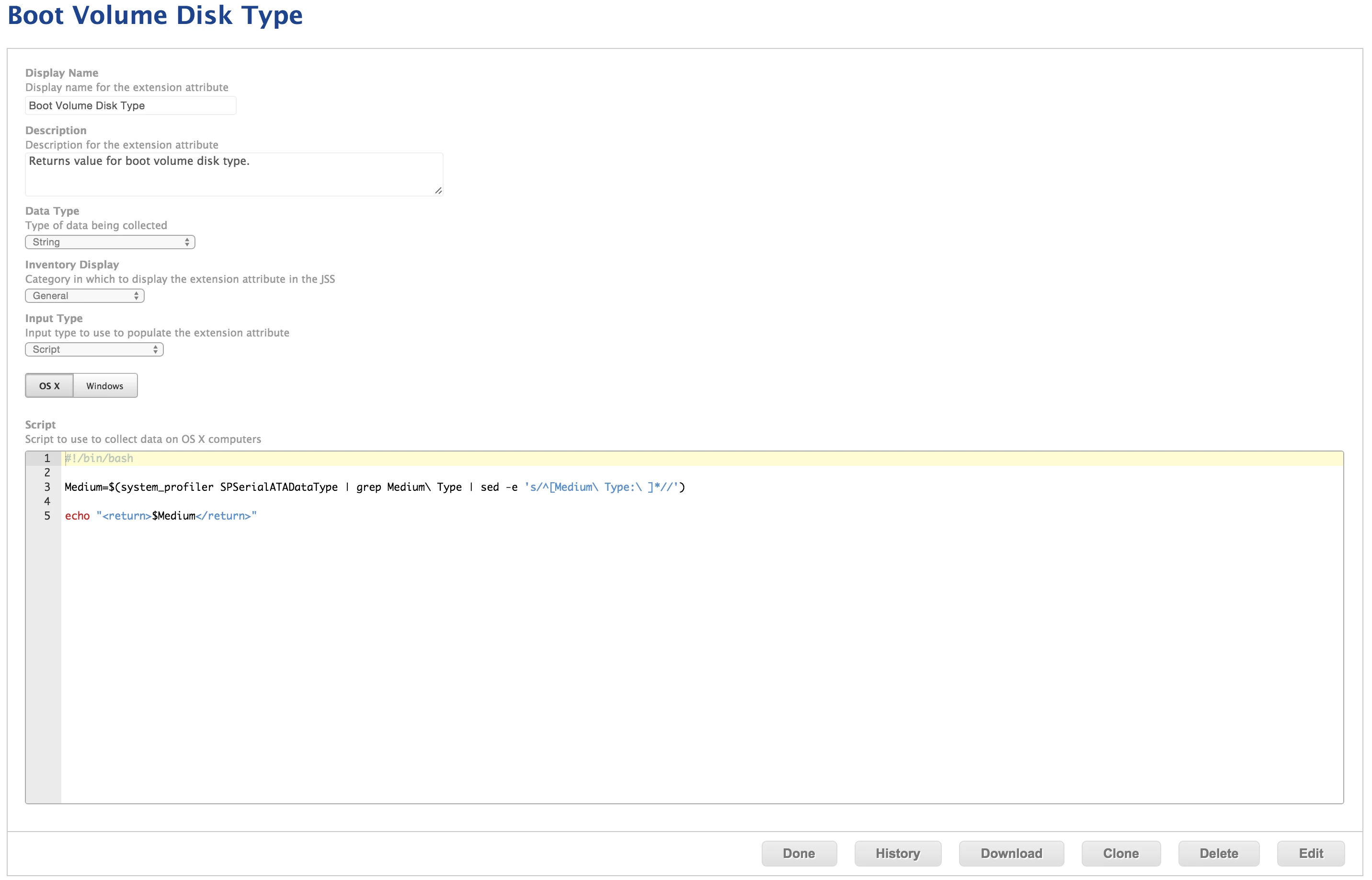I am looking to create a Smart Computer Group which targets all Mac laptops in my environment that are not encrypted. Specifically, I would like to isolate those which have Solid-State Drives (SSD) and EXCLUDE disk drive types that are using older, rotational hard disk drives (HDD). Additionally, I would like (if possible) to exclude any plugged in media like thumb drives and external drives that may be in use. This group should only target INTERNAL media only. However, I'm not sure if that is possible.
Please review my current group criteria and let me know your thoughts. Thanks!