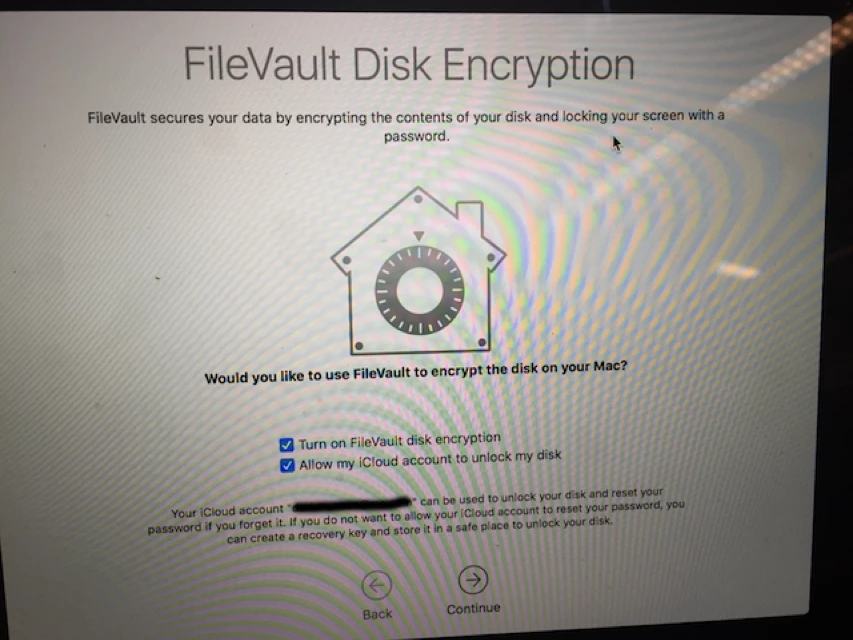We have received some interesting post 10.12.1 update reports from our field staff which are testing Sierra for us.
It seems that upon update from 10.12.0 to 10.12.1, they are seeing a FileVault enablement dialog as part of the Setup Assistant. These machine are not currently FV encrypted of course. There is a check box to turn on FileVault, as well as allow your iCloud account to unlock the disk. Both items are checked by default. I have not yet had time to replicate this, but am working on it.
Has anyone else who is not suppressing the Setup Assistant seen this? I am wondering if there is a way to only suppress the FileVault prompt and let them see the rest of the Setup Assistant.