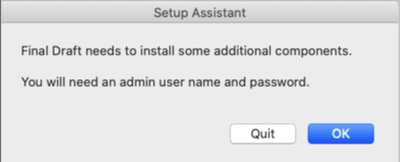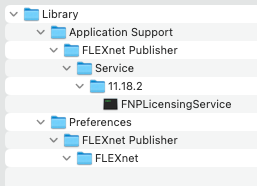- Jamf Nation Community
- Products
- Jamf Pro
- Re: Final Draft 10 - Authorization and Update supp...
- Subscribe to RSS Feed
- Mark Topic as New
- Mark Topic as Read
- Float this Topic for Current User
- Bookmark
- Subscribe
- Mute
- Printer Friendly Page
Final Draft 10 - Authorization and Update suppression
- Mark as New
- Bookmark
- Subscribe
- Mute
- Subscribe to RSS Feed
- Permalink
- Report Inappropriate Content
Posted on 06-20-2017 11:39 AM
I'm sure the really smart people will be able to improve the steps I took to insert the Serial and prevent updates.
1: Download the newest version 10.3. Upload to the JSS
2: Install on your test machine. Authorize with your serial. This process will create the com.finaldraft.finaldraft. plist. I used Composer to capture the file.
3: I then created a policy with the installer, and the license package and the script below that runs after the install is complete
#!/bin/shDefine logged in user
user=ls -la /dev/console | cut -d " " -f 4Run command with sudo as user
sudo -u $user defaults write /Users/$user/Library/Preferences/com.finaldraft.finaldraft.v10.plist IT-Install XFDY-XXXX-XXXX-XXX sudo -u $user defaults write /Users/$user/Library/Preferences/com.finaldraft.finaldraft.v10 SUEnableAutomaticChecks -bool no
When run for the first time the Authorization box pop up with the Serial pre populated. That's it
- Mark as New
- Bookmark
- Subscribe
- Mute
- Subscribe to RSS Feed
- Permalink
- Report Inappropriate Content
Posted on 02-12-2020 11:09 AM
I know this is an old thread, and it's for FD10. But I figured if I post my solution here it might assist others, seeing as this post gave me the jump to get mine going.
I was doing this for FD11, but it should still work for 10 as that is when they built in autoscripted activations.
Final Draft (especially if you install manually at home) does go by system activation (all users). Do the following in a shell script and tell it to go to system library rather than user library preferences...
Set Serial Key
sudo defaults write /Library/Preferences/com.finaldraft.finaldraft.v11 IT-Install EFDY-XXX-XXX-XXX-XXX
Auto-Activate Final Draft Online
sudo defaults write /Library/Preferences/com.finaldraft.finaldraft.v11 IT-Install-NoPrompt -bool yes
Disable Auto Update Checking
sudo defaults write /Library/Preferences/com.finaldraft.finaldraft.v11 SUEnableAutomaticChecks -bool no
Ask to Register
sudo defaults write /Library/Preferences/com.finaldraft.finaldraft.v11 ShowRegister -bool no
This gives you, I think, one prompt when you first open the app to say "activated". But once that's done. It's over.
- Mark as New
- Bookmark
- Subscribe
- Mute
- Subscribe to RSS Feed
- Permalink
- Report Inappropriate Content
Posted on 08-11-2023 06:04 AM
Thanks, just tried this for FD12, the above commands are all in a Post Install script in the .pkg, seemed to work OK in testing but the first user is getting an admin prompt.
Any ideas?
- Mark as New
- Bookmark
- Subscribe
- Mute
- Subscribe to RSS Feed
- Permalink
- Report Inappropriate Content
Posted on 01-05-2024 10:46 AM
To stop the Admin Prompt that appears upon first launch.
Create a PKG with the following. Set them to Root, Wheel and 777.
Then with your Installer Policy, add this secondary PKG.
- Mark as New
- Bookmark
- Subscribe
- Mute
- Subscribe to RSS Feed
- Permalink
- Report Inappropriate Content
Posted on 06-06-2024 06:51 AM
hey! can you please explain how to do this? I have FD12 which keeps greying out and I want to add the above steps but I don't understand what a post install script is or even a .pkg file. A detailed note on how to do it will very helpful. Thanks in advance!
- Mark as New
- Bookmark
- Subscribe
- Mute
- Subscribe to RSS Feed
- Permalink
- Report Inappropriate Content
Posted on 06-06-2024 07:00 AM
Hi Coen, I suggest you run through some of the training materials in Jamf Training Catalogue to take you through the basics of building a MacOS Package file.
iirc I used a separate script and package for this one in the end.
- Mark as New
- Bookmark
- Subscribe
- Mute
- Subscribe to RSS Feed
- Permalink
- Report Inappropriate Content
Posted on 06-06-2024 07:48 AM
Thanks for the suggestion... If you used a script and package that works for FD12... Do you think it will work for me too?
- Mark as New
- Bookmark
- Subscribe
- Mute
- Subscribe to RSS Feed
- Permalink
- Report Inappropriate Content
Posted on 06-06-2024 01:23 PM
I don't use a post install package. this above might work. But the Final draft package is a standard flat package. Upload straight to jamf and add to policy to run. Then have the script I put above run afterwards. I never had an issue with admin. That FD package runs all the components. I barely ever use post install scripts in a package.
- Mark as New
- Bookmark
- Subscribe
- Mute
- Subscribe to RSS Feed
- Permalink
- Report Inappropriate Content
Posted on 06-07-2024 08:06 AM
I do recommend the Jamf 200 and 300, it goes over the concepts of creating post install scripts which opens the door to so much automation.
To create this package, open Composer and include both FNPLicensingService and the subfolder FLEXnet in a single PKG. This process will incorporate the parent directories but exclude other files and folders. Next, select the FLEXnet Publisher folder within the package and change it to Root with 777 permissions for both instances stored in Application Support and Preferences.
This PKG does not have a post-install script. When deployed, it will copy these folders and files into the existing Application Support and Preferences folders (not the User's Library folder).
In your Jamf policy, add both the main Final Draft installer package and this Folder PKG. The prompt appears because the necessary licensing folders have not been created yet. A non-admin user lacks write permissions, using Jamf's Admin account, the Folder PKG addresses this issue by creating these folders with write access. Once Final Draft runs for the first time and sees that the required folders exist and are writable without admin privileges, it prevents the prompt from appearing.
- Mark as New
- Bookmark
- Subscribe
- Mute
- Subscribe to RSS Feed
- Permalink
- Report Inappropriate Content
Posted on 06-07-2024 11:00 AM
cmccormack - thank you for being so detailed and generous with your reply. I will try the steps you have given me and if I run into any issue I will come back to you... thanks again!
- Mark as New
- Bookmark
- Subscribe
- Mute
- Subscribe to RSS Feed
- Permalink
- Report Inappropriate Content
06-07-2024 08:25 PM - edited 06-07-2024 08:25 PM
I mean, you can do that. But I don't know why would bother with the post install for "admin files". The package that Final Draft supplies in their download runs through Jamf and installs everything. I've never had an admin prompt. *shrug
- Mark as New
- Bookmark
- Subscribe
- Mute
- Subscribe to RSS Feed
- Permalink
- Report Inappropriate Content
Posted on 06-15-2020 05:17 AM
@summoner2100 That was really great info and super helpful. I am trying to get FD10 to perform a deactivate via script so that it can take the new license key. Looks like unless this is done manually it wont take the new license. Any suggestions?
- Mark as New
- Bookmark
- Subscribe
- Mute
- Subscribe to RSS Feed
- Permalink
- Report Inappropriate Content
Posted on 01-05-2024 10:50 AM
To solve old activations, create a Script and add this near the top. Then have your new Key added to the # Set Serial Key. I found this out via Final Draft's documentation, however they don't provide a script to automate it.
# Removes Flex Net files, leaving the folder intact
FLEX_NET=(fnldrft_009b4d00_event.log fnldrft_009b4d00_tsf.data fnldrft_009b4d00_tsf.data_backup.001)
for i in ${FLEX_NET[@]}
do
if [ -f /Library/Preferences/FLEXnet\ Publisher/FLEXnet/$i ]; then
sudo rm -r /Library/Preferences/FLEXnet\ Publisher/FLEXnet/$i
Echo "Removed $i"
else
Echo "$i not found"
fi
done
# Removes Exsisting com.finaldraft.finaldraft.v12
sudo defaults delete com.finaldraft.finaldraft.v12
#Set Serial Key
sudo defaults write /Library/Preferences/com.finaldraft.finaldraft.v12 IT-Install KFDZ-XXXX-XXXX-XXXX-XXXX
#Auto-Activate Final Draft Online
sudo defaults write /Library/Preferences/com.finaldraft.finaldraft.v12 IT-Install-NoPrompt -bool yes
#Disable Auto Update Checking
sudo defaults write /Library/Preferences/com.finaldraft.finaldraft.v12 SUEnableAutomaticChecks -bool no
#Ask to Register
sudo defaults write /Library/Preferences/com.finaldraft.finaldraft.v12 ShowRegister -bool no
- Mark as New
- Bookmark
- Subscribe
- Mute
- Subscribe to RSS Feed
- Permalink
- Report Inappropriate Content
Posted on 06-06-2024 01:17 PM
I'd watch using this. Yes, you can remove the correct files to remove the license. But that may lose the number total from your final draft activations. So if you have 2 licensed, and you use this, you still have 2 licensed on final drafts side not 1. The app needs to send that data back. I wish they had an auto unlink option lol (but FD13 is user based licensing now and we just switched. So you just invite people) and all you need is the app installed.
- Mark as New
- Bookmark
- Subscribe
- Mute
- Subscribe to RSS Feed
- Permalink
- Report Inappropriate Content
Posted on 08-29-2024 02:44 AM
Hi, Any idea if this is still going to work for FD13?
- Mark as New
- Bookmark
- Subscribe
- Mute
- Subscribe to RSS Feed
- Permalink
- Report Inappropriate Content
Posted on 08-29-2024 03:24 AM
I would say no having moved ourselves to FD 13 now. FD13 doesn't use serial keys now, it's assigned to a user (they give you a management portal for invites works kinda like a floating license ish). So the install on the machine is there and the user has to sign in.
However, if you talk to the Final draft rep, they do have an option for a lab type environment where they allow a single user login. I haven't tried it due to my use case, but it could probably be used to write the files with the info.
- Mark as New
- Bookmark
- Subscribe
- Mute
- Subscribe to RSS Feed
- Permalink
- Report Inappropriate Content
Posted on 06-16-2020 02:31 PM
@steve8141 Not as far as I know, FD10 had little to no automation ability. So it was hard. Suggestion would be to probably find where it's putting the license info, and see if a simple delete makes it trigger trialactivation.
- Mark as New
- Bookmark
- Subscribe
- Mute
- Subscribe to RSS Feed
- Permalink
- Report Inappropriate Content
Posted on 01-06-2021 04:53 PM
Thanks for this! FD11 worked great with these instructions. FD's internal docs are terrible (they indicate you need to license per user, not per machine).
Thank you @summoner2100