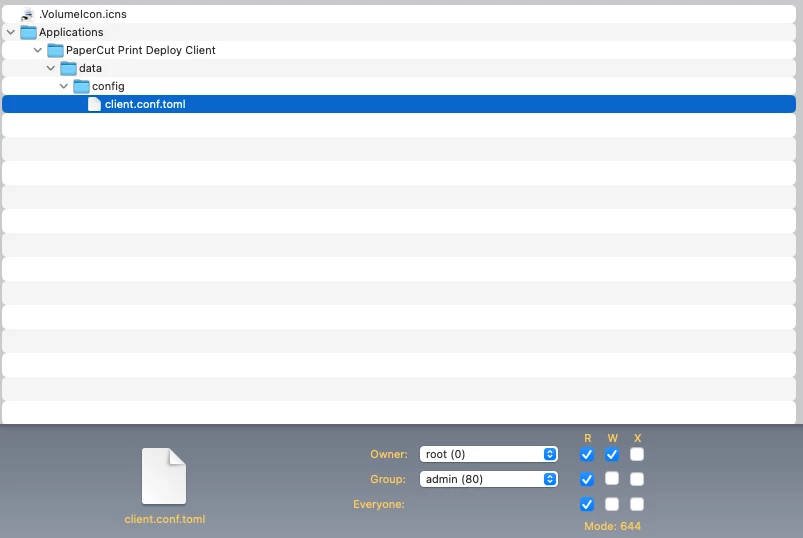I need to update the PaperCut server on our Macs via the /Applications/PaperCut Print Deploy Client/data/config/client.conf.toml file so our devices will pick it up.
I created a pkg with Composer that solely consists of that modified file, but it is failing to deploy.
Here is the error I'm receiving:
Installation failed. The installer reported: installer: Package name is PaperCutConfig installer: Installing at base path / installer: The install failed. (The Installer encountered an error that caused the installation to fail. Contact the software manufacturer for assistance. The package is attempting to install content to the system volume.)
Any help would be appreciated.